A user-friendly title capitalization tool is at your fingertips. Transform your ordinary text into title case effortlessly with our online title capitalizer. Just input your standard text on the left, and watch it seamlessly convert to title case on the right.
How to use a Title Case Converter
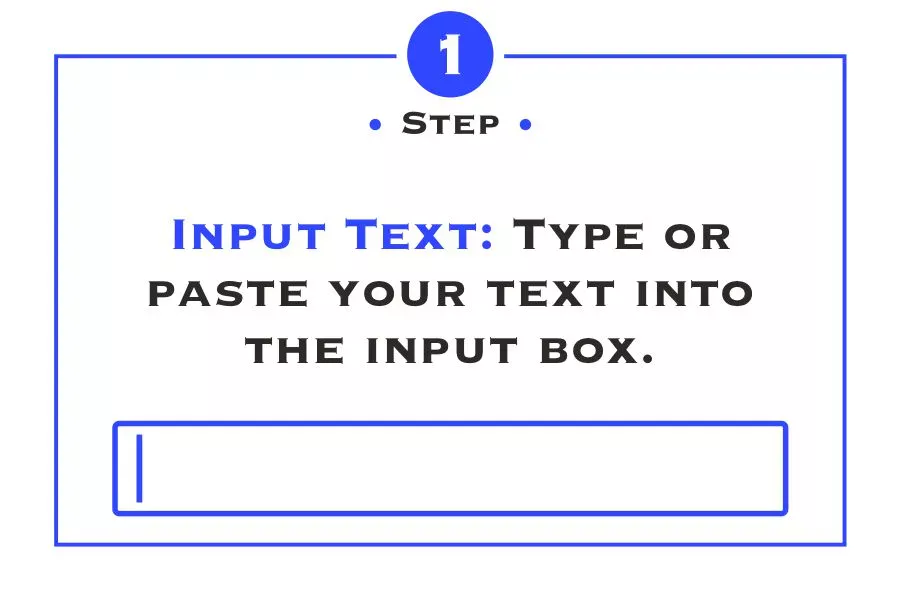
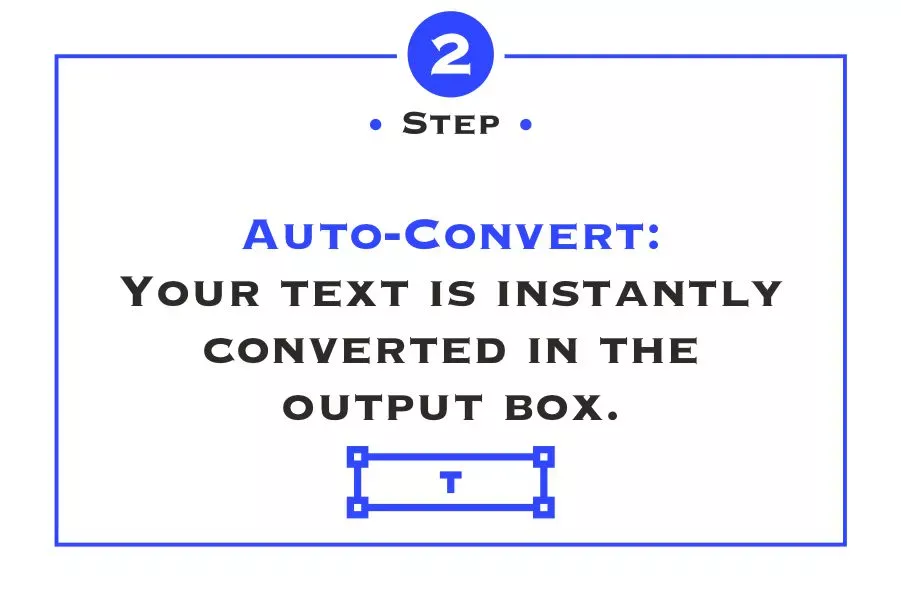
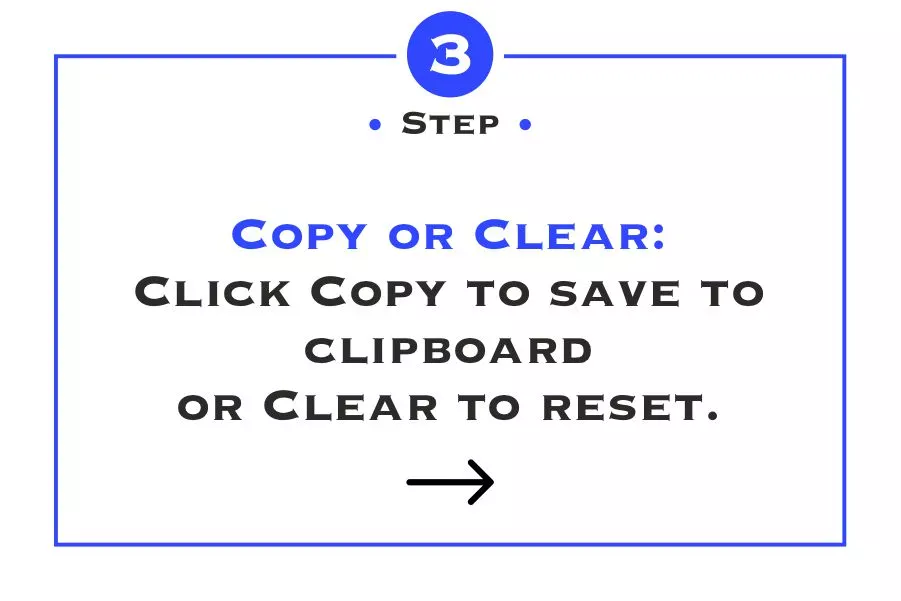
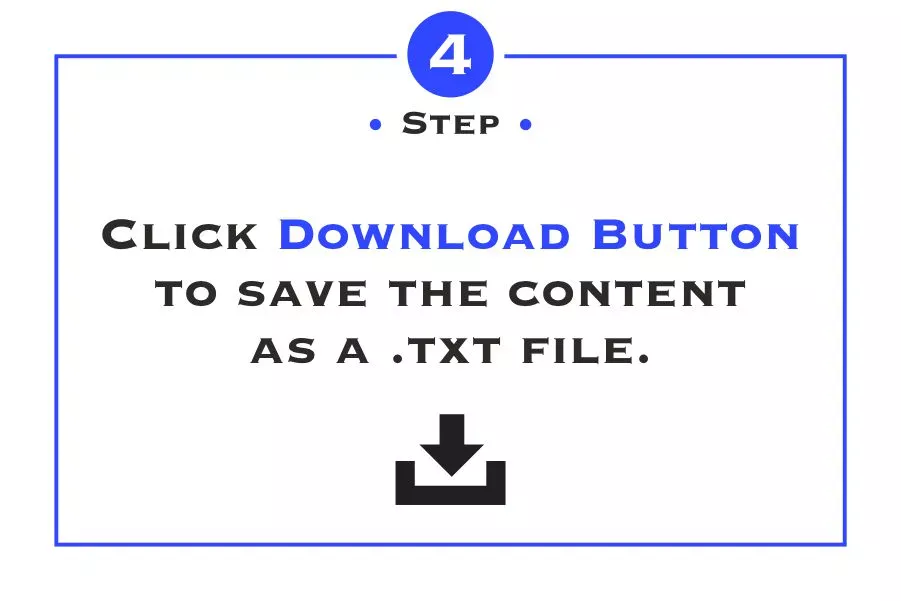
Output..
Character Count: 0 | Word Count: 0 | Sentence Count: 0 | Line Count: 0
Title Case
When crafting titles for various documents like website pages or articles, precision is key. However, manually converting each title can be a tedious task. To streamline this process and alleviate the burden, our title case converter offers all the tools you need to expedite and simplify the entire process with ease. Why does title case matter? It provides a polished aesthetic that enhances readability and grabs attention. The use of capitalization adds visual appeal, elevating titles to stand out and effectively convey the forthcoming content. Thus, incorporating title case is crucial for effective website design and formatting.
Instead of laboriously editing each title yourself, leverage our title case converter. This tool swiftly transforms your titles, making the editing process effortless and stress-free. Say goodbye to the hassle of manual title editing and experience the convenience of seamless conversion. To get started, simply input your standard text into our title case converter. Your text will be instantly converted on the right-hand side, allowing you to download or copy the revised version with just a click. It's as straightforward as that to make adjustments today. Why not explore how our title case converter can save you valuable time?
How Does the Title Case Generator Work?
To utilize the Title Case Capitalization Tool, follow these steps: Input your standard text in the left column, and observe it automatically capitalize on the right. Then, copy and paste the capitalized text where needed. If you have any inquiries regarding the Title Case Converter, feel free to reach out. Here's an Example of Capitalized Title. Should you have any queries about the Title Case Converter and its utility as a checker or converter, please contact the Convert Case team through the designated contact page.

Sentence Case Converter
Easily capitalize titles with this user-friendly tool. Transform your regular text into title case effortlessly using this online capitalization tool. Just input your text on the left, and watch it instantly convert to title case on the right.
sentence case
Lower Case Converter
Lower Case Converter simplifies text manipulation by swiftly transforming any input into lowercase format. Whether you're dealing with a block of text, a snippet of code, or a collection of data, this tool ensures consistency and readability with just a click.
lower case
Upper Case Converter
Upper Case Converter simplifies text manipulation by swiftly transforming any input into uppercase format. Whether you're dealing with a block of text, a snippet of code, or a collection of data, this tool ensures consistency and readability with just a click.
upper case
Capitalized Case Converter
The Capitalized Case Converter automatically transforms the initial letter of each word into uppercase, while keeping the rest in lowercase. Whether you're dealing with a block of text, a snippet of code, or a collection of data, this tool ensures consistency and readability with just a click.
capitalized case
Title Case Converter
A user-friendly title capitalization tool is at your fingertips. Transform your ordinary text into title case effortlessly with our online title capitalizer. Just input your standard text on the left, and watch it seamlessly convert to title case on the right.
title case
Alternating Case Converter
Alternating Case Converter simplifies text manipulation by swiftly transforming any input into text that alternates between lower case and upper case formats. Whether you're dealing with a block of text, a snippet of code, or a collection of data, this tool ensures consistency and readability with just a click.
alternating case
Wide Case Converter
An easy-to-use online tool for generating vaporwave text, which expands and adds space to your text. It transforms your ordinary text into a vaporwave-style font, often associated with aesthetics. Essentially, this tool broadens your standard font into wide text.
vaporwave wide aesthetic text generator
Strikethrough Your Text
Easily generate strikethrough text with this straightforward tool. Transform regular text into crossed-out format using our online strike text generator. Enter your text on the left, and watch it emerge with a striking crossed-out font via the strikeout generator.
strikethrough text generator
Bold Font Text Converter
Try out this convenient tool for generating bold text. Just input or type the text you want to convert into bold font in the left box, and watch it transform into bold text in the right box as you type. Afterward, easily copy the bold text from the converter and paste it wherever you need it.
bold text generator
Bubble Text Maker
Would you like to explore a convenient online tool that converts your regular text into a bubbly format? Just input your text in the left panel, and watch it transform into a stylish bubble font.
bubble text generator
