Would you like to explore a convenient online tool that converts your regular text into a bubbly format? Just input your text in the left panel, and watch it transform into a stylish bubble font.
How to use a Bubble Text Maker
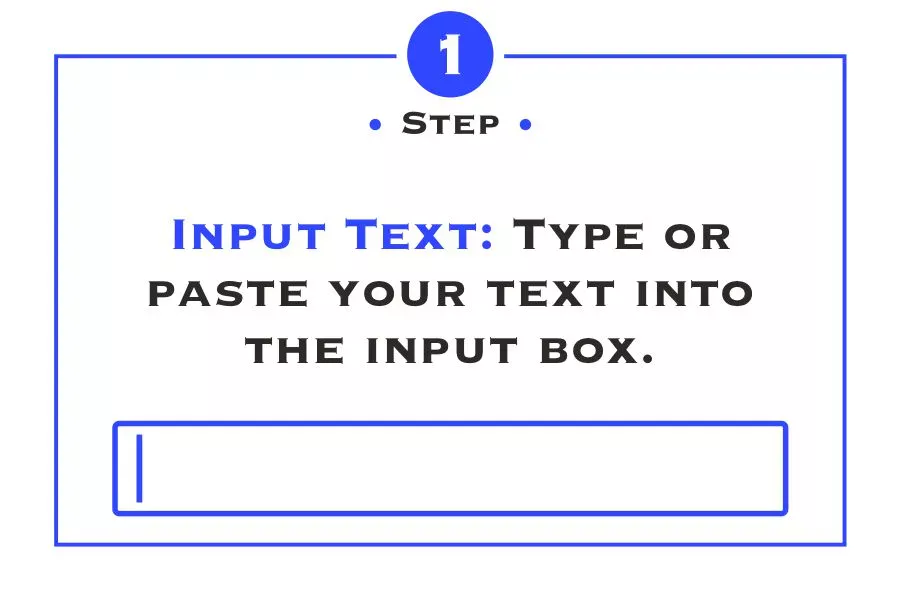
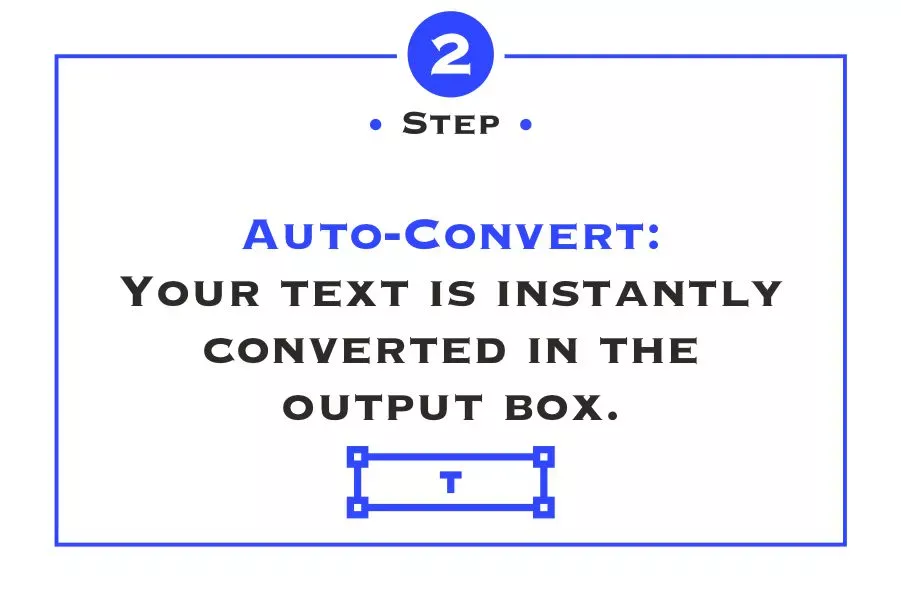
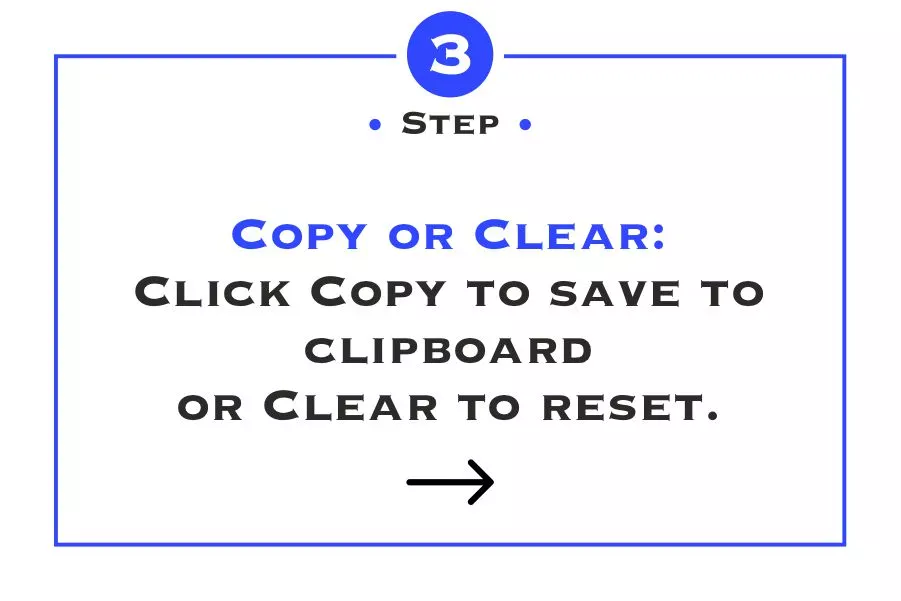
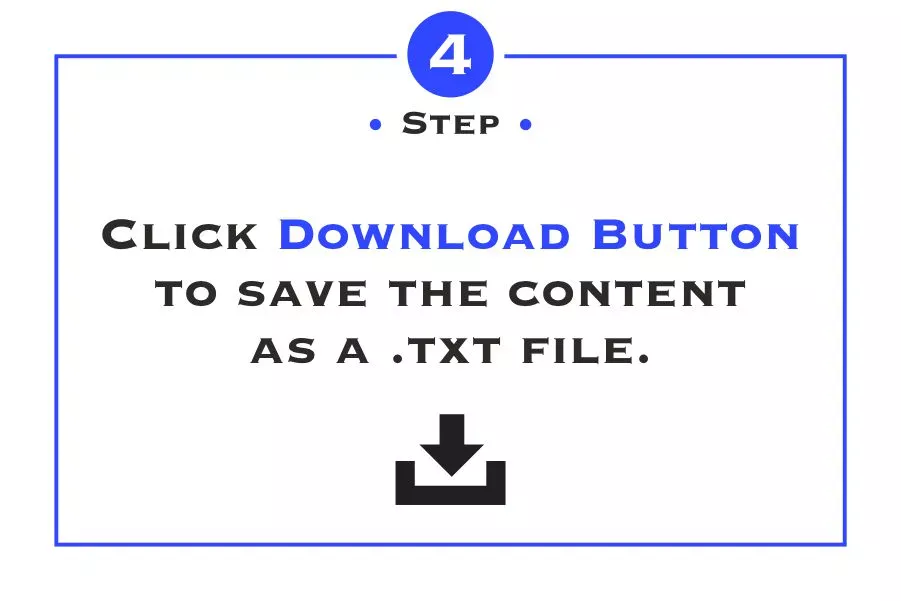
Output..
Character Count: 0 | Word Count: 0 | Sentence Count: 0 | Line Count: 0
Bubble Text Generator
Looking to add some flair to your content with a classic, fun bubble font? Whether it's for a blog post or a social media update, using this online tool as your quick 'go-to' is a fantastic approach. Simply type or copy-paste your original content into the left panel, and watch it transform into bubbly text on the right panel. Give it a try and elevate your content today! 🎈✨
Once the conversion is complete, you'll find a variety of fonts available. Simply select the bubble font text you desire and paste it wherever needed. Correcting spelling mistakes is a breeze too. Download the text directly to your computer or copy it to the clipboard. 🇹 🇭 🇮 🇸 🇮 🇸 🇦 🇳 🇪 🇽 🇦 🇲 🇵 🇱 🇪 🇴 🇫 🇧 🇺 🇧 🇧 🇱 🇪 🇹 🇪 🇽 🇹. If you have any questions about our bubble text converter, don't hesitate to reach out—we're here to help!
How to Create Bubble Text?
As you input each character, you'll see the adjacent panel fill up with your text transformed into a bubble font. This bubble text style encases each letter, number, or symbol in a circular or bubble-like outline, lending a playful and captivating look. Once you've finished typing your message, you can preview the bubble text to ensure it meets your expectations. If all looks good, simply highlight and copy the bubble text from this second panel. Then, navigate to where you want to insert your newly-created bubble text—whether it's a chat window, a social media post, an email, or a document. Right-click to paste or use the keyboard shortcut, and voilà! Your text will appear in its bubble font form, adding a fun twist to your communication. Just remember, the appearance of the bubble text may vary depending on the platform you're pasting it into, so it's always wise to double-check after pasting.

Sentence Case Converter
Easily capitalize titles with this user-friendly tool. Transform your regular text into title case effortlessly using this online capitalization tool. Just input your text on the left, and watch it instantly convert to title case on the right.
sentence case
Lower Case Converter
Lower Case Converter simplifies text manipulation by swiftly transforming any input into lowercase format. Whether you're dealing with a block of text, a snippet of code, or a collection of data, this tool ensures consistency and readability with just a click.
lower case
Upper Case Converter
Upper Case Converter simplifies text manipulation by swiftly transforming any input into uppercase format. Whether you're dealing with a block of text, a snippet of code, or a collection of data, this tool ensures consistency and readability with just a click.
upper case
Capitalized Case Converter
The Capitalized Case Converter automatically transforms the initial letter of each word into uppercase, while keeping the rest in lowercase. Whether you're dealing with a block of text, a snippet of code, or a collection of data, this tool ensures consistency and readability with just a click.
capitalized case
Title Case Converter
A user-friendly title capitalization tool is at your fingertips. Transform your ordinary text into title case effortlessly with our online title capitalizer. Just input your standard text on the left, and watch it seamlessly convert to title case on the right.
title case
Alternating Case Converter
Alternating Case Converter simplifies text manipulation by swiftly transforming any input into text that alternates between lower case and upper case formats. Whether you're dealing with a block of text, a snippet of code, or a collection of data, this tool ensures consistency and readability with just a click.
alternating case
Wide Case Converter
An easy-to-use online tool for generating vaporwave text, which expands and adds space to your text. It transforms your ordinary text into a vaporwave-style font, often associated with aesthetics. Essentially, this tool broadens your standard font into wide text.
vaporwave wide aesthetic text generator
Strikethrough Your Text
Easily generate strikethrough text with this straightforward tool. Transform regular text into crossed-out format using our online strike text generator. Enter your text on the left, and watch it emerge with a striking crossed-out font via the strikeout generator.
strikethrough text generator
Bold Font Text Converter
Try out this convenient tool for generating bold text. Just input or type the text you want to convert into bold font in the left box, and watch it transform into bold text in the right box as you type. Afterward, easily copy the bold text from the converter and paste it wherever you need it.
bold text generator
Bubble Text Maker
Would you like to explore a convenient online tool that converts your regular text into a bubbly format? Just input your text in the left panel, and watch it transform into a stylish bubble font.
bubble text generator
