This convenient online tool seamlessly transforms your JPG images into PNG format using effective compression techniques. Unlike other services, it respects your privacy by not requiring an email address and facilitates bulk conversion effortlessly.
How to use a JPG to PNG Converter

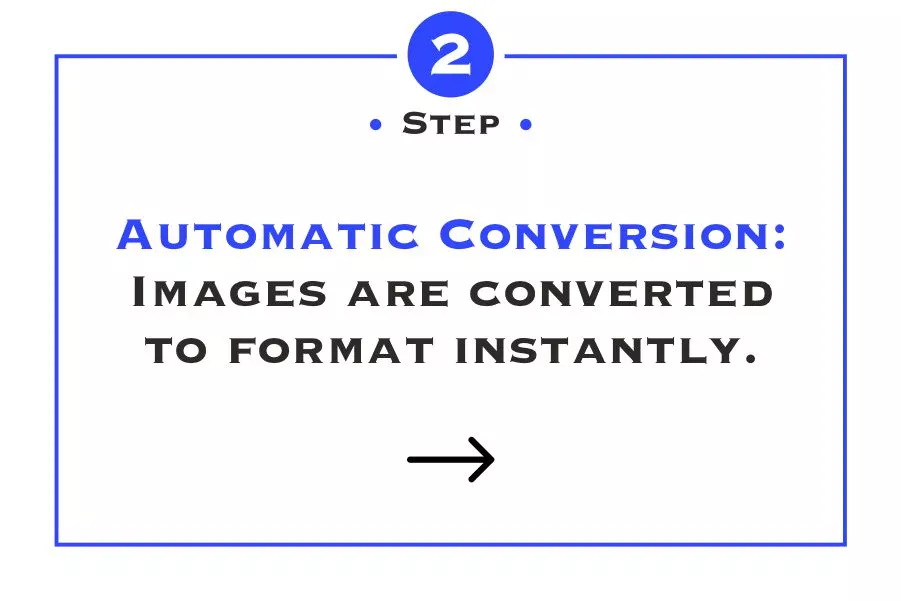

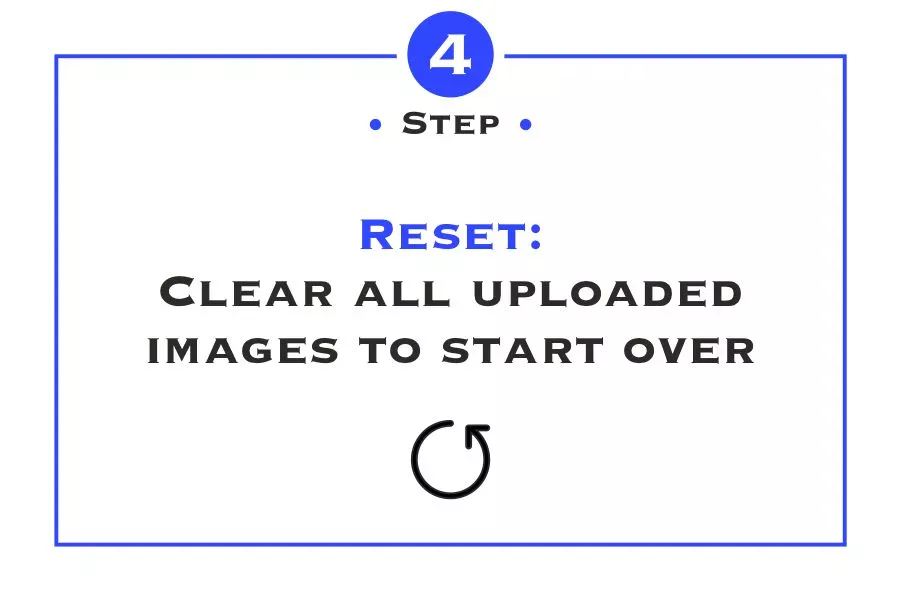
Convert JPG Images to PNG Format
- Converting JPG images to PNG format can be beneficial for a variety of reasons, depending on your specific needs. Here’s why you might consider making the switch:Lossless Compression
- High Image Fidelity: PNG files use lossless compression, meaning they retain all image data and quality. This makes them ideal for images where preserving detail is critical, such as graphic designs, detailed illustrations, and high-quality photographs.
Transparency Support- Versatile Graphics: PNG files can maintain transparent areas, which is particularly useful for web graphics, logos, and images that require layering. This feature allows for more flexible design options and seamless integration into various backgrounds.
Professional Appearance- Clear Edges and Text: PNG’s lossless nature and support for transparency ensure that images with sharp edges, such as text and line art, appear crisp and clear. This makes PNG a preferred format for professional presentations and online visuals.
While JPG is a widely used format due to its lossy compression, which reduces file size, there are specific scenarios where PNG is the better choice:Web Design and Digital Art- Detailed Graphics: When working with detailed graphics, illustrations, or any image requiring high fidelity, PNG ensures that no quality is lost during the saving process. The ability to support transparency makes PNG ideal for logos and icons that need to be placed over various backgrounds.
Image Editing and Layering- Editable Files: For images that will undergo multiple rounds of editing, saving in PNG prevents quality degradation. Additionally, layers can be maintained for easier manipulation in software like Adobe Photoshop.
High-Quality Screenshots- Clarity and Detail: Screenshots saved in PNG format retain all details, making them perfect for tutorials, presentations, and documentation where clarity is paramount.
How to Use JPG to PNG Converter?
- Using our JPG to PNG converter is simple and intuitive:
- Upload your JPG file.
- You can upload a maximum of 9 JPG files.
- Download your PNG image in seconds.
No registration or installation is required. The primary motivation for converting JPG files to PNG is to enable transparency support. When editing an image with significant white space, this feature becomes essential. Unlike JPGs, which require color information for every pixel, PNGs allow for transparent areas, eliminating the need to fill empty pixels with black or white colors. Furthermore, PNGs remain uncompressed, ensuring that when uploaded to platforms that compress images, the uploaded PNG retains its original quality. This is advantageous for preserving the integrity of unique or specialized images. However, exercise caution when converting JPG to PNG for images intended for printing. PNG files lack CMYK information, complicating the printing process. It's advisable to retain the original JPG file if printing is a future possibility.
Start converting your JPG images to PNG format today for superior image quality and transparency support!

JPG to PNG
Easily convert JPG to PNG online with our free, fast, and secure tool. Convert your JPG images into high-quality PNG files in seconds without any downloads or registration required!
jpg to png
PNG to JPG
Convert PNG to JPG online for free with our fast, secure tool. Easily transform your PNG images into high-quality JPG files in seconds—no downloads or registration required!
png to jpg
JPG to WEBP
Convert JPG to WEBP online for free! Easily convert your JPG images into high-quality WEBP files in seconds with our fast and secure converter—no downloads or registration required.
jpg to webp
WEBP to JPG
Convert WEBP to JPG online for free! Easily convert your WEBP images into high-quality JPG files in seconds with our fast and secure converter—no downloads or registration required!
webp to jpg
PNG to WEBP
Convert PNG to WEBP online for free! Easily transform your PNG images into high-quality WEBP files in seconds using our fast and secure converter—no downloads or registration required!
png to webp
WEBP to PNG
Convert WEBP to PNG online for free! Easily transform your WEBP images into high-quality PNG files in seconds with our fast and secure converter—no downloads or registration required!
webp to png
Compress JPG
Compress JPG images online for free! Reduce your JPG file size without compromising image quality using our fast and secure online JPG compressor—no downloads or registration required!
compress jpg
Compress PNG
Compress PNG images online for free! Reduce PNG file sizes without losing quality using our quick and secure PNG compressor—no downloads or registration required.
compress png
Compress WebP
Compress WebP images online for free! Reduce WebP file sizes while preserving quality with our fast, secure, and easy-to-use WebP compressor—no downloads or sign-ups needed.
compress webp
