Convert JPG, PNG, and WebP to PDF: Effortlessly merge multiple JPG, PNG, and WebP images into a single PDF file for easy cataloging and sharing. Enjoy a seamless experience with no file size limits, no registration requirements, and no watermarks. Our service automatically rotates, optimizes, and scales down images while maintaining their original resolution. To get started, simply click the UPLOAD FILES button and select up to 20 images you wish to convert. Wait for the upload and conversion processes to complete.
- JPG (or JPEG): Most people are familiar with JPG files. These image files contain photographs, drawings, or other static visual content. JPGs are ideal for sharing digital images because they can be easily compressed to keep file sizes manageable while retaining excellent visual quality on screens.
- PNG: PNG files are another common image format, known for their ability to handle transparency and lossless compression. They are often used for graphics, logos, and images requiring a transparent background.
- WebP: WebP is a modern image format that provides superior compression for web images, offering both lossless and lossy compression. It is designed to create smaller, richer images that make the web faster.
- PDF: A PDF is a document file typically composed of pages of text, but it can also include hyperlinks and images. Like JPGs, PDFs are excellent for online sharing as they maintain their format and appearance across different devices. PDFs are ideal for creating documents that need to be printed or shared while preserving their original layout.
How to use a pdf converter
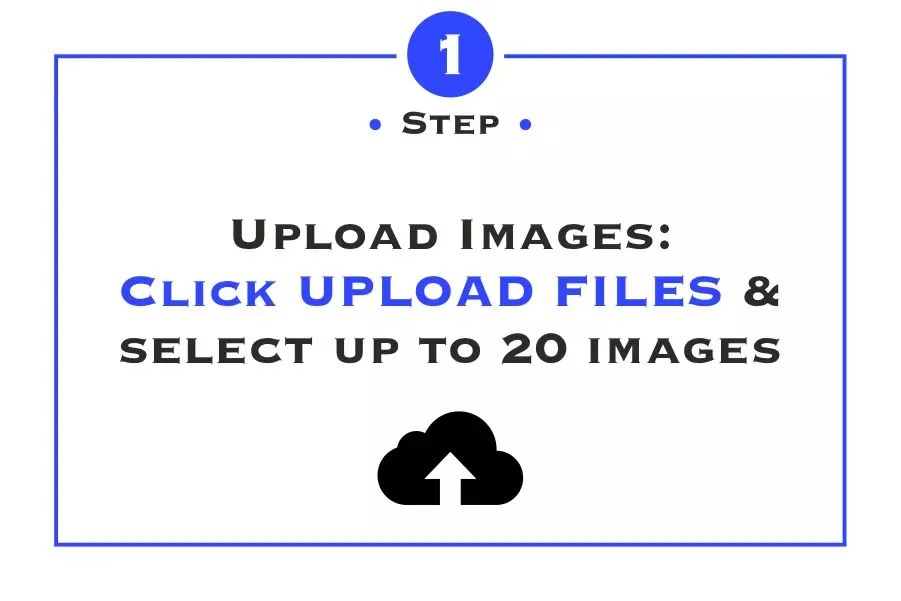




JPG to PDF
By converting your jpg to pdf, you not only simplify sharing but also enhance the presentation and organization of your visual content.
jpg to pdf
PNG to PDF
By converting your png to pdf, you not only simplify sharing but also enhance the presentation and organization of your visual content.
png to pdf
WEBP to PDF
By converting your webp to pdf, you not only simplify sharing but also enhance the presentation and organization of your visual content.
webp to pdf
PDF to JPG
By converting your pdf to jpg, you not only simplify sharing but also enhance the presentation and organization of your visual content.
pdf to jpg
PDF to PNG
By converting your pdf to png, you not only simplify sharing but also enhance the presentation and organization of your visual content.
pdf to png
PDF to WEBP
By converting your pdf to webp, you not only simplify sharing but also enhance the presentation and organization of your visual content.
pdf to webpWhy Should You Convert JPG, PNG, and WebP to PDF?
-
PDF files can contain an unlimited number of pages, each potentially featuring a JPG, PNG, or WebP image. By converting multiple images into a single PDF, you can streamline the sharing process, consolidating all your images into one file that is easy to send and view. The versatility of PDFs in containing multiple images makes them a practical solution for various scenarios, enhancing the convenience and effectiveness of sharing visual content.Practical Applications of JPG, PNG, and WebP to PDF Conversion:
- For Photographers: Photographers can use PDFs to present a cohesive portfolio, showcasing themed examples of their work in a single, elegant document.
- For Designers: Designers can compile different iterations of a design into one PDF, making it simple to share with clients or collaborators.
- For Businesses and Educators: Businesses can create comprehensive reports combining visual data and information, while educators can compile study materials or visual aids into a single document.
How to Convert JPG, PNG, and WebP Files to PDF for Free?
-
Converting JPG, PNG, and WebP files to PDF is a straightforward process that you can do for free. Here’s a step-by-step guide to help you through it:
- Upload Your Files: You can upload anywhere from 1 to 20 JPG, PNG, or WebP files at a time. Each file should not exceed 1MB in size. To upload your files, drag and drop them into the gray “Drop Your Files Here” area on your desktop. If you’re using a mobile device, tap the “UPLOAD FILES” button and navigate to your image collection.
- Organize Your Images: Once your images are uploaded, our tool will start processing them automatically. Before proceeding, ensure your images are in the correct order. You can rearrange them within the queue to correct any mistakes. The sequence you arrange your images in will dictate the order of pages in the PDF: the first image becomes page one, the second image becomes page two, and so on.
- Download Your PDF: After the conversion process is complete and your images are properly ordered, click the “COMBINED” button to download a single PDF file containing all your images. If you prefer to download each image as a separate single-page PDF, click the “DOWNLOAD” button beneath each image.
Benefits of Converting JPG, PNG, and WebP to PDF:- Efficient Sharing: Combining multiple images into a single PDF simplifies sharing, making it more convenient to send and view. This streamlined process enhances accessibility and efficiency.
- Professional Presentation: Whether you are a photographer, designer, or business professional, a PDF provides a polished and cohesive way to present your work.
- Accessibility: PDFs maintain their format and appearance across all devices, ensuring your document looks the same everywhere.
Is Converting JPG, PNG, and WebP to PDFs Safe?
-
Absolutely, converting JPG, PNG, and WebP files to PDFs using our tool is entirely safe. Here’s why:
- Data Integrity: Our server processes only copies of your original files, guaranteeing that your original images remain intact and secure on your device. This ensures both the safety of your data and the preservation of your original content, providing peace of mind while you work.
- Privacy and Security: We prioritize your privacy. All uploaded files and converted documents are automatically deleted from our system after 60 minutes. This ensures that your sensitive information remains confidential and secure.
Thanks to these comprehensive security measures, you can convert your images to PDFs with complete confidence. Our process ensures that your original files remain intact, as only copies are used for conversion. Additionally, our strict privacy protocols mean that all uploaded files and converted documents are automatically deleted from our servers after 60 minutes, preventing unauthorized access. With these protections in place, you can rest easy knowing that your data is safe from loss and your privacy is fully maintained throughout the entire conversion process. Whether for personal or professional use, you can trust our tool to handle your files securely and efficiently.

Website Builder
Discover our HTML Website Builder for dynamic, customizable layouts with interactive elements and precise content control.
website builder
Paragraph Generator
Boost writing productivity with our Paragraph Generator, offering customized, algorithm-driven text for diverse needs.
paragraph generator
Convert Case
Transform your text instantly with Convert Case for seamless, high-quality format changes.
convert case
PDF Converter
Convert JPG, PNG, and WebP to PDF effortlessly with our tool, ensuring high-quality results in an instant.
pdf converter
Image Tool
Use our Image Tool to convert your images now, enjoying seamless, high-quality format transformations.
image tool
Code Formatter
Enhance code clarity with our Formatter tool, ensuring instant, high-quality format changes seamlessly.
code formatter
Logo Maker
Create professional logos for your business and website with Logo Maker: 131+ fonts, unique designs, and free PNG downloads.
logo maker
Photo Editor
Free Online Photo Editor: Upload images (.png, .jpg, .webp, .avif) to resize, crop, flip, apply filters, reset edits, and download—ideal for all users.
photo editor
Name Generator
Create the perfect name for your business, brand, domain, or project instantly with our Name Generator.
name generator
Random Generator
Instantly generate passwords, numbers, keys, tokens, and more with our Random Generator.
random generator
Word Counting Tool
Instantly generate passwords, numbers, keys, tokens, and more with our Random Generator.
word counting tool
QR Code Generator
Instantly generate passwords, numbers, keys, tokens, and more with our Random Generator.
qr code generator
Text Editor
Instantly generate passwords, numbers, keys, tokens, and more with our Random Generator.
text editor
Bar Code Generator
Instantly generate passwords, numbers, keys, tokens, and more with our Random Generator.
bar code generator
Seo Tool
Leverage our SEO Tool to analyze, optimize, and improve your website’s visibility.
seo tool
Text Formatter
Use Text Formatter tool to bold, italicize, and underline text for social media. Copy, paste, and post!
text formatter
Calculators
Simplify life with our Age Calculator, Loan Repayment Calculator, Tax Refund Estimator, and BMI Calculator—your go-to tools for quick results!
calculators
