Need to compress your PNG images? Our free online tool makes it simple and efficient! Compress your PNG files to reduce file size while maintaining quality, improving website performance, storage management, and sharing capabilities.
How to use a Compress PNG Converter

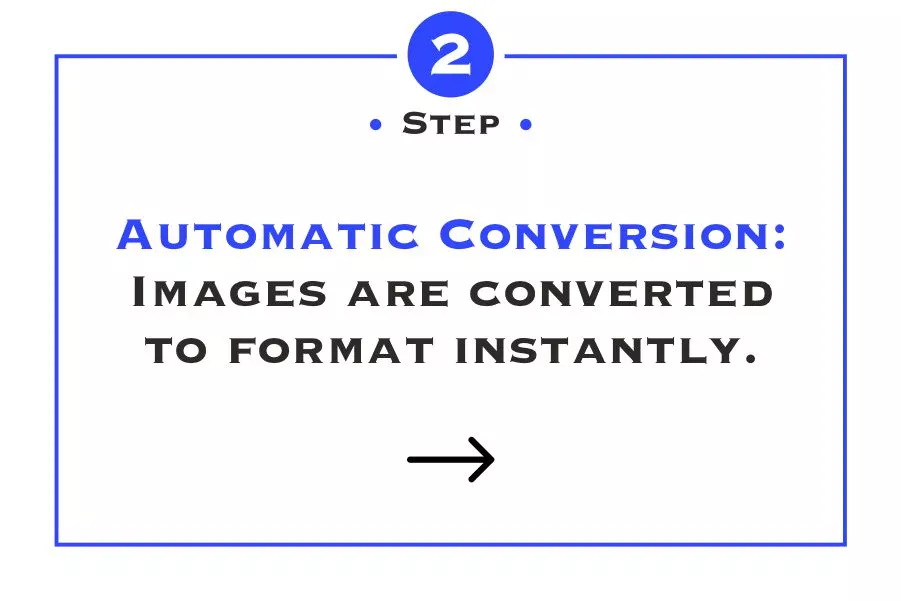

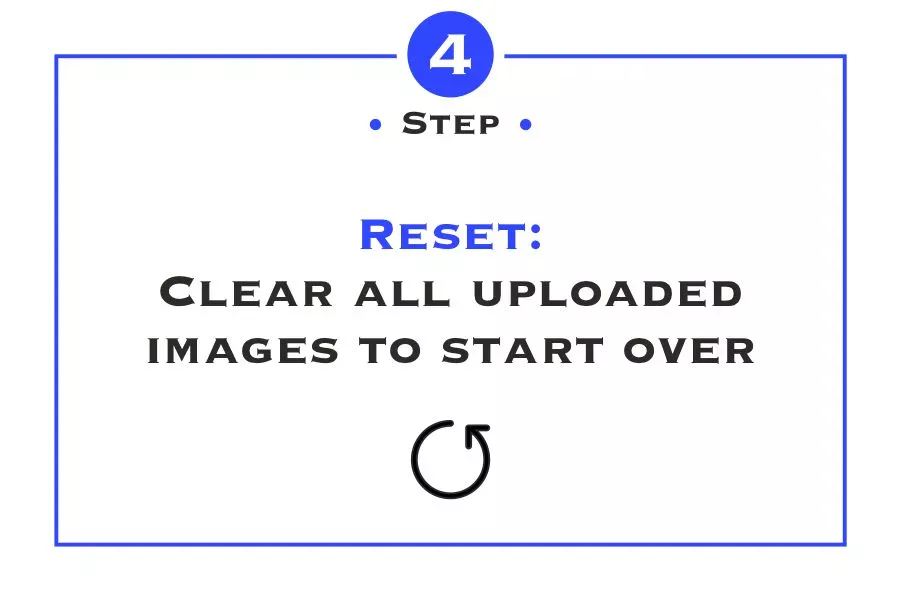
Why would you want to compress a PNG?
- PNG (Portable Network Graphics) files are widely used due to their ability to maintain high-quality images with lossless compression. Here are several reasons why compressing a PNG might be beneficial:
- 1. Reduce File Size: Compression significantly decreases the file size of PNG images. Smaller files are easier to manage, whether you're storing them on your device, uploading them to a website, or sharing them via email or messaging apps. This reduction in size can be particularly helpful when dealing with a large number of images or when storage space is limited.
- 2. Improve Web Performance: Compressed PNG files load faster on websites, which can greatly enhance user experience. Faster load times are crucial for retaining visitors and can also positively impact your website's search engine rankings. Users are more likely to stay on a site that loads quickly, reducing bounce rates and increasing engagement.
- 3. Save Bandwidth: Compressed images require less data to be transferred, which is beneficial for both the sender and the receiver. This is especially important for users with limited or slow internet connections, as smaller files will load more quickly and use less of their data allowance. Reducing bandwidth usage can also lower costs for websites and services that handle large volumes of traffic.
- 4. Ease of Sharing and Storage: Smaller PNG files are easier to share via email, social media, or messaging platforms. They upload and download faster, making the sharing process more efficient. Additionally, compressed files take up less space on your device or cloud storage, allowing you to store more images without running out of space.
How can you compress a PNG?
- Compressing PNG files can be straightforward and doesn't require any technical expertise. Here’s a simple guide to help you through the process:
- Upload Your PNG Files: Begin by selecting the PNG files you want to compress. Many tools and services allow you to drag and drop files directly into their interface, making the process quick and easy. You can usually upload multiple files at once, which is convenient for batch processing.
- Automatic Compression: Once your files are uploaded, the compression process starts automatically. Most tools are designed to optimize the balance between file size reduction and image quality preservation, so you don't need to worry about adjusting settings. However, some tools might offer customization options if you want more control over the compression level.
- Download Your Compressed Files: After the compression process is complete, your optimized PNG files will be available for download. These files will be significantly smaller in size while retaining their original quality. Simply click the download button to save them to your device. The process is fast, ensuring you can quickly get back to your work or continue sharing your images.
By following these steps, you can efficiently compress your PNG images, making them more suitable for various uses such as online publishing, storage, and sharing. Compressing your PNG files not only saves space but also enhances the performance and accessibility of your images. Start compressing your PNG files today to enjoy the benefits of smaller, faster-loading images!

JPG to PNG
Easily convert JPG to PNG online with our free, fast, and secure tool. Convert your JPG images into high-quality PNG files in seconds without any downloads or registration required!
jpg to png
PNG to JPG
Convert PNG to JPG online for free with our fast, secure tool. Easily transform your PNG images into high-quality JPG files in seconds—no downloads or registration required!
png to jpg
JPG to WEBP
Convert JPG to WEBP online for free! Easily convert your JPG images into high-quality WEBP files in seconds with our fast and secure converter—no downloads or registration required.
jpg to webp
WEBP to JPG
Convert WEBP to JPG online for free! Easily convert your WEBP images into high-quality JPG files in seconds with our fast and secure converter—no downloads or registration required!
webp to jpg
PNG to WEBP
Convert PNG to WEBP online for free! Easily transform your PNG images into high-quality WEBP files in seconds using our fast and secure converter—no downloads or registration required!
png to webp
WEBP to PNG
Convert WEBP to PNG online for free! Easily transform your WEBP images into high-quality PNG files in seconds with our fast and secure converter—no downloads or registration required!
webp to png
Compress JPG
Compress JPG images online for free! Reduce your JPG file size without compromising image quality using our fast and secure online JPG compressor—no downloads or registration required!
compress jpg
Compress PNG
Compress PNG images online for free! Reduce PNG file sizes without losing quality using our quick and secure PNG compressor—no downloads or registration required.
compress png
Compress WebP
Compress WebP images online for free! Reduce WebP file sizes while preserving quality with our fast, secure, and easy-to-use WebP compressor—no downloads or sign-ups needed.
compress webp
