Effortlessly convert your PNG images to the modern WEBP format with our user-friendly online converter. This powerful tool ensures high-quality conversion, maintains your privacy by not requiring any personal information, and supports bulk conversions for maximum convenience.
How to use a PNG to WEBP Converter

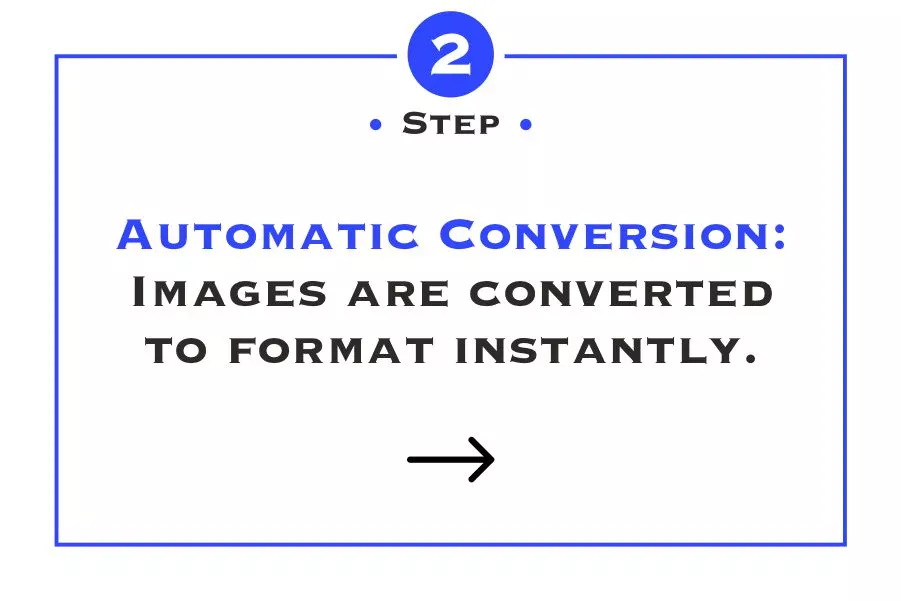

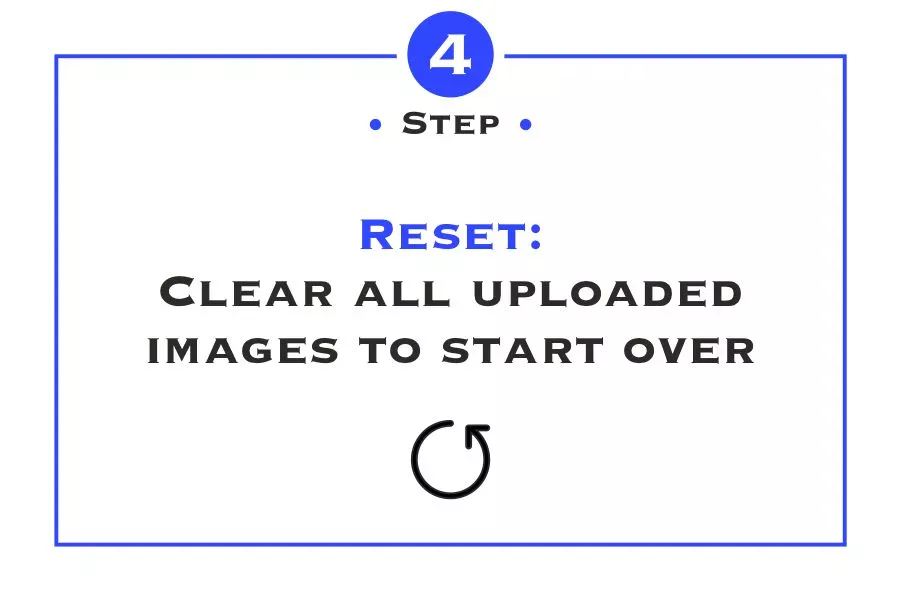
Why Convert PNG to WEBP?
- Both PNG and WEBP formats store visual data, but they have distinct advantages and use cases:PNGs:
- Lossless Compression: PNG files use lossless compression, preserving image quality without any loss. This makes them ideal for images that require transparency and high detail.
- Transparency Support: PNGs support transparent backgrounds, which is essential for web graphics like logos and icons.
- Wide Compatibility: PNGs are widely supported across various platforms and devices, making them a reliable choice for detailed images and web graphics.
WEBPs:- Advanced Compression: WEBP files offer both lossy and lossless compression, providing smaller file sizes without significant loss in quality. This is ideal for web use where efficient storage and fast load times are crucial.
- Transparency and Animation: WEBP supports transparency (like PNGs) and can also handle animations (like GIFs), making it a versatile choice for modern web graphics.
- Better Quality at Smaller Sizes: Compared to PNG, WEBP provides better quality images at smaller file sizes, optimizing web performance and saving bandwidth.
How to Use the PNG to WEBP Converter
- Converting your PNG images to WEBP format with our tool is simple and efficient:
- Upload Your PNG Files: Select the PNG files you want to convert. Our tool allows for batch conversion, enabling you to upload multiple files simultaneously.
- Automatic Conversion: Once uploaded, the conversion process begins automatically. There are no settings to adjust unless you wish to customize the output.
- Download Your WEBP Files: Within moments, your converted WEBP files will be ready for download. Simply click to save them to your device.
No registration or software installation is required, ensuring a seamless and quick conversion process.
Benefits of Converting PNG to WEBP:- Reduced File Size: WEBP files are generally smaller than PNG files, making them easier to store and faster to upload or download.
- Faster Load Times: For web usage, smaller file sizes mean quicker load times, enhancing user experience on websites and applications.
- Enhanced Quality: WEBP offers better image quality at smaller file sizes compared to PNG, ensuring your visuals look great while saving space.
- Versatile Format: With support for transparency and animation, WEBP is a more versatile format suitable for a wide range of applications.
However, it’s important to note that while WEBP is gaining widespread support, some older browsers and systems may not fully support it. Ensure compatibility with your intended platforms before converting critical images.
Start Converting Your PNG Images TodayExperience the convenience and efficiency of our PNG to WEBP converter. Whether you need to save storage space, ensure faster web load times, or leverage the advanced capabilities of the WEBP format, our tool provides a reliable solution. Convert your PNG images to WEBP format today and enjoy the benefits of modern image compression!

JPG to PNG
Easily convert JPG to PNG online with our free, fast, and secure tool. Convert your JPG images into high-quality PNG files in seconds without any downloads or registration required!
jpg to png
PNG to JPG
Convert PNG to JPG online for free with our fast, secure tool. Easily transform your PNG images into high-quality JPG files in seconds—no downloads or registration required!
png to jpg
JPG to WEBP
Convert JPG to WEBP online for free! Easily convert your JPG images into high-quality WEBP files in seconds with our fast and secure converter—no downloads or registration required.
jpg to webp
WEBP to JPG
Convert WEBP to JPG online for free! Easily convert your WEBP images into high-quality JPG files in seconds with our fast and secure converter—no downloads or registration required!
webp to jpg
PNG to WEBP
Convert PNG to WEBP online for free! Easily transform your PNG images into high-quality WEBP files in seconds using our fast and secure converter—no downloads or registration required!
png to webp
WEBP to PNG
Convert WEBP to PNG online for free! Easily transform your WEBP images into high-quality PNG files in seconds with our fast and secure converter—no downloads or registration required!
webp to png
Compress JPG
Compress JPG images online for free! Reduce your JPG file size without compromising image quality using our fast and secure online JPG compressor—no downloads or registration required!
compress jpg
Compress PNG
Compress PNG images online for free! Reduce PNG file sizes without losing quality using our quick and secure PNG compressor—no downloads or registration required.
compress png
Compress WebP
Compress WebP images online for free! Reduce WebP file sizes while preserving quality with our fast, secure, and easy-to-use WebP compressor—no downloads or sign-ups needed.
compress webp
