Teasoft's latest offering makes photo editing effortless and accessible for everyone. Free Online Photo Editor is a powerful yet user-friendly tool for enhancing and customizing images, perfect for casual users to professional photographers and designers. Start by uploading your image in .png, .jpg, .webp, or .avif formats. To resize, click the resize button, enter new dimensions in the popup, and press OK. Crop by clicking the crop button, entering dimensions, selecting the crop position (top, center, bottom, left), and pressing OK. Easily flip the image with the flip button. Apply filters like blur, hue, tint, and more by clicking the filter button, selecting your filter, and pressing apply. The reset button reverts changes and resets the uploaded image. When ready, click the download button, choose the file format (.jpg, .png, .webp), and download your edited image. This versatile tool makes photo editing quick and efficient.
How to use a photo editor
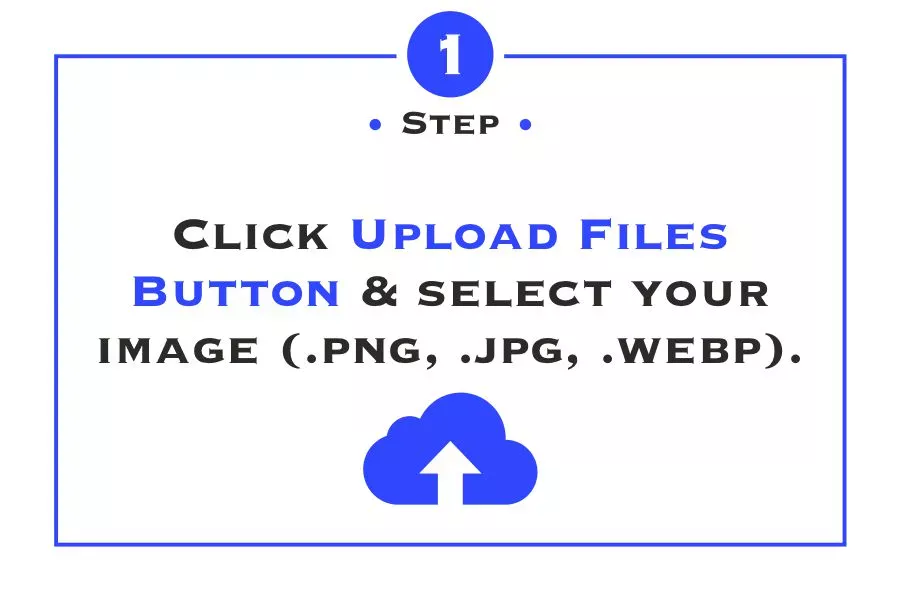
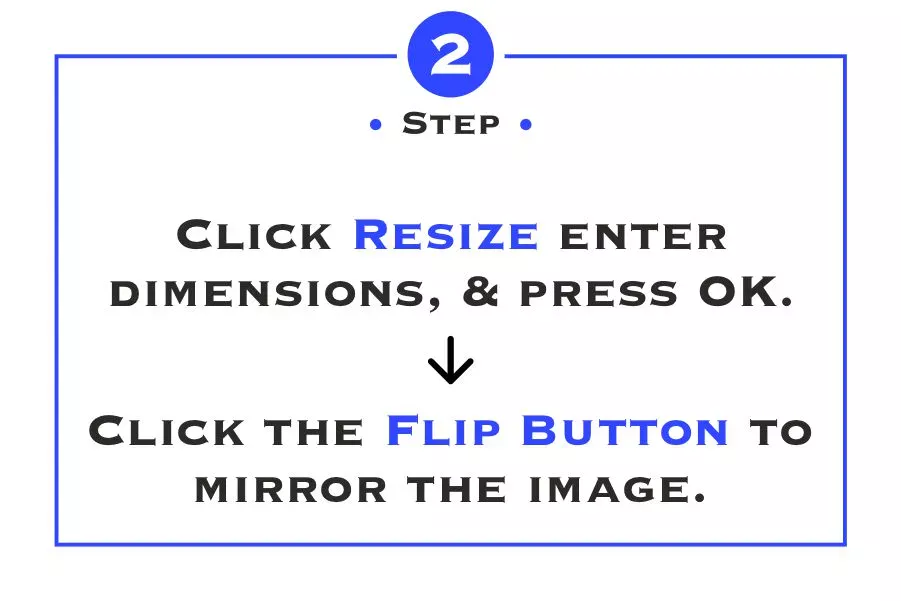
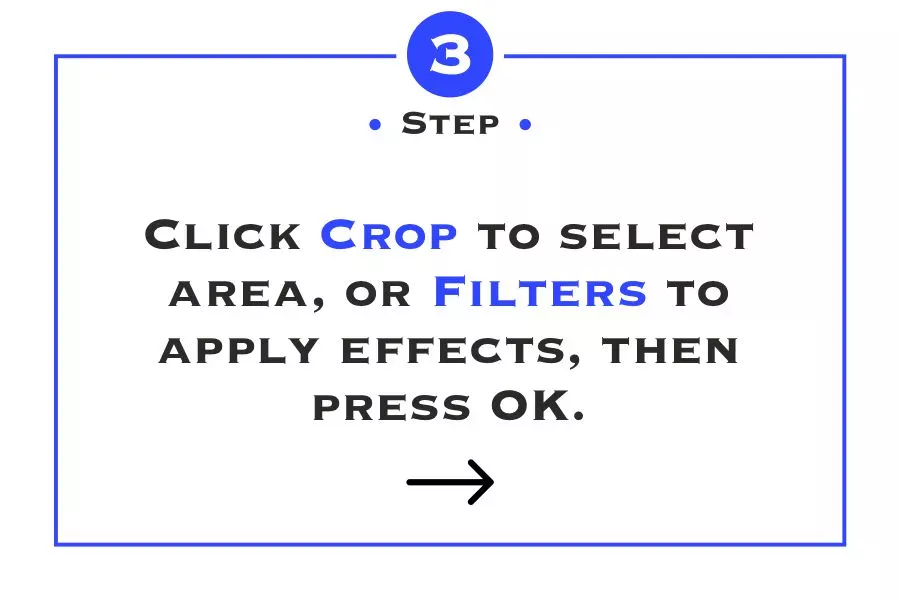
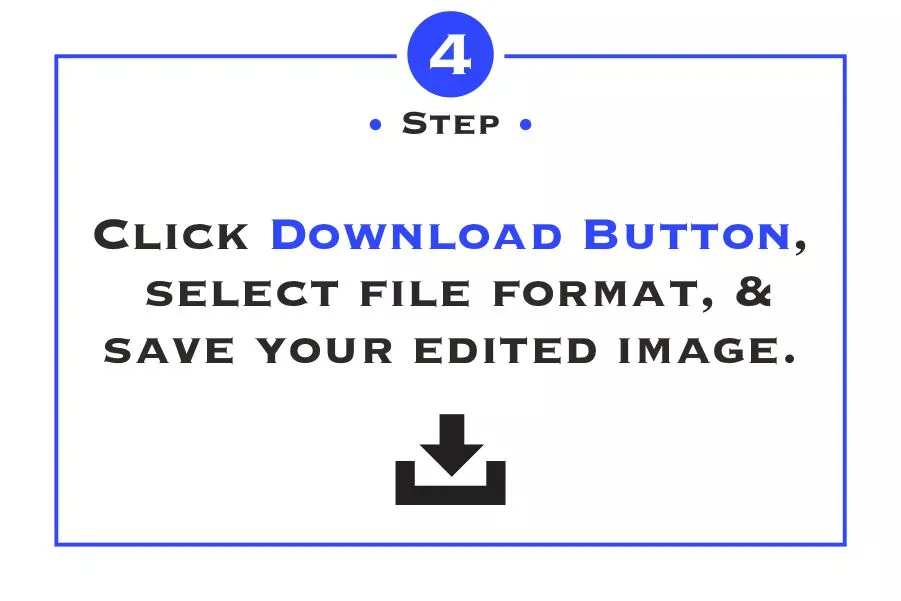
Upload and Format Images
-
Our Free Online Photo Editor simplifies the process of enhancing your images. Begin by uploading images in popular formats like .png, .jpg, .webp, or .avif. This tool ensures compatibility and ease of use right from the start, allowing you to seamlessly prepare your photos for editing. Whether you're uploading a single image or multiple files, our interface supports efficient handling of your visual content.Benefits of Online Photo Editor:
-
Enhanced Creativity: The Online Photo Editor offers a wide range of editing tools and filters that empower users to unleash their creativity. Whether adjusting colors, applying artistic effects, or refining details, users can transform ordinary photos into stunning visual masterpieces.
-
Convenience and Accessibility: As an online tool, it provides accessibility from any device with internet access, allowing users to edit photos on the go. This convenience eliminates the need for complex software installations and ensures seamless editing experiences across different platforms.
-
Time and Cost Efficiency: By eliminating the need for expensive software licenses and hardware upgrades, the Online Photo Editor helps users save both time and money. It streamlines the editing process with intuitive features, reducing the learning curve and enabling quick edits without compromising on quality.
Edit and Enhance with Filters
-
Dive into creative editing with a variety of filters such as blur, hue adjustments, and tint effects. Customize your images effortlessly with intuitive tools that cater to both basic touch-ups and advanced enhancements. Whether you're adjusting colors, adding artistic effects, or refining details, our editor offers the flexibility and precision you need. Experiment with different filters to transform your photos into unique creations that stand out.Explore Creative Possibilities with Advanced Filters and Artistic Effects:
-
Customize Your Photos with Advanced Filters: Dive into creative editing with our Free Online Photo Editor's advanced filters, designed to elevate your images to new heights. Whether you're looking to add depth with blur effects, enhance colors with hue adjustments, or create unique tones with tint filters, our editor provides a versatile array of tools. These filters cater to both basic touch-ups and intricate adjustments, allowing you to refine every detail of your photos with precision.
-
Experiment with Artistic Effects: Explore a range of artistic effects to transform your photos into captivating visual narratives. From vintage-inspired looks to modern artistic interpretations, our editor offers filters that emulate various styles and moods. Experiment with different effects to achieve the desired aesthetic, whether you're aiming for a timeless classic or a contemporary masterpiece. These artistic filters empower you to express your creativity and enhance the storytelling potential of your images.
-
Precision Editing for Professional Results: Achieve professional-grade results with our editor's precise editing capabilities. Fine-tune your photos with tools that enable detailed adjustments, such as sharpening to enhance clarity, vignetting to draw focus, and noise reduction for cleaner images. These advanced editing features ensure that every aspect of your photo meets your exacting standards, whether for personal projects or professional portfolios. Harness the power of precise editing to showcase your photography skills with clarity and impact.
Save and Download Edited Photos
-
Once your masterpiece is complete, effortlessly save and download your edited photos. Choose from popular formats such as .jpg, .png, or .webp to suit your needs. Our streamlined download process ensures that your final images are ready for sharing, printing, or further use without hassle. With options to adjust compression and quality settings, you can optimize your downloads for various purposes, ensuring the best results every time.Benefits of Downloading Images in Different Formats:
-
Download Your Edited Images in Various Formats: After perfecting your edits with our Free Online Photo Editor, you can easily download your images in different formats to suit your needs. Save your photos as high-quality .jpg files, ideal for sharing on social media platforms or websites while maintaining good compression and clarity. .jpg format is versatile and widely supported across various platforms, ensuring compatibility with most devices and applications.
-
Preserve Transparency with .png Format: For images requiring transparency, such as logos or graphics, the .png format is ideal. Our editor allows you to download images in .png format with transparent backgrounds, preserving the integrity of your design. .png files maintain crisp edges and smooth gradients, making them perfect for professional use in presentations, digital art, or overlays in web design.
-
Optimize for Web Performance with .webp Format: When optimizing images for web performance, the .webp format offers superior compression without compromising image quality. Our editor enables you to download images in .webp format, reducing file sizes while maintaining high resolution. .webp files load faster on websites, enhancing user experience with quicker page load times and smoother browsing. This format is particularly beneficial for optimizing images on web pages, ensuring fast-loading visuals without sacrificing visual fidelity.

Website Builder
Discover our HTML Website Builder for dynamic, customizable layouts with interactive elements and precise content control.
website builder
Paragraph Generator
Boost writing productivity with our Paragraph Generator, offering customized, algorithm-driven text for diverse needs.
paragraph generator
Convert Case
Transform your text instantly with Convert Case for seamless, high-quality format changes.
convert case
PDF Converter
Convert JPG, PNG, and WebP to PDF effortlessly with our tool, ensuring high-quality results in an instant.
pdf converter
Image Tool
Use our Image Tool to convert your images now, enjoying seamless, high-quality format transformations.
image tool
Code Formatter
Enhance code clarity with our Formatter tool, ensuring instant, high-quality format changes seamlessly.
code formatter
Logo Maker
Create professional logos for your business and website with Logo Maker: 131+ fonts, unique designs, and free PNG downloads.
logo maker
Photo Editor
Free Online Photo Editor: Upload images (.png, .jpg, .webp, .avif) to resize, crop, flip, apply filters, reset edits, and download—ideal for all users.
photo editor
Name Generator
Create the perfect name for your business, brand, domain, or project instantly with our Name Generator.
name generator
Random Generator
Instantly generate passwords, numbers, keys, tokens, and more with our Random Generator.
random generator
Word Counting Tool
Instantly generate passwords, numbers, keys, tokens, and more with our Random Generator.
word counting tool
QR Code Generator
Instantly generate passwords, numbers, keys, tokens, and more with our Random Generator.
qr code generator
Text Editor
Instantly generate passwords, numbers, keys, tokens, and more with our Random Generator.
text editor
Bar Code Generator
Instantly generate passwords, numbers, keys, tokens, and more with our Random Generator.
bar code generator
Seo Tool
Leverage our SEO Tool to analyze, optimize, and improve your website’s visibility.
seo tool
Text Formatter
Use Text Formatter tool to bold, italicize, and underline text for social media. Copy, paste, and post!
text formatter
Calculators
Simplify life with our Age Calculator, Loan Repayment Calculator, Tax Refund Estimator, and BMI Calculator—your go-to tools for quick results!
calculators
