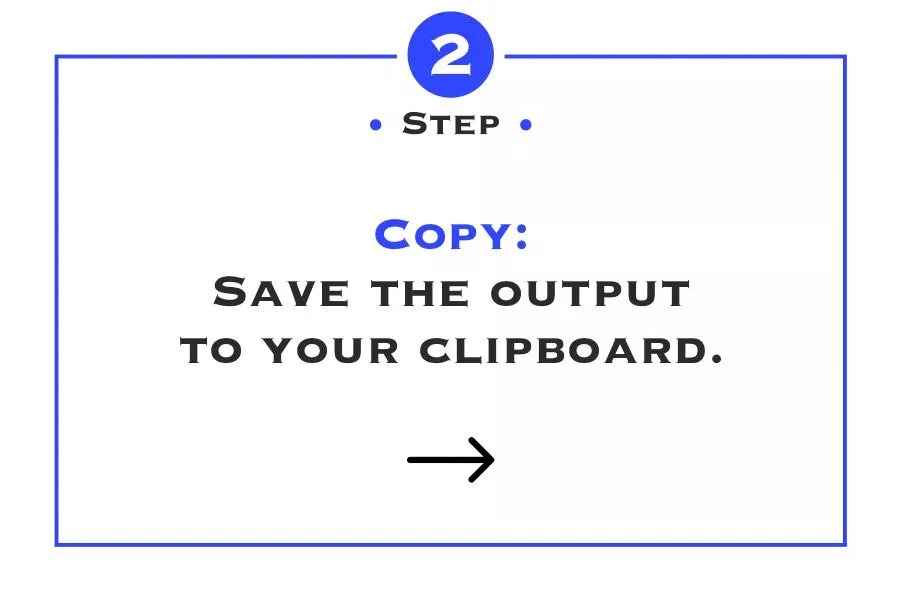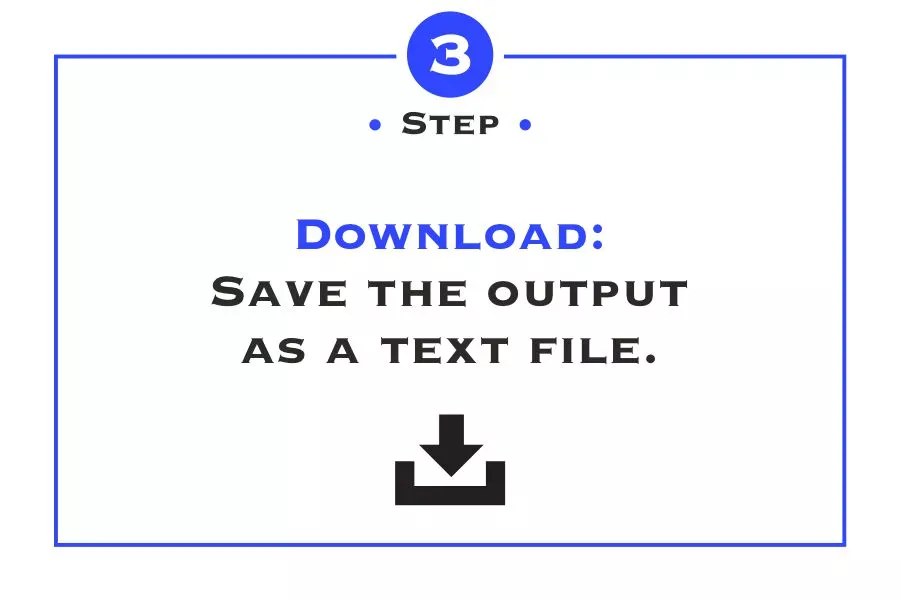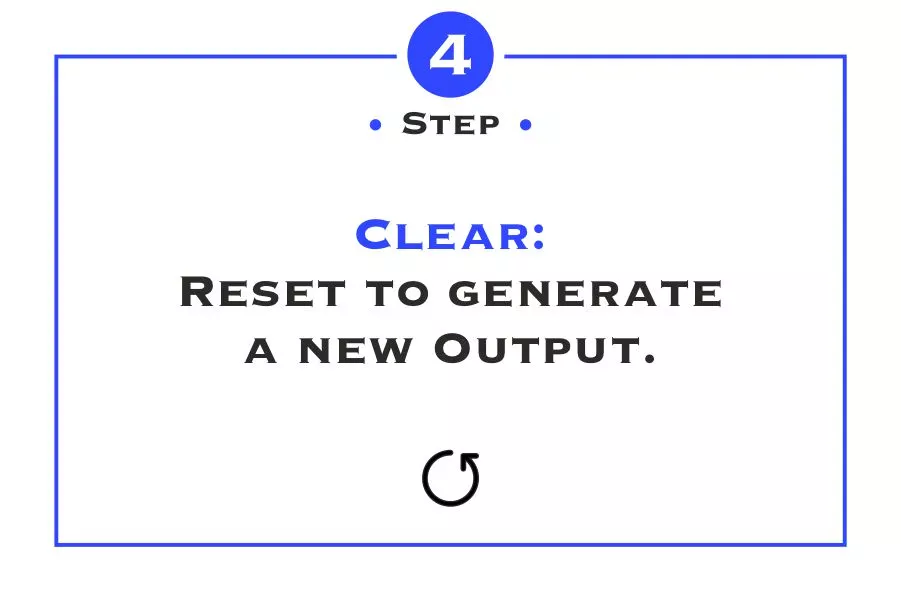Secure Your Accounts with Our Random Password Generator
Enhance your online security effortlessly with Teasoft's Random Password Generator. Learn how to create strong, unique passwords to protect your accounts from unauthorized access. Discover best practices for password management and secure your digital life today!
In an increasingly digital world, online security has become a critical concern for everyone. From personal emails to banking apps, the importance of using strong, secure passwords cannot be overstated. Weak passwords are often the easiest target for cybercriminals, making it essential for users to adopt better practices for protecting their sensitive information. One of the most effective ways to secure your online accounts is by using a random password generator. Teasoft’s Random Password Generator provides an effortless way to create strong and unique passwords that enhance your online security significantly.
Understanding the Importance of Strong Passwords
A password acts as the first line of defense for your online accounts. It is essentially the key to your digital identity, granting access to your personal information, financial data, and even sensitive communications. Unfortunately, many users still opt for simple, easily guessable passwords, such as "123456" or "password," which are often the first ones that hackers try. Studies show that a significant number of data breaches occur because of weak passwords. By using a random password generator, you can create complex passwords that are hard for anyone, including hackers, to guess. A strong password typically includes a mix of uppercase and lowercase letters, numbers, and special characters, making it far more secure than traditional passwords.
How Teasoft’s Random Password Generator Works
Using Teasoft’s Random Password Generator is simple and user-friendly. Upon visiting the password generator page, you will find several customizable options to tailor your password according to your specific security needs. You can select the desired length of the password, choose whether to include uppercase letters, lowercase letters, numbers, and special characters. This flexibility allows you to generate passwords that meet various security requirements, whether it’s for a personal account or a business application. Once you set your preferences, simply click the “Generate” button, and the tool will instantly create a strong and random password for you.
Advantages of Using a Random Password Generator
There are numerous benefits to using a random password generator like Teasoft’s. Firstly, it saves you the time and effort of brainstorming a secure password manually. Instead of trying to remember a complex password or writing it down (which can also be a security risk), you can generate a new, unique password each time you create an account. Secondly, using a random password generator ensures that your passwords are truly random and complex, minimizing the risk of them being easily cracked. Lastly, many password generators also offer the option to save your generated passwords securely, allowing you to access them whenever needed without having to remember every password you create.
Best Practices for Password Management
While generating strong passwords is a significant step in securing your online accounts, it’s equally important to implement effective password management practices. Here are a few tips to consider:
Firstly, avoid reusing passwords across different accounts. Each account should have its own unique password to minimize the impact of a potential data breach. Secondly, consider using a password manager, which can help you store and organize your passwords securely. This way, you can create unique passwords for each account without the burden of memorizing them all. Additionally, enable two-factor authentication (2FA) wherever possible. 2FA adds an extra layer of security by requiring you to provide a second form of verification, such as a code sent to your mobile device, in addition to your password. This drastically reduces the likelihood of unauthorized access, even if your password is compromised.
Conclusion: Take Control of Your Online Security
In today’s digital landscape, taking proactive steps to secure your online accounts is more important than ever. By utilizing Teasoft’s Random Password Generator, you can create robust and unique passwords that significantly enhance your security posture. Coupled with good password management practices and the use of two-factor authentication, you can greatly reduce your risk of falling victim to cyber threats. Don’t wait until it’s too late; start generating strong passwords today and safeguard your digital life.

Website Builder
Discover our HTML Website Builder for dynamic, customizable layouts with interactive elements and precise content control.
website builder
Paragraph Generator
Boost writing productivity with our Paragraph Generator, offering customized, algorithm-driven text for diverse needs.
paragraph generator
Convert Case
Transform your text instantly with Convert Case for seamless, high-quality format changes.
convert case
PDF Converter
Convert JPG, PNG, and WebP to PDF effortlessly with our tool, ensuring high-quality results in an instant.
pdf converter
Image Tool
Use our Image Tool to convert your images now, enjoying seamless, high-quality format transformations.
image tool
Code Formatter
Enhance code clarity with our Formatter tool, ensuring instant, high-quality format changes seamlessly.
code formatter
Logo Maker
Create professional logos for your business and website with Logo Maker: 131+ fonts, unique designs, and free PNG downloads.
logo maker
Photo Editor
Free Online Photo Editor: Upload images (.png, .jpg, .webp, .avif) to resize, crop, flip, apply filters, reset edits, and download—ideal for all users.
photo editor
Name Generator
Create the perfect name for your business, brand, domain, or project instantly with our Name Generator.
name generator
Random Generator
Instantly generate passwords, numbers, keys, tokens, and more with our Random Generator.
random generator
Word Counting Tool
Instantly generate passwords, numbers, keys, tokens, and more with our Random Generator.
word counting tool
QR Code Generator
Instantly generate passwords, numbers, keys, tokens, and more with our Random Generator.
qr code generator
Text Editor
Instantly generate passwords, numbers, keys, tokens, and more with our Random Generator.
text editor
Bar Code Generator
Instantly generate passwords, numbers, keys, tokens, and more with our Random Generator.
bar code generator
Seo Tool
Leverage our SEO Tool to analyze, optimize, and improve your website’s visibility.
seo tool
Text Formatter
Use Text Formatter tool to bold, italicize, and underline text for social media. Copy, paste, and post!
text formatter
Calculators
Simplify life with our Age Calculator, Loan Repayment Calculator, Tax Refund Estimator, and BMI Calculator—your go-to tools for quick results!
calculators