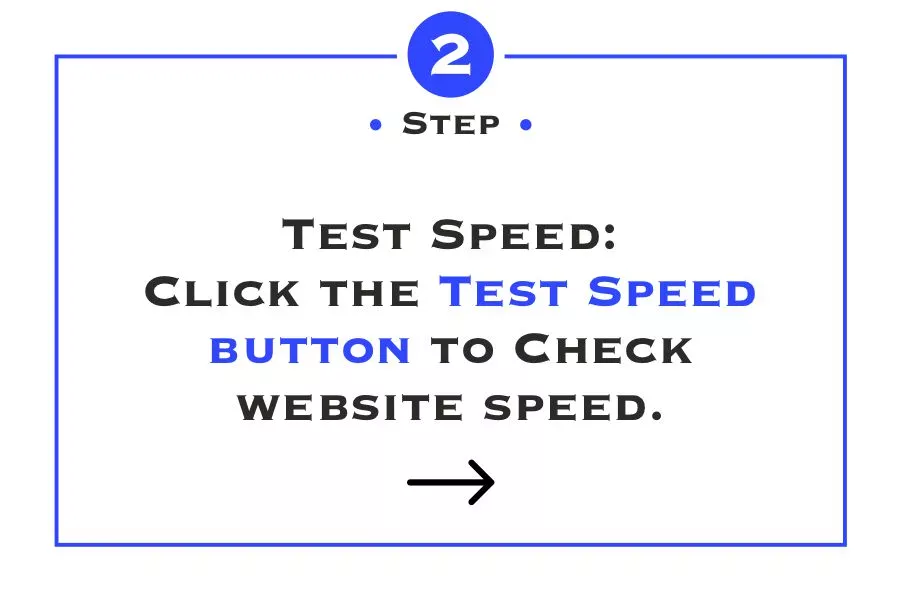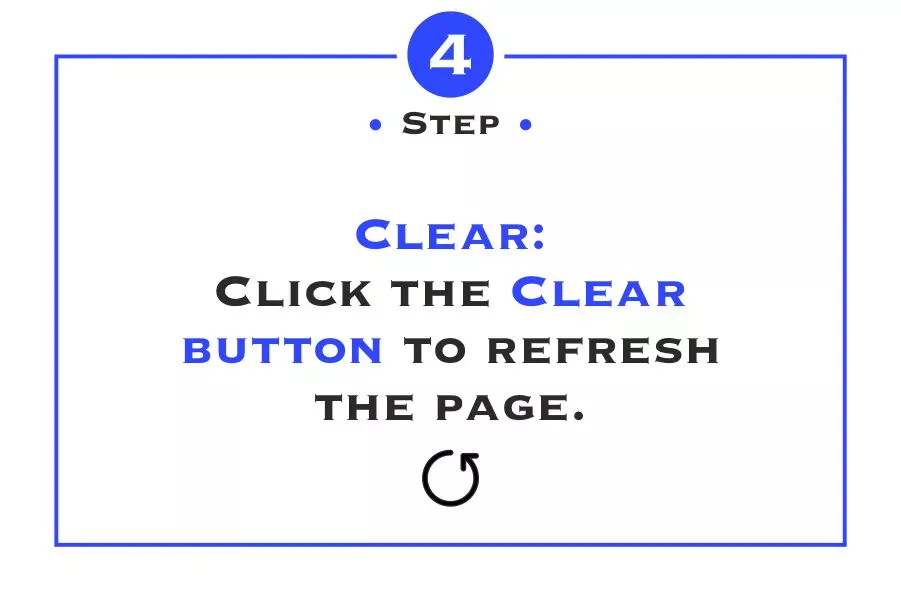Boost your website’s performance and SEO ranking with Teasoft’s Website Speed Test tool.
Website speed is critical for user satisfaction and SEO success. Discover how to improve your site's performance with expert tips and the powerful Teasoft Website Speed Test. Learn how to optimize images, reduce HTTP requests, and boost server performance. Teasoft's free tool helps you track and enhance your website's speed to keep users engaged and search engines happy.
Website speed is a critical factor in ensuring a positive user experience, as well as in improving your site's SEO ranking. In today's digital world, slow-loading websites can significantly impact user engagement, bounce rates, and conversion rates. As such, it is essential for webmasters, marketers, and business owners to regularly check their website’s speed and take the necessary steps to enhance it. Teasoft’s Website Speed Test is an excellent tool for identifying issues that could be slowing down your site. In this blog, we will explore the importance of website speed and share actionable tips on how to improve it.
Understanding the Importance of Website Speed
Website speed is more than just a matter of convenience—it directly impacts user satisfaction and engagement. Studies have shown that users expect a website to load in 2 seconds or less. If a website takes longer to load, the likelihood of users bouncing from the page increases significantly. A slow website can also harm your search engine rankings, as Google considers website speed as a ranking factor in its algorithms. Therefore, optimizing your website speed should be a top priority for anyone involved in maintaining or promoting a website.
Not only does slow website speed result in poor user experience, but it can also affect the overall performance of your business. When your site is slow, visitors are more likely to leave, leading to missed opportunities for engagement, sales, and conversions. Conversely, a fast-loading website enhances customer satisfaction, increases dwell time, and can lead to higher conversion rates. With the increasing competition in every industry, optimizing website speed has become a crucial factor in maintaining an edge over competitors.
Why You Should Test Your Website’s Speed
Testing your website’s speed is the first step towards understanding how well your site performs and where improvements can be made. Teasoft’s Website Speed Test tool helps you analyze how long it takes for your website to load, both for users and search engines. By running this test, you can identify performance bottlenecks and pinpoint the areas that require optimization.
A website speed test will evaluate factors such as page load time, file sizes, number of server requests, and the responsiveness of various elements on the page. Armed with this information, you can take targeted actions to address any issues and improve your site's speed. Using tools like Teasoft’s Website Speed Test, which is free and user-friendly, allows you to quickly assess your website’s performance, run tests across different devices and regions, and track your website’s speed over time.
How to Improve Your Website Speed
Once you’ve tested your website’s speed, you’ll likely find areas for improvement. There are many strategies and best practices you can use to improve your website’s speed, depending on the issues you encounter during the testing phase. Let’s explore some of the key steps you can take to optimize your site’s performance.
One of the most common reasons for slow website speeds is the use of large image files. High-resolution images, while visually appealing, can significantly slow down your website. To address this, you should compress images without compromising on quality. Tools like Teasoft’s free JPG compressor or PNG compressor can help reduce the size of your image files and thus improve your website’s loading time.
Another factor that impacts website speed is the number of HTTP requests. Every element on a web page, such as images, CSS files, and JavaScript files, generates an HTTP request to the server. The more HTTP requests your site makes, the longer it takes to load. One way to address this issue is to minimize the number of elements on your page, combine multiple CSS and JavaScript files into one, and use CSS sprites for images. These techniques reduce the number of requests and ultimately speed up page loading times.
The use of a Content Delivery Network (CDN) can also help speed up your website by distributing your content across multiple servers located in different geographic locations. This way, users will receive content from the server that is closest to their location, reducing latency and improving load times. CDNs are particularly beneficial for websites with global traffic, as they ensure that users from all over the world have a fast, responsive experience.
Another way to improve website speed is by optimizing the server performance. A slow server can dramatically slow down your website. Choosing a reliable web hosting provider, upgrading your hosting plan, and ensuring that your server is properly configured can make a significant difference in load times. Additionally, caching mechanisms can help store static content in users’ browsers, so they don’t have to reload the same content every time they visit your site. By implementing these caching strategies, you can enhance the speed and performance of your website.
How Teasoft’s Website Speed Test Tool Can Help
Teasoft’s Website Speed Test tool is a powerful resource for website owners, developers, and marketers to monitor and optimize the performance of their sites. It allows you to test the loading speed of your website across different regions and devices, giving you a comprehensive view of how your site performs globally. The tool provides detailed insights into how long it takes for your page to load, the number of HTTP requests it makes, and the file sizes of different elements on the page. With this information, you can take targeted actions to address performance issues and ensure your website loads as quickly as possible.
Teasoft’s tool also helps you track the impact of any changes you make to your website. After implementing optimization strategies such as image compression, file minification, or server upgrades, you can rerun the speed test to see how much your website’s performance has improved. This iterative process helps ensure that you’re always working towards a faster, more efficient website, which in turn can result in higher user engagement, improved SEO rankings, and more conversions.
Conclusion: The Importance of Website Speed in 2024
Website speed will remain a crucial factor in user experience and search engine rankings in 2024. As internet speeds continue to increase, users’ expectations for fast-loading websites also grow. Slow websites risk losing traffic, damaging their reputation, and falling behind competitors. By regularly testing your website’s speed and implementing the optimization strategies discussed in this blog, you can ensure that your site performs at its best. Teasoft’s Website Speed Test tool is a valuable resource in this process, providing you with the insights you need to keep your site fast and efficient. Don’t wait until your website’s speed becomes a problem—take action today and provide your users with the fast, smooth experience they expect.

Website Builder
Discover our HTML Website Builder for dynamic, customizable layouts with interactive elements and precise content control.
website builder
Paragraph Generator
Boost writing productivity with our Paragraph Generator, offering customized, algorithm-driven text for diverse needs.
paragraph generator
Convert Case
Transform your text instantly with Convert Case for seamless, high-quality format changes.
convert case
PDF Converter
Convert JPG, PNG, and WebP to PDF effortlessly with our tool, ensuring high-quality results in an instant.
pdf converter
Image Tool
Use our Image Tool to convert your images now, enjoying seamless, high-quality format transformations.
image tool
Code Formatter
Enhance code clarity with our Formatter tool, ensuring instant, high-quality format changes seamlessly.
code formatter
Logo Maker
Create professional logos for your business and website with Logo Maker: 131+ fonts, unique designs, and free PNG downloads.
logo maker
Photo Editor
Free Online Photo Editor: Upload images (.png, .jpg, .webp, .avif) to resize, crop, flip, apply filters, reset edits, and download—ideal for all users.
photo editor
Name Generator
Create the perfect name for your business, brand, domain, or project instantly with our Name Generator.
name generator
Random Generator
Instantly generate passwords, numbers, keys, tokens, and more with our Random Generator.
random generator
Word Counting Tool
Instantly generate passwords, numbers, keys, tokens, and more with our Random Generator.
word counting tool
QR Code Generator
Instantly generate passwords, numbers, keys, tokens, and more with our Random Generator.
qr code generator
Text Editor
Instantly generate passwords, numbers, keys, tokens, and more with our Random Generator.
text editor
Bar Code Generator
Instantly generate passwords, numbers, keys, tokens, and more with our Random Generator.
bar code generator
Seo Tool
Leverage our SEO Tool to analyze, optimize, and improve your website’s visibility.
seo tool
Text Formatter
Use Text Formatter tool to bold, italicize, and underline text for social media. Copy, paste, and post!
text formatter
Calculators
Simplify life with our Age Calculator, Loan Repayment Calculator, Tax Refund Estimator, and BMI Calculator—your go-to tools for quick results!
calculators