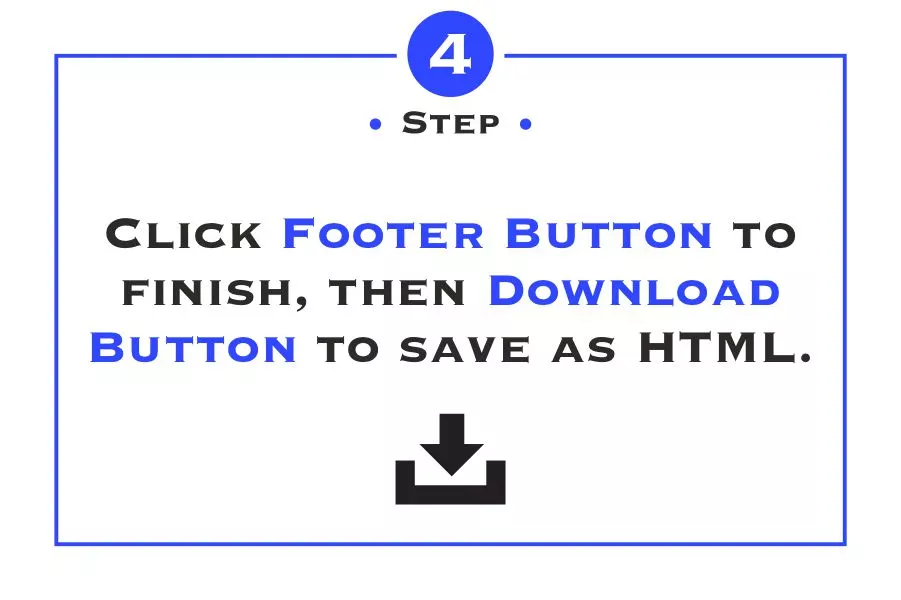Create a Stunning Website with Teasoft’s Free Website Builder for Small Businesses
Need a website for your small business but don’t have the budget for a developer? Teasoft’s free website builder is the perfect solution! With customizable templates, drag-and-drop functionality, and built-in SEO features, you can create a professional website in minutes without any coding skills. Build your online presence, attract customers, and grow your business effortlessly with Teasoft's easy-to-use tool. Try it now and get your business online today!
Why Do Small Businesses Need a Website?
In today's competitive market, a well-designed website is critical for any small business. It serves as the digital storefront where potential customers can discover your brand, explore your products or services, and contact you for inquiries. While creating a professional website might seem daunting or expensive, Teasoft’s Free Website Builder makes the process simple and affordable. With our easy-to-use drag-and-drop editor and customizable templates, you can build a professional website in minutes, download the files, and host it on your own server—no coding required.
Having a website is a necessity for small businesses in today’s digital landscape. If you’re not online, you’re missing out on valuable opportunities to connect with customers and grow your business. One of the main reasons why a small business needs a website is to build credibility. A professional website helps establish trust with potential customers and positions your brand as credible and established. Another reason is that having a website boosts visibility. With billions of people online every day, a website provides you with the opportunity to reach a global or local audience depending on your business goals. Additionally, a website provides 24/7 accessibility. Even outside of business hours, potential customers can explore your offerings and learn more about your business.
A website also provides a cost-effective way to market your business. Compared to traditional marketing methods such as print or radio ads, a website is a more affordable and scalable option for promoting your products or services. It allows you to implement digital marketing strategies like search engine optimization (SEO), email marketing, and social media integration. Moreover, having a website gives you full control over your brand’s message and design. You can tailor the content and visuals to align with your brand’s identity and values, ensuring consistency across all digital platforms. With Teasoft’s Free Website Builder, you can quickly create a website that captures the essence of your business and effectively communicates your value to potential customers.
Teasoft Website Builder: Key Features
Teasoft’s website builder offers a range of powerful features designed to meet the needs of small businesses. Whether you’re creating a new website or updating an existing one, our tool provides everything you need to succeed online. One key feature is the drag-and-drop simplicity. With Teasoft’s user-friendly editor, you don’t need any coding skills to create a professional website. Simply select the elements you want to include, such as text, images, videos, and buttons, and place them wherever you want on the page. The intuitive interface allows you to easily customize the layout to match your business’s needs.
Another standout feature is the variety of customizable templates. Teasoft offers templates specifically designed for different industries, such as retail, hospitality, consulting, and more. You can choose a template that best suits your business’s style and then personalize it with your own branding, content, and images. The SEO-ready features are also a great advantage of Teasoft’s website builder. You can optimize your website’s content, meta descriptions, and images to improve your search engine rankings and attract more organic traffic. These built-in SEO tools make it easier for your website to be discovered by potential customers searching for services like yours.
Additionally, all Teasoft templates are designed to be mobile-responsive. With more customers browsing the web on mobile devices, it’s essential that your website looks and functions well across smartphones, tablets, and desktops. Teasoft ensures that your site is fully optimized for all screen sizes, providing a seamless user experience no matter how customers access your website. For businesses looking to sell products or services online, Teasoft’s website builder also includes e-commerce integration. You can easily set up an online store, add product pages, manage inventory, and accept payments securely through your website.
How to Use Teasoft’s Free Website Builder
Teasoft’s website builder is designed for simplicity, making it easy for small business owners to create a professional website. Here’s how to get started. First, visit the Teasoft Website Builder. There’s no need to download any software because the tool is entirely web-based, which means you can start building your website directly from your browser. Once you’ve accessed the website builder, you can begin customizing your website using the drag-and-drop editor. You have the flexibility to add various elements such as text, images, videos, and forms to your web pages. Customize the colors, fonts, and layouts to match your brand’s style.
Once your website is complete, you can download the full website files. This gives you full control over your website’s data, allowing you to host the site on the platform of your choice. Whether you choose to host your site with a free service, a shared hosting provider, or your own private server, Teasoft’s builder ensures that you have the flexibility to manage your site as you see fit. After downloading the website files, upload them to your hosting platform to publish your site and make it live. This process is straightforward, even if you’ve never hosted a website before. Once published, you can always return to Teasoft’s website builder to make updates or changes as your business evolves.
Benefits of Using Teasoft’s Free Website Builder
Teasoft’s free website builder offers numerous advantages for small business owners who want to create a website quickly and efficiently. One of the primary benefits is affordability. Creating a website from scratch or hiring a web developer can be expensive. Teasoft’s builder allows you to create a fully functional website at no cost, making it accessible for small businesses with limited budgets. You also don’t need to have any coding knowledge. The drag-and-drop editor makes it easy for even beginners to create a professional-looking website without needing any technical skills.
Another advantage is that Teasoft gives you full control over your website. By downloading your website files, you have the flexibility to host your site on any platform, giving you the freedom to choose where and how your website is managed. This also means that you’re not tied to any specific hosting provider, which offers more flexibility compared to many other website builders that require you to use their hosting services. Finally, Teasoft’s website builder helps save time and effort. The process of designing and customizing your site is streamlined, allowing you to get your website online quickly without spending days or weeks on development. You can focus more on running your business and less on building your website.
Start Building Your Small Business Website with Teasoft Today
Ready to create a professional website for your small business? With Teasoft’s Free Website Builder, you can design, customize, and download your website files, then host them on your own platform. Take control of your business’s online presence with an easy-to-use tool that lets you build a fully functional website without any coding skills. Get started today and create a website that will help your business grow!

Website Builder
Discover our HTML Website Builder for dynamic, customizable layouts with interactive elements and precise content control.
website builder
Paragraph Generator
Boost writing productivity with our Paragraph Generator, offering customized, algorithm-driven text for diverse needs.
paragraph generator
Convert Case
Transform your text instantly with Convert Case for seamless, high-quality format changes.
convert case
PDF Converter
Convert JPG, PNG, and WebP to PDF effortlessly with our tool, ensuring high-quality results in an instant.
pdf converter
Image Tool
Use our Image Tool to convert your images now, enjoying seamless, high-quality format transformations.
image tool
Code Formatter
Enhance code clarity with our Formatter tool, ensuring instant, high-quality format changes seamlessly.
code formatter
Logo Maker
Create professional logos for your business and website with Logo Maker: 131+ fonts, unique designs, and free PNG downloads.
logo maker
Photo Editor
Free Online Photo Editor: Upload images (.png, .jpg, .webp, .avif) to resize, crop, flip, apply filters, reset edits, and download—ideal for all users.
photo editor
Name Generator
Create the perfect name for your business, brand, domain, or project instantly with our Name Generator.
name generator
Random Generator
Instantly generate passwords, numbers, keys, tokens, and more with our Random Generator.
random generator
Word Counting Tool
Instantly generate passwords, numbers, keys, tokens, and more with our Random Generator.
word counting tool
QR Code Generator
Instantly generate passwords, numbers, keys, tokens, and more with our Random Generator.
qr code generator
Text Editor
Instantly generate passwords, numbers, keys, tokens, and more with our Random Generator.
text editor
Bar Code Generator
Instantly generate passwords, numbers, keys, tokens, and more with our Random Generator.
bar code generator
Seo Tool
Leverage our SEO Tool to analyze, optimize, and improve your website’s visibility.
seo tool
Text Formatter
Use Text Formatter tool to bold, italicize, and underline text for social media. Copy, paste, and post!
text formatter
Calculators
Simplify life with our Age Calculator, Loan Repayment Calculator, Tax Refund Estimator, and BMI Calculator—your go-to tools for quick results!
calculators