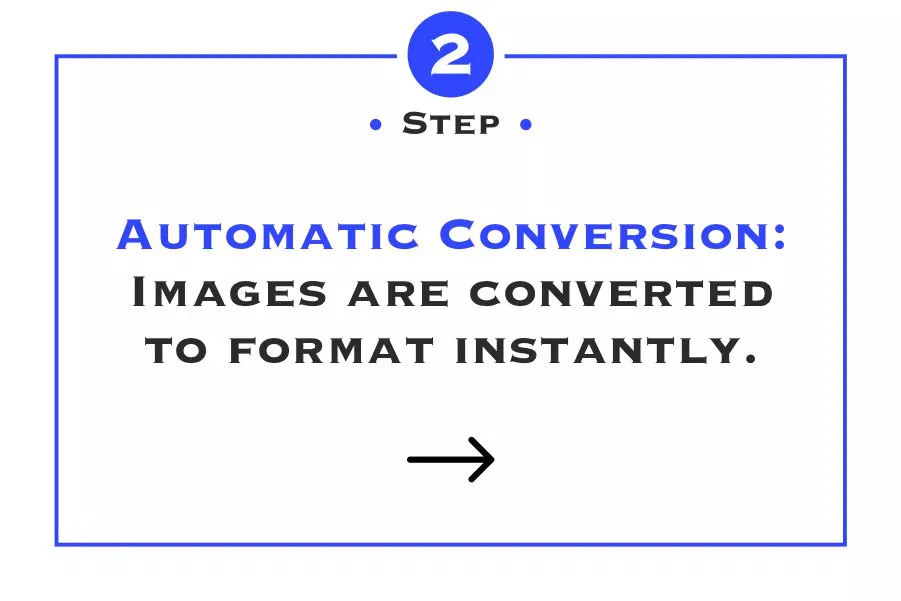Easily Convert PNG to JPG with Free Online Tools for 2024
Looking for a quick and easy way to convert PNG files to JPG? With Teasoft’s free online PNG to JPG converter, you can reduce file sizes and optimize images for websites, social media, and more in seconds. No downloads or installation needed—just upload your image, convert, and download high-quality JPG files instantly. Perfect for anyone needing fast, reliable image conversions!
Why Convert PNG to JPG?
In today's digital world, converting image formats is a common need, especially for website owners, graphic designers, marketers, and even casual users. PNG files are widely used for their high quality and transparency features. However, these files tend to be larger, making them less ideal for certain online applications where speed and file size are essential. Converting PNG to JPG allows you to reduce the file size without compromising too much on image quality. With Teasoft’s Free PNG to JPG Converter, this process is easier than ever. In this blog, we will explore why converting PNG to JPG is beneficial and how you can do it effortlessly with free online tools.
Before we dive into the best tools to convert PNG to JPG, let’s understand why converting between these formats is important. PNG (Portable Network Graphics) files are great for maintaining high image quality and supporting transparency, making them perfect for logos, illustrations, and web design. However, PNG files can be quite large, which can negatively affect website load times or storage space. On the other hand, JPG (or JPEG) is a compressed image format that reduces file size, making it more suitable for uploading on websites, social media, and other digital platforms where faster loading times and smaller file sizes are important.
One reason to convert PNG to JPG is faster loading times. Since JPG files are smaller, they load faster on websites and are easier to share via email or social media. This makes JPG the preferred format for websites aiming to improve user experience with quicker page loads. Another reason is storage efficiency. JPG files take up less space, which is essential when dealing with large numbers of images. If you're working with limited storage or need to store a lot of images, JPG helps conserve space without sacrificing too much quality. Additionally, JPG offers superior browser compatibility. JPG is universally supported by all browsers and platforms, while PNG can sometimes cause issues depending on the use case. Furthermore, while JPG is a compressed format, it retains decent image quality, making it perfect for photographs and other non-transparent images. Finally, if you’re working with photos or non-transparent images, JPG is usually the better option compared to PNG because it offers a balanced combination of quality and file size.
Top Features of Teasoft’s Free PNG to JPG Converter
Teasoft’s Free PNG to JPG Converter tool is designed to make image conversion quick, easy, and accessible to everyone. With its user-friendly interface and efficient conversion process, you can convert your images in seconds. One of the standout features of this tool is that no installation is required. It’s entirely online, meaning you don’t need to download or install any software. This makes it ideal for quick conversions. All you need is an internet connection and a browser, ensuring that you can access the tool from anywhere, on any device.
Another feature of Teasoft’s converter is its high-quality conversion. While JPG is a compressed format, Teasoft ensures that the loss of quality during the conversion process is minimal. This guarantees that your images remain sharp and ready to use on any platform. The tool is particularly helpful for batch conversion. If you have multiple images to convert, you can upload several PNG files and convert them to JPG all at once. This feature saves time and effort, especially when you’re dealing with large quantities of images. Additionally, Teasoft’s easy-to-use interface makes the entire process straightforward, even for those who aren’t tech-savvy. Just drag and drop your files, hit "Convert," and you’re done. Finally, Teasoft prioritizes privacy and security. All uploaded files are deleted from the server after the conversion process, ensuring that your images remain private and secure.
How to Convert PNG to JPG Using Teasoft’s Free Tool
Converting your PNG files to JPG is a breeze with Teasoft. To get started, visit Teasoft’s PNG to JPG Converter. The tool is available online, so there’s no need for any installation or registration. Simply head to the site and begin the conversion process. Next, upload your PNG images. You can either click the "Upload" button or drag and drop your files into the designated area. Teasoft’s tool allows you to upload multiple files if you need batch conversion.
Once your PNG files are uploaded, click the "Convert" button. The tool will quickly process the files and convert them into high-quality JPG images. Teasoft’s fast and efficient system ensures that the conversion is complete in seconds. After the conversion is finished, you can download your JPG files directly to your device. If you’ve converted multiple images, you can download them all at once in a zipped folder, streamlining the process and making it easy to organize your files.
Benefits of Using Free Online PNG to JPG Converters
Free online converters like Teasoft’s PNG to JPG tool offer numerous advantages over paid software or manual conversion methods. One of the key benefits is that these tools are cost-effective. Why pay for expensive image editing software when free tools like Teasoft’s converter offer fast and efficient conversion at no cost? For most users, the free converter provides all the features they need without the hassle of purchasing premium software. Another benefit is speed and convenience. With free online tools, the conversion process is instant. There’s no need to wait for software installations, updates, or deal with a steep learning curve. Simply visit the website, upload your image, and get your converted file in seconds.
Another important advantage is that Teasoft’s free PNG to JPG converter is accessible from any device. As long as you have a browser and an internet connection, you can use the tool on your desktop computer, laptop, smartphone, or tablet. This flexibility allows you to convert your images on the go, whether you’re at home or in the office. Lastly, unlike some free tools that add watermarks to your converted images, Teasoft ensures that you get clean, professional results without any branding or watermarks on your files. This means you can use the images for both personal and professional purposes without worrying about unwanted logos or watermarks.
Conclusion: Convert PNG to JPG with Ease Using Teasoft’s Free Tool
Whether you’re looking to save storage space, improve website loading times, or ensure better compatibility across platforms, converting PNG to JPG is a smart choice. With Teasoft’s Free PNG to JPG Converter, you can easily make the switch in just a few clicks. The tool is free, user-friendly, and provides high-quality conversions in seconds. Try it out today and streamline your image workflow effortlessly!

Website Builder
Discover our HTML Website Builder for dynamic, customizable layouts with interactive elements and precise content control.
website builder
Paragraph Generator
Boost writing productivity with our Paragraph Generator, offering customized, algorithm-driven text for diverse needs.
paragraph generator
Convert Case
Transform your text instantly with Convert Case for seamless, high-quality format changes.
convert case
PDF Converter
Convert JPG, PNG, and WebP to PDF effortlessly with our tool, ensuring high-quality results in an instant.
pdf converter
Image Tool
Use our Image Tool to convert your images now, enjoying seamless, high-quality format transformations.
image tool
Code Formatter
Enhance code clarity with our Formatter tool, ensuring instant, high-quality format changes seamlessly.
code formatter
Logo Maker
Create professional logos for your business and website with Logo Maker: 131+ fonts, unique designs, and free PNG downloads.
logo maker
Photo Editor
Free Online Photo Editor: Upload images (.png, .jpg, .webp, .avif) to resize, crop, flip, apply filters, reset edits, and download—ideal for all users.
photo editor
Name Generator
Create the perfect name for your business, brand, domain, or project instantly with our Name Generator.
name generator
Random Generator
Instantly generate passwords, numbers, keys, tokens, and more with our Random Generator.
random generator
Word Counting Tool
Instantly generate passwords, numbers, keys, tokens, and more with our Random Generator.
word counting tool
QR Code Generator
Instantly generate passwords, numbers, keys, tokens, and more with our Random Generator.
qr code generator
Text Editor
Instantly generate passwords, numbers, keys, tokens, and more with our Random Generator.
text editor
Bar Code Generator
Instantly generate passwords, numbers, keys, tokens, and more with our Random Generator.
bar code generator
Seo Tool
Leverage our SEO Tool to analyze, optimize, and improve your website’s visibility.
seo tool
Text Formatter
Use Text Formatter tool to bold, italicize, and underline text for social media. Copy, paste, and post!
text formatter
Calculators
Simplify life with our Age Calculator, Loan Repayment Calculator, Tax Refund Estimator, and BMI Calculator—your go-to tools for quick results!
calculators