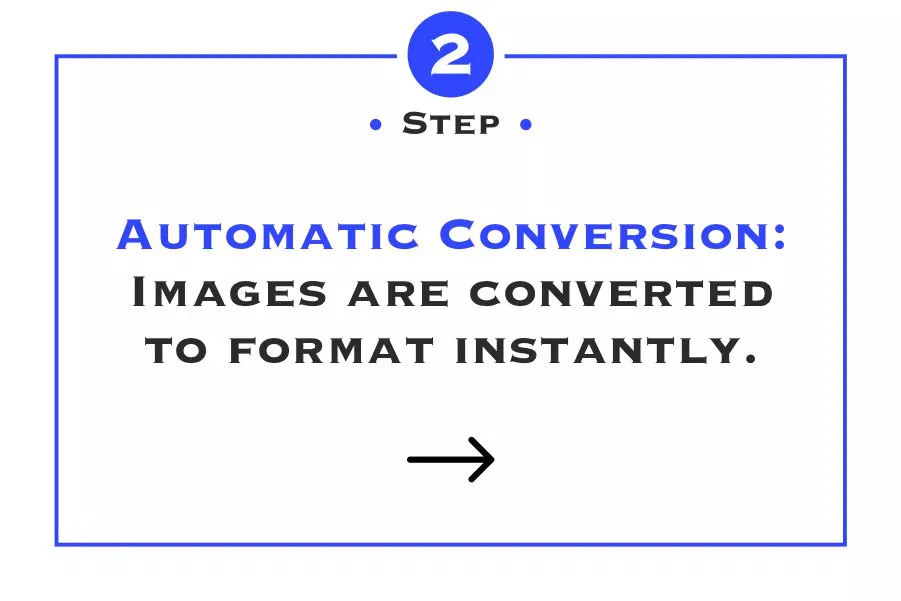Free PNG to JPG Converter Tool
Easily convert your PNG images to JPG format with Teasoft's Free PNG to JPG Converter Tool. Enjoy quick, high-quality conversions and a user-friendly interface without the need for software downloads. Transform your PNG images into JPG format effortlessly with Teasoft's Free PNG to JPG Converter Tool. Experience fast, reliable conversions with high-quality output at no cost. Perfect for professionals and casual users alike. Start converting today!
In the ever-evolving world of digital images, different formats serve unique purposes. Among these, PNG (Portable Network Graphics) and JPG (Joint Photographic Experts Group) are two of the most widely used formats. PNG is known for its ability to maintain high quality and support transparency, making it ideal for graphics, logos, and images that require a clear background. However, JPG is preferred for photographs and web images due to its smaller file size, which allows for quicker loading times and reduced storage space. If you find yourself in need of converting your PNG images to JPG format, the Free PNG to JPG Converter Tool from Teasoft is the perfect solution to meet your needs with ease and efficiency.
Why Convert PNG to JPG?
The necessity to convert PNG files to JPG format can arise in various scenarios. One of the most significant reasons is related to file size. PNG images, while high in quality, can be quite large, which can become cumbersome, especially when dealing with a vast number of images. JPG images, on the other hand, utilize lossy compression, which significantly reduces the file size while still maintaining acceptable quality. This makes JPG an excellent choice for web usage, where faster loading times are crucial. Converting your PNG files to JPG can save precious storage space and facilitate smoother sharing on online platforms.
Another reason to convert PNG to JPG is compatibility. While PNG files are widely supported, some applications and websites primarily utilize JPG format, especially in the context of photography and digital media. By converting your images, you ensure broader compatibility across various platforms and devices. This is particularly beneficial for social media sharing, where JPGs are the preferred format for uploads due to their smaller file size and ease of use.
Additionally, if you’re working with photographs or images that do not require transparency, converting to JPG can provide a visually pleasing result without unnecessarily large file sizes. Whether you are preparing images for a website, creating digital presentations, or simply organizing your photo library, converting PNG files to JPG format can enhance your workflow and ensure optimal performance.
Teasoft’s Free PNG to JPG Converter Tool
Teasoft’s Free PNG to JPG Converter Tool is designed to make the conversion process quick, easy, and accessible to everyone. The tool is entirely online, meaning you don’t need to download or install any software, which is a significant advantage for users who prefer to streamline their workflow without unnecessary complications. Simply access the converter from any device with an internet connection—whether it be a desktop, laptop, or mobile device.
To begin using the converter, navigate to the Teasoft website and locate the PNG to JPG conversion tool. The interface is straightforward, designed to allow users to upload their PNG files easily. You can do this by clicking the upload button or dragging and dropping the files directly into the designated area. Teasoft’s tool also supports batch uploads, which means you can convert multiple PNG files to JPG format simultaneously. This feature is particularly beneficial for users with many images to process, saving time and effort.
Once your images are uploaded, simply click the "Convert" button. The tool is optimized for speed, ensuring that your files are processed quickly and efficiently. Upon completion of the conversion, you will receive a downloadable JPG file that retains the quality of the original PNG image. This combination of speed and quality makes Teasoft’s converter an excellent choice for anyone looking to convert their images effectively.
Benefits of Using Teasoft’s PNG to JPG Converter
The benefits of using Teasoft’s Free PNG to JPG Converter are numerous, making it a top choice for users looking to convert their images. Firstly, the tool is completely free, allowing anyone to use it without worrying about hidden costs or subscriptions. Many other converters either limit their functionality or require payment for premium features, but Teasoft offers a fully functional service at no cost.
Ease of use is another significant advantage. The interface is designed to be intuitive, guiding users through each step of the conversion process. Whether you are a tech-savvy individual or someone who may not be familiar with digital tools, you will find navigating Teasoft’s converter to be a breeze.
The quality of the output is a crucial factor, and Teasoft ensures that the converted JPG files maintain the clarity and detail of the original PNG images. This means that whether you are preparing images for a portfolio, creating content for social media, or sharing visuals in a professional context, you can trust that your images will look sharp and appealing.
Moreover, the online nature of the tool means that you can access it from anywhere with an internet connection. This flexibility is particularly advantageous for users who frequently work across different devices or who may need to convert images on the go. Whether you’re at home, in the office, or traveling, Teasoft’s converter is always available.
How to Use Teasoft’s Free PNG to JPG Converter
Using Teasoft’s Free PNG to JPG Converter is simple and straightforward. Start by visiting the Teasoft website and locating the PNG to JPG conversion tool. The user-friendly interface will guide you to upload your PNG files easily. You can either click on the upload button or drag and drop your images into the specified area for quick selection.
After you have uploaded your files, click the "Convert" button to initiate the conversion process. Teasoft will handle the rest, converting your images in a matter of seconds. Once the conversion is complete, a download link will appear, allowing you to save your newly created JPG files directly to your device. If you have uploaded multiple images, they will be compiled into one downloadable JPG file for added convenience.
This ease of use ensures that anyone, regardless of their technical background, can convert PNG images to JPG without any hassle. Teasoft’s commitment to providing a user-friendly experience is evident throughout the entire process, making it an essential tool for anyone needing to convert image files.
Conclusion
In summary, the ability to convert PNG images to JPG format is a valuable skill for anyone who regularly works with digital content. Teasoft’s Free PNG to JPG Converter Tool provides an efficient, user-friendly solution for this task. With its intuitive interface, quick processing time, and high-quality output, it is an excellent choice for students, professionals, and anyone needing to share images in a variety of contexts.
Start utilizing Teasoft’s PNG to JPG Converter today to experience the convenience and quality that come with this essential tool. Whether you are creating graphics for a website, preparing images for a presentation, or simply organizing your photo library, Teasoft makes it easy to convert your images into professional JPG files with just a few clicks.

Website Builder
Discover our HTML Website Builder for dynamic, customizable layouts with interactive elements and precise content control.
website builder
Paragraph Generator
Boost writing productivity with our Paragraph Generator, offering customized, algorithm-driven text for diverse needs.
paragraph generator
Convert Case
Transform your text instantly with Convert Case for seamless, high-quality format changes.
convert case
PDF Converter
Convert JPG, PNG, and WebP to PDF effortlessly with our tool, ensuring high-quality results in an instant.
pdf converter
Image Tool
Use our Image Tool to convert your images now, enjoying seamless, high-quality format transformations.
image tool
Code Formatter
Enhance code clarity with our Formatter tool, ensuring instant, high-quality format changes seamlessly.
code formatter
Logo Maker
Create professional logos for your business and website with Logo Maker: 131+ fonts, unique designs, and free PNG downloads.
logo maker
Photo Editor
Free Online Photo Editor: Upload images (.png, .jpg, .webp, .avif) to resize, crop, flip, apply filters, reset edits, and download—ideal for all users.
photo editor
Name Generator
Create the perfect name for your business, brand, domain, or project instantly with our Name Generator.
name generator
Random Generator
Instantly generate passwords, numbers, keys, tokens, and more with our Random Generator.
random generator
Word Counting Tool
Instantly generate passwords, numbers, keys, tokens, and more with our Random Generator.
word counting tool
QR Code Generator
Instantly generate passwords, numbers, keys, tokens, and more with our Random Generator.
qr code generator
Text Editor
Instantly generate passwords, numbers, keys, tokens, and more with our Random Generator.
text editor
Bar Code Generator
Instantly generate passwords, numbers, keys, tokens, and more with our Random Generator.
bar code generator
Seo Tool
Leverage our SEO Tool to analyze, optimize, and improve your website’s visibility.
seo tool
Text Formatter
Use Text Formatter tool to bold, italicize, and underline text for social media. Copy, paste, and post!
text formatter
Calculators
Simplify life with our Age Calculator, Loan Repayment Calculator, Tax Refund Estimator, and BMI Calculator—your go-to tools for quick results!
calculators