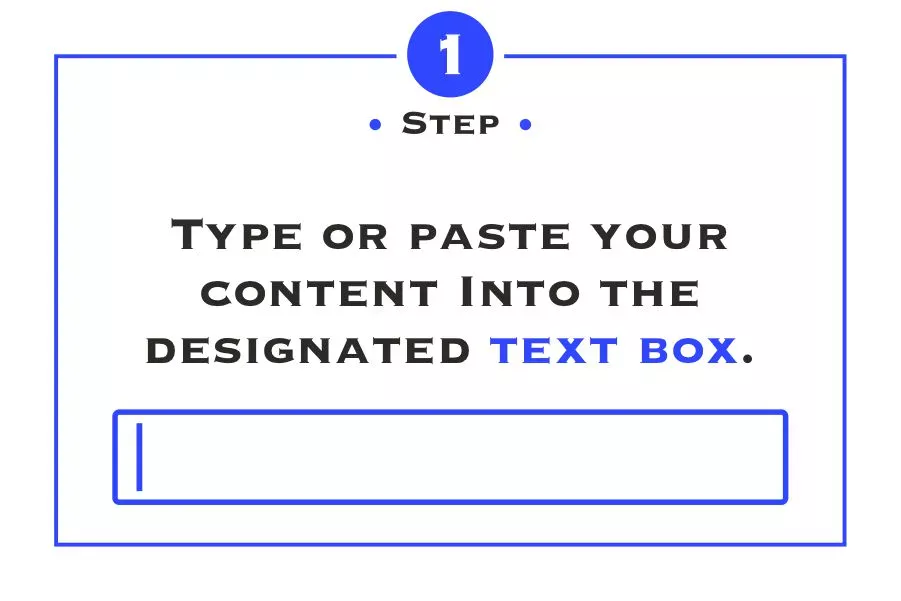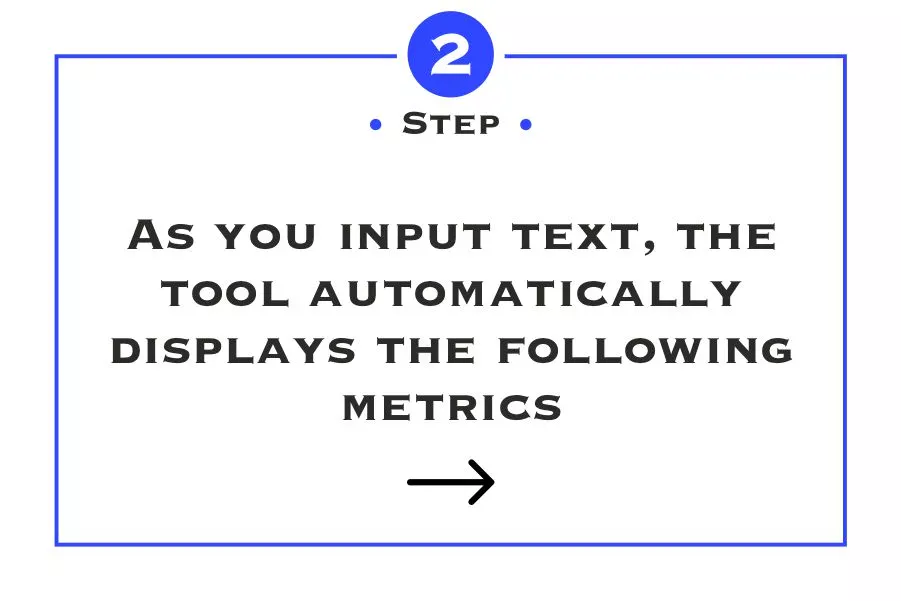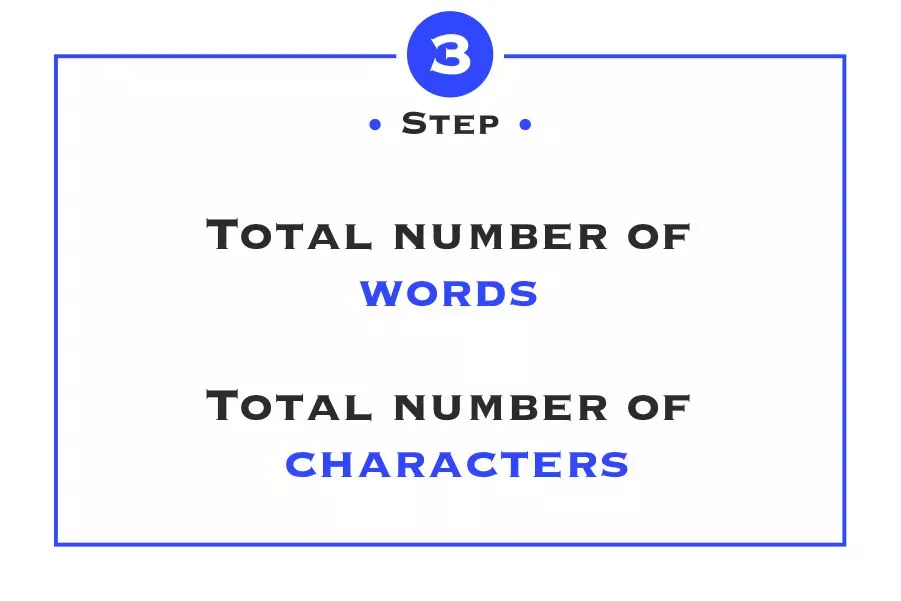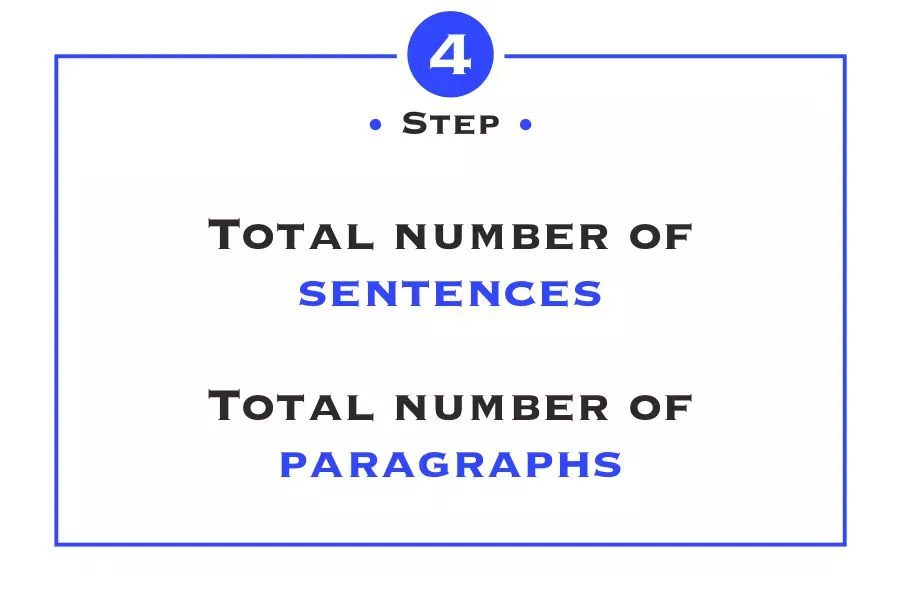Free Online Word Counter for Writers and Editors
Effortlessly track your word count with Teasoft’s Free Online Word Counter, designed specifically for writers and editors. Enhance your writing process and ensure your work meets any word limit requirements in just a few clicks! Discover the power of Teasoft's Free Online Word Counter, your essential tool for tracking word count, character count, and more. Perfect for writers and editors, this user-friendly tool simplifies the writing process and helps you create polished content with ease. Start maximizing your writing efficiency today!
In the world of writing and editing, clarity and precision are paramount. Whether you are crafting a novel, drafting an article, or preparing a report, keeping track of your word count is crucial. This is where Teasoft’s Free Online Word Counter comes into play. Designed specifically for writers and editors, this tool simplifies the process of counting words, characters, and paragraphs, enabling you to focus on what really matters—your content. In this article, we will explore the importance of a word counter, how it works, and why Teasoft’s tool is a top choice for anyone involved in writing and editing.
Why Word Count Matters
Word count is often a crucial aspect of writing assignments, publishing guidelines, and even academic papers. Different types of writing have varying requirements regarding length, which can significantly impact how a piece is received by its audience. For instance, a blog post might be most effective at around 1,500 words, while an academic article may require a specific count to meet publication standards. Moreover, for writers, adhering to word limits can help maintain focus, ensuring that every word adds value to the overall message. A word counter helps to ensure that your writing stays within required limits while also making it easier to gauge the overall length of your document. By providing an accurate count of words, characters, and even sentences, a word counter can also help writers develop a better sense of pacing and flow in their writing.
How Teasoft’s Word Counter Works
Teasoft’s Free Online Word Counter is incredibly user-friendly and accessible. The tool allows users to copy and paste their text directly into a designated text box, instantly generating a detailed breakdown of the word count, character count (with and without spaces), and the number of sentences and paragraphs. This immediate feedback is beneficial for writers and editors, allowing them to make adjustments as needed without having to manually count or check their work. The simplicity of this tool means that it can be used by anyone, regardless of their technical expertise. Furthermore, because it is an online tool, there is no need for downloads or installations, making it easy to access from any device with internet connectivity.
Key Features of Teasoft’s Free Online Word Counter
Teasoft’s word counter is packed with features that cater to the diverse needs of writers and editors. Beyond the basic word and character count, the tool provides additional functionalities that enhance its usability. One of the standout features is the ability to track multiple metrics simultaneously, such as the number of sentences and paragraphs, allowing for a more comprehensive analysis of your text. This is especially useful for editors who need to review various aspects of a document’s structure.
Additionally, the tool is designed to handle a variety of text formats, accommodating users who may be working with different types of content. Whether you’re writing a blog post, academic paper, or creative piece, Teasoft’s word counter provides the same reliable results, ensuring consistency across all your writing projects. The responsive design of the tool also means that it works seamlessly on both desktop and mobile devices, giving you the flexibility to check your word count whenever and wherever you are. This convenience is particularly beneficial for writers who are constantly on the go, as they can quickly access the tool and make necessary adjustments to their text.
The Benefits of Using a Word Counter
Utilizing a word counter, particularly one that is free and online, offers numerous advantages for writers and editors. First and foremost, it saves time and effort. Manually counting words can be tedious and error-prone, especially for lengthy documents. With Teasoft’s word counter, you can obtain accurate counts in seconds, allowing you to dedicate more time to the creative aspects of writing. Additionally, the ability to see various metrics at a glance can help you identify areas for improvement in your writing. For example, if you notice that your paragraphs are consistently too long, you can work on breaking them up for better readability.
Moreover, using a word counter can help improve your writing quality. By being aware of your word count, you can better adhere to guidelines and recommendations, ensuring that your writing is clear and concise. This awareness encourages you to make every word count, leading to more impactful writing. For those in academia or professional settings, meeting specific word count requirements can be critical to the success of your work, making a word counter an essential tool in your writing arsenal.
Common Use Cases for Teasoft’s Word Counter
Teasoft’s Free Online Word Counter can be utilized across a variety of writing contexts. For bloggers, the tool can help ensure that posts remain engaging without exceeding optimal word counts. In academia, students and researchers can use the word counter to adhere to thesis, dissertation, and paper requirements, ensuring that their submissions are within specified limits. Content creators can leverage the tool to gauge the effectiveness of their writing, adjusting length and style to better meet their audience’s preferences.
Additionally, marketing professionals can benefit from the word counter by crafting compelling copy that aligns with character limits on social media platforms or in advertisements. By analyzing their text, marketers can create concise and effective messaging that captures attention while staying within limits. Overall, the versatility of Teasoft’s word counter makes it a valuable resource for anyone who engages in writing and editing tasks, regardless of their field or expertise.
Why Choose Teasoft’s Word Counter?
Teasoft’s Free Online Word Counter stands out in the crowded landscape of online writing tools for several reasons. Its ease of use and straightforward design allow users to generate accurate word counts quickly and without unnecessary complexity. Additionally, the tool is completely free and requires no registration, making it accessible for everyone—from students to professional writers and editors.
Another key advantage is the reliability of the results provided by Teasoft. The tool employs precise algorithms that ensure the accuracy of the word and character counts, which is crucial for users who rely on these metrics for their work. Furthermore, the responsive design of the word counter means that it can be accessed on various devices, ensuring that users can always check their counts, whether at their desks or on the go.
Conclusion
In conclusion, managing word count is an essential aspect of effective writing, and Teasoft’s Free Online Word Counter provides a reliable solution for writers and editors alike. By simplifying the process of counting words, characters, and more, this tool empowers users to enhance their writing quality, adhere to guidelines, and improve overall productivity. Whether you are drafting a blog post, preparing an academic paper, or creating marketing content, Teasoft’s word counter is an indispensable resource that will help you achieve your writing goals. Start utilizing this powerful tool today and take your writing to the next level!

Website Builder
Discover our HTML Website Builder for dynamic, customizable layouts with interactive elements and precise content control.
website builder
Paragraph Generator
Boost writing productivity with our Paragraph Generator, offering customized, algorithm-driven text for diverse needs.
paragraph generator
Convert Case
Transform your text instantly with Convert Case for seamless, high-quality format changes.
convert case
PDF Converter
Convert JPG, PNG, and WebP to PDF effortlessly with our tool, ensuring high-quality results in an instant.
pdf converter
Image Tool
Use our Image Tool to convert your images now, enjoying seamless, high-quality format transformations.
image tool
Code Formatter
Enhance code clarity with our Formatter tool, ensuring instant, high-quality format changes seamlessly.
code formatter
Logo Maker
Create professional logos for your business and website with Logo Maker: 131+ fonts, unique designs, and free PNG downloads.
logo maker
Photo Editor
Free Online Photo Editor: Upload images (.png, .jpg, .webp, .avif) to resize, crop, flip, apply filters, reset edits, and download—ideal for all users.
photo editor
Name Generator
Create the perfect name for your business, brand, domain, or project instantly with our Name Generator.
name generator
Random Generator
Instantly generate passwords, numbers, keys, tokens, and more with our Random Generator.
random generator
Word Counting Tool
Instantly generate passwords, numbers, keys, tokens, and more with our Random Generator.
word counting tool
QR Code Generator
Instantly generate passwords, numbers, keys, tokens, and more with our Random Generator.
qr code generator
Text Editor
Instantly generate passwords, numbers, keys, tokens, and more with our Random Generator.
text editor
Bar Code Generator
Instantly generate passwords, numbers, keys, tokens, and more with our Random Generator.
bar code generator
Seo Tool
Leverage our SEO Tool to analyze, optimize, and improve your website’s visibility.
seo tool
Text Formatter
Use Text Formatter tool to bold, italicize, and underline text for social media. Copy, paste, and post!
text formatter
Calculators
Simplify life with our Age Calculator, Loan Repayment Calculator, Tax Refund Estimator, and BMI Calculator—your go-to tools for quick results!
calculators