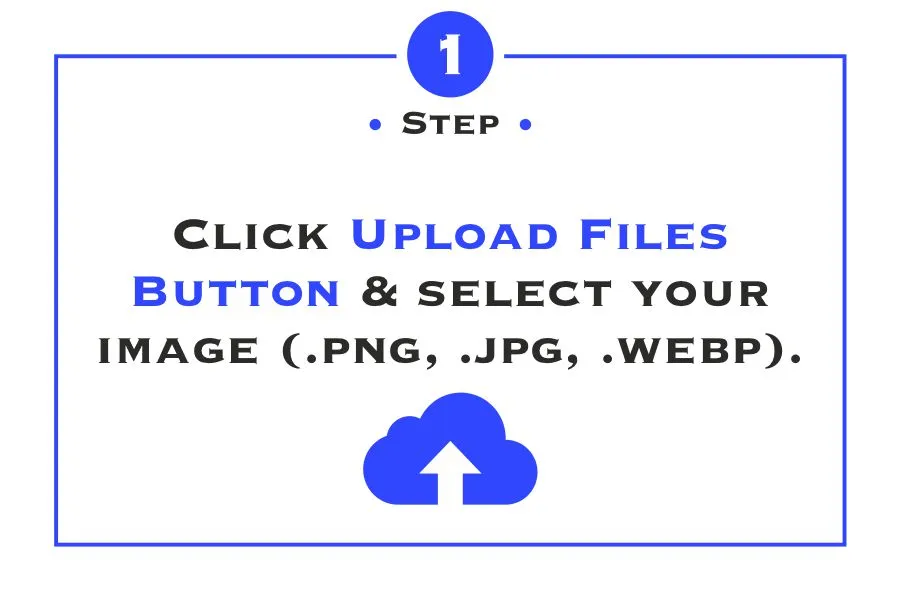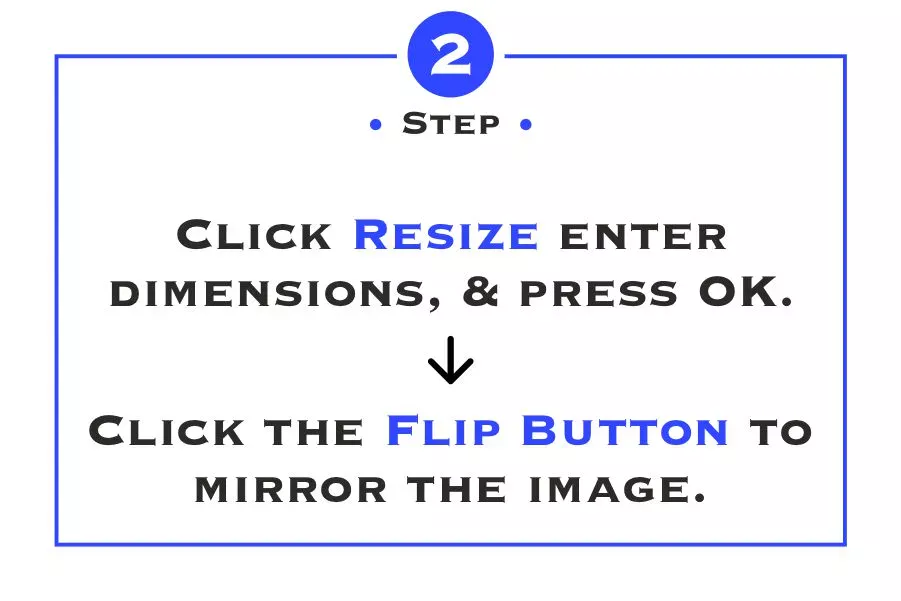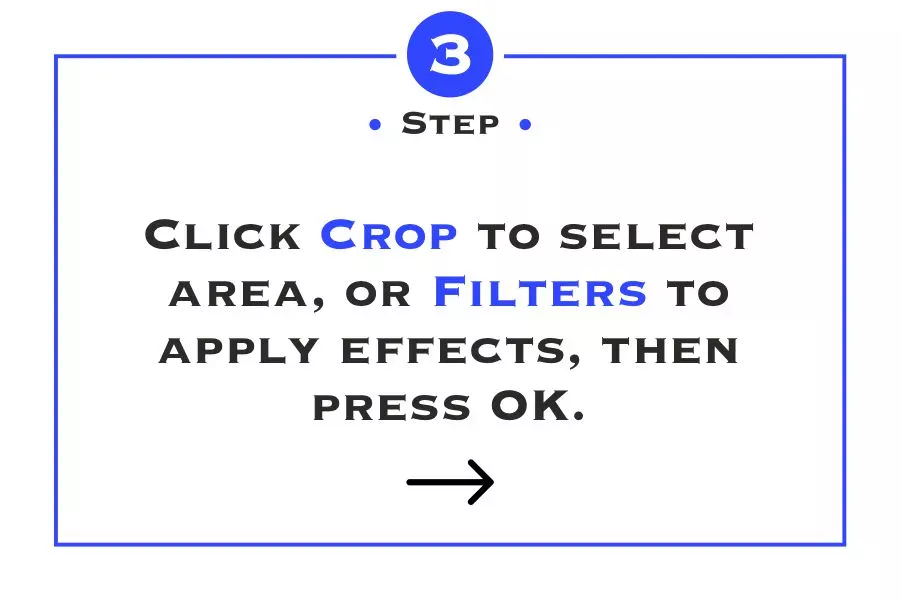Edit Photos Like a Pro with Free Online Photo Editor Tools for 2024
Looking to enhance your photos quickly and easily? Discover the best free online photo editor tools for 2024, including the feature-rich Teasoft Photo Editor. With powerful tools like filters, cropping, and retouching, you can edit your images professionally without any cost or complicated software. Perfect for both beginners and pros, Teasoft’s photo editor makes creating stunning visuals a breeze. Try it now and give your photos the perfect touch-up!
Why Use Free Online Photo Editors?
In today’s digital age, high-quality photos are essential for personal projects, businesses, and social media presence. Whether you're enhancing a family picture or preparing images for a marketing campaign, photo editing is a crucial part of the process. But not everyone has access to expensive photo editing software. That’s where free online photo editor tools come in handy. These tools allow users to edit their photos professionally without spending a dime. One of the best tools available for 2024 is the Teasoft Photo Editor, which offers a range of powerful editing features for free.
Photo editing is no longer a task reserved for professionals with complex software like Adobe Photoshop. Today, anyone can edit images to perfection using free online photo editor tools. These tools save both time and money. You don’t need to invest in expensive software or spend hours learning how to use it. As long as you have an internet connection, you can edit photos on any device, whether it’s a desktop, laptop, tablet, or smartphone. This makes online editors accessible from virtually anywhere. Additionally, most free online editors offer user-friendly interfaces, which means you don’t need to be a professional to achieve great results. With intuitive designs, these tools are perfect for both beginners and advanced users. Since these tools are browser-based, there's no need to install or download software, freeing up space on your device.
One such tool that provides all these benefits is the Teasoft Free Photo Editor. It packs a wide array of editing features, making it one of the best tools for 2024.
Top Features of Teasoft’s Free Photo Editor
Teasoft’s online photo editor offers a variety of features that help you transform your images into stunning works of art. Whether you're a social media enthusiast, a business owner, or someone who simply loves editing photos for fun, this tool has everything you need. First, one of its standout features is the wide selection of filters and effects. Applying filters is an easy way to enhance photos, and Teasoft offers a range of options. You can change the tone and mood of your image in seconds. From vintage aesthetics to vibrant colors or a black-and-white finish, you can find the perfect filter to match your creative vision.
Teasoft’s crop and resize feature also allows users to fine-tune the framing of their images. Cropping helps you highlight the most important aspects of a photo, while resizing ensures your images are optimized for different platforms, whether it's for a social media post, a blog article, or a website banner. Adjusting brightness, contrast, and saturation is another powerful tool Teasoft offers. These adjustments give you control over how light or dark your image appears, how sharp or soft it looks, and how vibrant the colors are, allowing you to create polished, professional images.
For users looking to add fun or informative elements to their photos, Teasoft’s editor also provides options for adding text and stickers. With customizable fonts, sizes, and colors, you can personalize your images with messages, perfect for social media content, memes, or marketing materials. Additionally, for those who want to enhance their portraits or personal photos, Teasoft’s retouch and enhancement features make it easy to remove blemishes, smooth skin, and correct imperfections without the need for complicated software.
More advanced users will appreciate the layers and overlays feature, which allows you to blend multiple images, create double-exposure effects, or add textures and patterns for a more artistic touch. These options make Teasoft’s editor a flexible tool for both basic and advanced photo editing needs.
Why Teasoft’s Photo Editor Stands Out in 2024
With so many photo editing tools available online, you may wonder what makes Teasoft stand out. One of the key reasons is that Teasoft doesn’t apply watermarks to your edited images. Many free online editors add watermarks, which forces users to upgrade to paid versions to remove them. Teasoft, on the other hand, lets you download your images watermark-free, ensuring a clean, professional result. Another advantage is that Teasoft’s photo editor is entirely free. Unlike some tools that offer limited access to features and require payment for full functionality, Teasoft provides full access to all its tools at no cost. There’s no need to worry about hidden fees or trial expirations—what you see is what you get.
If you're new to photo editing, Teasoft’s beginner-friendly interface makes it easy to get started. The drag-and-drop functionality and simple navigation ensure you can start editing right away without feeling overwhelmed. Whether you need to make quick edits or fine-tune images, Teasoft’s design ensures a smooth editing experience. Another major benefit is that Teasoft’s photo editor works on any device. Whether you're using a desktop, laptop, tablet, or smartphone, Teasoft’s tool adapts to your needs, making it convenient for people who work across multiple devices or need to edit photos on the go.
How to Use Teasoft’s Free Online Photo Editor
Editing photos with Teasoft’s free online photo editor is quick and easy. To get started, head over to the Teasoft Photo Editor page. There’s no need to download any software; you can access everything directly in your browser. Next, upload the image you want to edit by clicking the “Upload” button or simply dragging and dropping your photo into the editor. Once your image is uploaded, you’ll be able to use all the available tools to start editing. Whether you're cropping, applying filters, adding text, or adjusting brightness and contrast, you can do it all with just a few clicks. When you’re satisfied with your edits, simply click the “Download” button to save the final version of your image in high resolution. It’s that simple!
Top Benefits of Using Free Online Photo Editors in 2024
There are many reasons why free online photo editors have become increasingly popular in 2024. First, they are cost-effective. Instead of spending money on expensive software, free online tools provide access to all the basic and even advanced features you need to edit photos without paying a dime. Another advantage is their convenience and speed. Editing photos online means you can make quick adjustments without needing to install software, which is particularly useful for those who need to edit images quickly for social media or urgent projects. Additionally, online photo editors like Teasoft are versatile. They offer a wide range of editing options, from basic adjustments to more advanced tools, making them suitable for both casual users and professionals alike.
Conclusion: Enhance Your Photos with Teasoft’s Free Online Photo Editor
In 2024, photo editing doesn’t have to be complicated or expensive. Teasoft’s Free Photo Editor offers all the tools you need to enhance your images, whether you’re a beginner or a seasoned pro. From filters and cropping to advanced retouching features, Teasoft makes editing photos easy, fast, and, best of all, free. Try it out today and see how quickly you can transform your images into stunning works of art!

Website Builder
Discover our HTML Website Builder for dynamic, customizable layouts with interactive elements and precise content control.
website builder
Paragraph Generator
Boost writing productivity with our Paragraph Generator, offering customized, algorithm-driven text for diverse needs.
paragraph generator
Convert Case
Transform your text instantly with Convert Case for seamless, high-quality format changes.
convert case
PDF Converter
Convert JPG, PNG, and WebP to PDF effortlessly with our tool, ensuring high-quality results in an instant.
pdf converter
Image Tool
Use our Image Tool to convert your images now, enjoying seamless, high-quality format transformations.
image tool
Code Formatter
Enhance code clarity with our Formatter tool, ensuring instant, high-quality format changes seamlessly.
code formatter
Logo Maker
Create professional logos for your business and website with Logo Maker: 131+ fonts, unique designs, and free PNG downloads.
logo maker
Photo Editor
Free Online Photo Editor: Upload images (.png, .jpg, .webp, .avif) to resize, crop, flip, apply filters, reset edits, and download—ideal for all users.
photo editor
Name Generator
Create the perfect name for your business, brand, domain, or project instantly with our Name Generator.
name generator
Random Generator
Instantly generate passwords, numbers, keys, tokens, and more with our Random Generator.
random generator
Word Counting Tool
Instantly generate passwords, numbers, keys, tokens, and more with our Random Generator.
word counting tool
QR Code Generator
Instantly generate passwords, numbers, keys, tokens, and more with our Random Generator.
qr code generator
Text Editor
Instantly generate passwords, numbers, keys, tokens, and more with our Random Generator.
text editor
Bar Code Generator
Instantly generate passwords, numbers, keys, tokens, and more with our Random Generator.
bar code generator
Seo Tool
Leverage our SEO Tool to analyze, optimize, and improve your website’s visibility.
seo tool
Text Formatter
Use Text Formatter tool to bold, italicize, and underline text for social media. Copy, paste, and post!
text formatter
Calculators
Simplify life with our Age Calculator, Loan Repayment Calculator, Tax Refund Estimator, and BMI Calculator—your go-to tools for quick results!
calculators