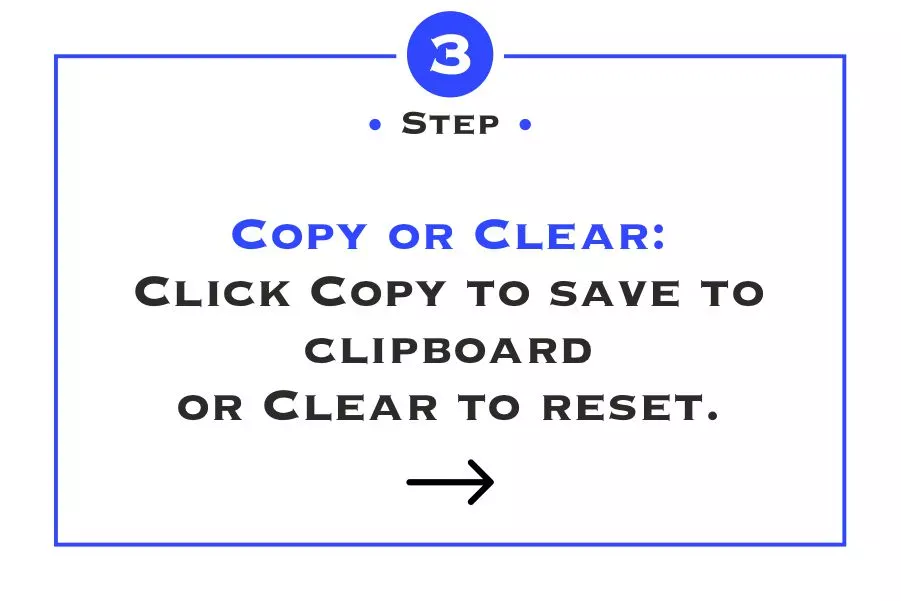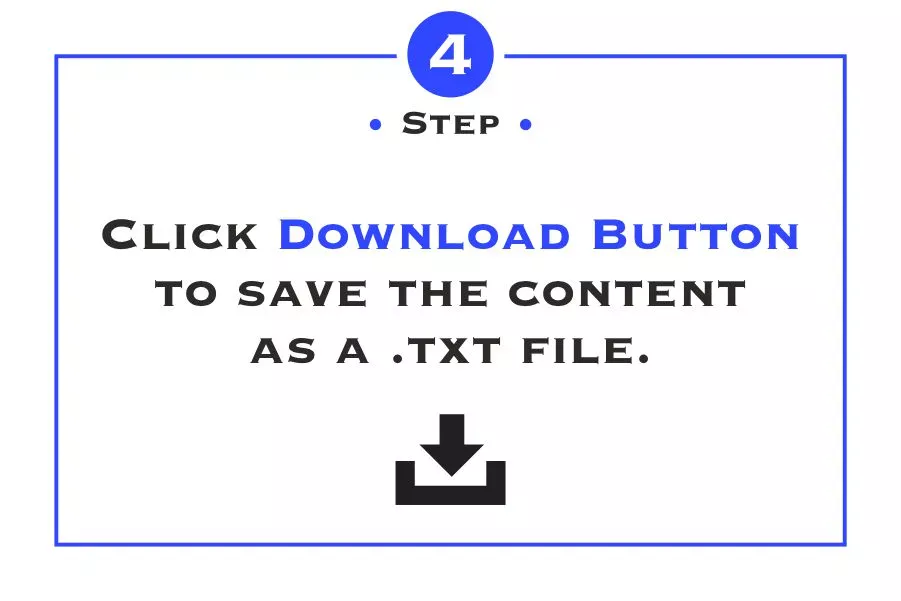Free Lowercase Converter Online
Easily transform your text to lowercase with Teasoft's free online tool. Perfect for writers and editors, this service ensures your content is consistently formatted and ready for any project. Convert your text to lowercase effortlessly using Teasoft's Free Lowercase Converter. This online tool allows you to quickly format your text, making it ideal for professional documents, emails, and more. Enjoy a simple, user-friendly interface that guarantees accuracy and efficiency. Try it out today!
In an era where effective communication is paramount, the formatting of text plays a crucial role in how your message is perceived. Whether you are writing a report, an email, or creating content for a website, the ability to format text correctly is essential. One common requirement in text formatting is converting text to lowercase. This can be particularly important for achieving uniformity in your documents, especially when dealing with mixed-case text. Teasoft provides a free online tool that allows users to convert text to lowercase effortlessly. This tool is not only user-friendly but also incredibly efficient, making it a valuable resource for writers, editors, and anyone looking to enhance their textual content.
The Importance of Lowercase Text
Using lowercase text can significantly impact readability and professionalism. In many contexts, lowercase letters are used to create a more casual and friendly tone, which can be particularly appealing in digital communication. For instance, when writing informal emails or messages, using lowercase can make the content seem more approachable and less rigid. Additionally, lowercase text is essential in specific branding contexts, where consistency is key. For example, many modern brands use all lowercase letters in their logos and marketing materials to convey a sense of modernity and minimalism.
Furthermore, in programming and technical documentation, using lowercase can also be crucial for ensuring accuracy and functionality. Many programming languages are case-sensitive, meaning that 'variable' and 'Variable' would be interpreted differently. Therefore, being able to convert text to lowercase easily can help prevent errors and maintain clarity in coding projects.
Why Use Teasoft’s Free Lowercase Converter?
Teasoft’s Free Lowercase Converter offers numerous advantages that make it a go-to tool for anyone looking to format text quickly and accurately. One of the primary benefits of this tool is its simplicity. The user interface is intuitive, allowing you to convert your text to lowercase without any hassle. Simply paste your text into the designated area, click the button to convert, and your text will be transformed in seconds.
Moreover, this tool is accessible online, meaning you can use it from any device with internet connectivity. Whether you're at your desk or on the go, you can convert text to lowercase without the need for downloading software or worrying about compatibility issues. This accessibility ensures that users can always have a reliable resource at their fingertips, whether they are working on a computer, tablet, or smartphone.
Another advantage of Teasoft's Lowercase Converter is that it is completely free to use. In contrast to other text formatting software that may charge fees or require subscriptions, Teasoft offers its lowercase conversion service at no cost. This makes it an attractive option for students, freelancers, and small businesses that might not have the budget for premium software solutions. With no hidden fees or trial periods, users can take advantage of this powerful tool without any financial commitment.
How to Use Teasoft’s Lowercase Converter
Using Teasoft’s Free Lowercase Converter is incredibly straightforward. To begin, navigate to the Teasoft Lowercase Converter page. The clean and user-friendly interface will greet you, displaying a large text box where you can input the text you want to convert. You can either type directly into the box or paste your text from another document. This flexibility allows for seamless integration into your existing workflow, making it easy to convert any text quickly.
Once you have entered your text, the next step is to click on the 'Convert' button. This will initiate the conversion process, transforming all the letters in your text to lowercase instantly. The result will appear immediately below the input box, allowing you to review the converted text before copying it. If you have multiple sections of text to convert, you can repeat this process as needed, making it an efficient tool for anyone who frequently works with text.
Real-World Applications of a Lowercase Converter
The use of a lowercase converter can have practical applications across various fields. In academia, for example, students may need to format citations or bibliographies in a specific style that requires lowercase letters. By using Teasoft’s converter, students can quickly format their references, ensuring they adhere to academic standards.
In the business world, professionals often write reports, emails, and presentations that require precise formatting. Utilizing a lowercase converter can help ensure that their documents are not only polished but also meet the expected formatting guidelines. For instance, when sending out company-wide emails, maintaining consistency in formatting can enhance the professionalism of the communication.
Content creators and social media managers can also benefit from using a lowercase converter. As online content becomes increasingly casual, many brands adopt lowercase letters in their messaging and branding. By using Teasoft’s tool, creators can easily maintain the intended tone of their content, ensuring that it resonates with their audience.
Conclusion
In conclusion, converting text to lowercase is a simple yet significant aspect of text formatting that enhances readability and professionalism. Teasoft’s Free Lowercase Converter Online provides a straightforward, efficient, and user-friendly solution for anyone looking to format their text quickly and accurately. The accessibility and cost-effectiveness of this tool make it an indispensable resource for writers, editors, and professionals across various fields.
Take advantage of Teasoft's Lowercase Converter today to streamline your writing process and ensure your content is polished and ready for any project. Whether you are working on academic papers, professional documents, or creative content, this tool is an essential addition to your toolkit!

Website Builder
Discover our HTML Website Builder for dynamic, customizable layouts with interactive elements and precise content control.
website builder
Paragraph Generator
Boost writing productivity with our Paragraph Generator, offering customized, algorithm-driven text for diverse needs.
paragraph generator
Convert Case
Transform your text instantly with Convert Case for seamless, high-quality format changes.
convert case
PDF Converter
Convert JPG, PNG, and WebP to PDF effortlessly with our tool, ensuring high-quality results in an instant.
pdf converter
Image Tool
Use our Image Tool to convert your images now, enjoying seamless, high-quality format transformations.
image tool
Code Formatter
Enhance code clarity with our Formatter tool, ensuring instant, high-quality format changes seamlessly.
code formatter
Logo Maker
Create professional logos for your business and website with Logo Maker: 131+ fonts, unique designs, and free PNG downloads.
logo maker
Photo Editor
Free Online Photo Editor: Upload images (.png, .jpg, .webp, .avif) to resize, crop, flip, apply filters, reset edits, and download—ideal for all users.
photo editor
Name Generator
Create the perfect name for your business, brand, domain, or project instantly with our Name Generator.
name generator
Random Generator
Instantly generate passwords, numbers, keys, tokens, and more with our Random Generator.
random generator
Word Counting Tool
Instantly generate passwords, numbers, keys, tokens, and more with our Random Generator.
word counting tool
QR Code Generator
Instantly generate passwords, numbers, keys, tokens, and more with our Random Generator.
qr code generator
Text Editor
Instantly generate passwords, numbers, keys, tokens, and more with our Random Generator.
text editor
Bar Code Generator
Instantly generate passwords, numbers, keys, tokens, and more with our Random Generator.
bar code generator
Seo Tool
Leverage our SEO Tool to analyze, optimize, and improve your website’s visibility.
seo tool
Text Formatter
Use Text Formatter tool to bold, italicize, and underline text for social media. Copy, paste, and post!
text formatter
Calculators
Simplify life with our Age Calculator, Loan Repayment Calculator, Tax Refund Estimator, and BMI Calculator—your go-to tools for quick results!
calculators