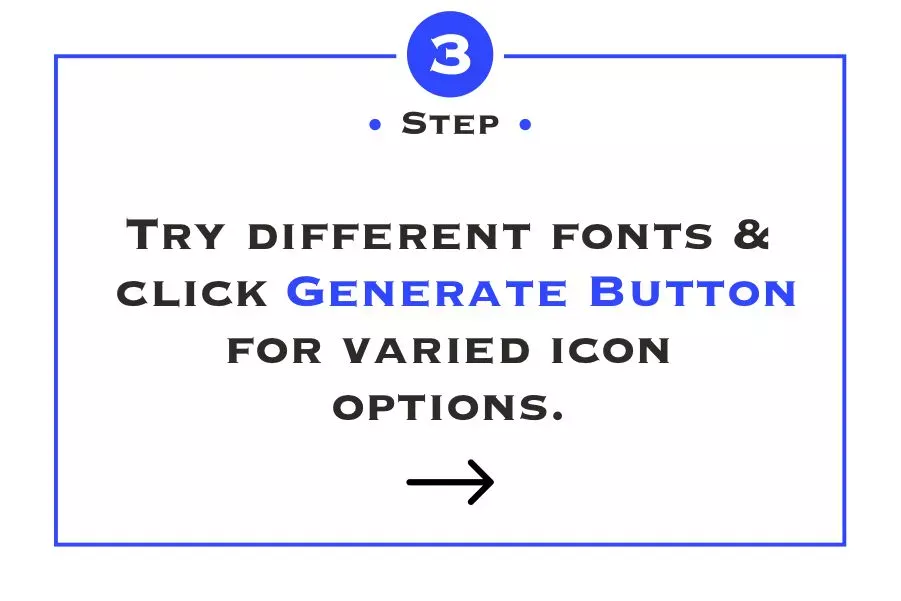Create Stunning Logos in Minutes with Teasoft’s Free Logo Generator
Looking for an easy way to design a professional logo without breaking the bank? Teasoft’s free logo generator is the perfect solution! With a user-friendly interface and a wide range of customizable options, you can create a unique logo in just minutes—no design skills required. Whether you’re launching a new business or rebranding, Teasoft helps you create a logo that truly represents your brand identity. Get started now and see how easy it is!
Why Your Brand Needs a Logo
In today’s digital world, having a professional and attractive logo is crucial for any business or personal brand. Your logo is the face of your company, representing your identity and values. But not everyone has the budget or design skills to create a custom logo from scratch. That’s where a free logo generator comes in handy. With the right tool, you can create a unique, memorable logo in just minutes—without hiring a designer or using expensive software. Logos play a vital role in branding, whether for a business, a personal project, or even a side hustle. A well-designed logo gives your brand credibility and helps it stand out in a crowded marketplace. It’s more than just an image; it's a symbol of what you offer and how you want to be perceived. In fact, many people will form an opinion about your business within seconds of seeing your logo, making it essential to leave a positive impression.
Elements of a Good Logo Design
When designing a logo, there are several key elements to consider. Simplicity is one of the most important aspects. The best logos are often simple yet impactful. A clean design is easier to recognize and remember. Logos with too much detail can be confusing or difficult to reproduce across different media. Another crucial element is relevance. Your logo should align with your brand’s mission and values, providing a visual representation of what your business stands for. For example, a playful and vibrant logo might suit a children’s toy store, while a more formal and sleek design would be better for a law firm or financial company.
Versatility is another essential feature of a good logo. A great logo should look good in both small and large sizes, in color or grayscale, and on various backgrounds. Your logo will be used on business cards, websites, social media profiles, and perhaps even on physical products, so it must be adaptable to all these formats. Timelessness is equally important. While it’s tempting to follow design trends, a logo that stands the test of time will save you from having to redesign it in a few years when those trends have passed. Lastly, your logo should be memorable. A logo that leaves a lasting impression on your audience will help your brand stay top-of-mind.
These elements can be easily managed and customized when using a free logo generator like the one provided by Teasoft Logo Maker. It simplifies the design process and ensures that your logo meets all these important criteria.
How Teasoft’s Free Logo Generator Works
The process of designing a logo using Teasoft’s free logo generator is straightforward and user-friendly, making it accessible to anyone, regardless of their design skills. First, you need to access the tool by visiting the Teasoft Logo Maker. The interface is intuitive, allowing you to dive straight into the design process. Once you're on the platform, you can begin by choosing from a variety of icons and shapes that reflect your brand’s personality.
After selecting your icon, the next step is to add your brand name or business slogan. Teasoft’s free logo generator provides multiple font options, enabling you to pick a style that best matches your brand identity. You can also adjust the size, spacing, and alignment to ensure everything looks just right. Once you’ve customized the text, you can further enhance your logo by selecting colors that align with your brand. Finally, after finalizing the design, you can preview your logo to ensure it meets your expectations. Once you’re happy with the design, simply download the high-resolution file, which you can use for your website, business cards, social media, and more.
The Benefits of Using Teasoft’s Free Logo Generator
There are several advantages to using a free logo generator instead of hiring a designer or purchasing expensive software. One of the main benefits of Teasoft’s free logo generator is that it’s designed for everyone. You don’t need to be a graphic designer to create a professional-looking logo. The easy-to-use interface guides you through the entire process, ensuring that you get great results in minutes. You can experiment with different designs, fonts, and colors without feeling overwhelmed.
Another significant advantage is the cost-saving aspect. Hiring a professional designer or purchasing design software can be expensive. With Teasoft’s free logo maker, you can create a custom logo at no cost. Plus, the tool is fast, allowing you to design your logo in just a few minutes, compared to the days or weeks it might take to work with a designer. This is particularly beneficial for small businesses or startups that need to manage their resources carefully.
Even though the tool is free, it doesn’t compromise on quality. You can download high-resolution files suitable for both print and digital use. Whether you need a logo for your website, business cards, or promotional materials, Teasoft’s logo generator ensures your design looks sharp and professional. Additionally, the tool offers extensive customization options, from icons to fonts to color schemes, allowing you to create a logo that is truly unique to your brand. This level of flexibility ensures that you can create a logo that accurately represents your business and its values.
Tips for Creating the Perfect Logo
Although Teasoft’s free logo maker makes it easy to create a logo, there are still some tips to keep in mind to ensure your design stands out. First, keep it simple. Complex logos can be hard to read or remember. Simplicity is often more effective when it comes to logo design. Stick to clean lines, minimal text, and simple shapes. A simple logo is easier to reproduce across different media, making it versatile and timeless.
Next, make sure your logo is scalable. Your logo will be used in different contexts, from websites to print materials. Make sure your design works well in both small and large sizes. A logo that looks great on a business card should also look just as impressive on a billboard or a social media profile. Scalability ensures your logo remains effective in all forms.
Another tip is to use colors wisely. Choose colors that reflect your brand’s personality but avoid using too many colors in your design. A simple, two-color scheme is often more effective and memorable. Colors evoke emotions, so think about what feelings you want your logo to convey. For example, blue often represents trust and professionalism, while red can evoke energy and passion.
Lastly, before finalizing your logo, it’s a good idea to get feedback from others. Show your design to friends, colleagues, or even potential customers to see what they think. You might get valuable insights that improve the final product. Sometimes, an outside perspective can help you spot details you might have missed or give you a fresh take on your design.
Conclusion: Create Your Logo with Teasoft in Minutes
With Teasoft’s Free Logo Generator, designing a professional and personalized logo has never been easier. The process is quick, simple, and best of all, free! Whether you’re starting a new business or refreshing your current brand, the Teasoft logo maker provides all the tools you need to create a stunning logo that represents your brand’s identity. Try it out today and give your brand the professional edge it deserves!

Website Builder
Discover our HTML Website Builder for dynamic, customizable layouts with interactive elements and precise content control.
website builder
Paragraph Generator
Boost writing productivity with our Paragraph Generator, offering customized, algorithm-driven text for diverse needs.
paragraph generator
Convert Case
Transform your text instantly with Convert Case for seamless, high-quality format changes.
convert case
PDF Converter
Convert JPG, PNG, and WebP to PDF effortlessly with our tool, ensuring high-quality results in an instant.
pdf converter
Image Tool
Use our Image Tool to convert your images now, enjoying seamless, high-quality format transformations.
image tool
Code Formatter
Enhance code clarity with our Formatter tool, ensuring instant, high-quality format changes seamlessly.
code formatter
Logo Maker
Create professional logos for your business and website with Logo Maker: 131+ fonts, unique designs, and free PNG downloads.
logo maker
Photo Editor
Free Online Photo Editor: Upload images (.png, .jpg, .webp, .avif) to resize, crop, flip, apply filters, reset edits, and download—ideal for all users.
photo editor
Name Generator
Create the perfect name for your business, brand, domain, or project instantly with our Name Generator.
name generator
Random Generator
Instantly generate passwords, numbers, keys, tokens, and more with our Random Generator.
random generator
Word Counting Tool
Instantly generate passwords, numbers, keys, tokens, and more with our Random Generator.
word counting tool
QR Code Generator
Instantly generate passwords, numbers, keys, tokens, and more with our Random Generator.
qr code generator
Text Editor
Instantly generate passwords, numbers, keys, tokens, and more with our Random Generator.
text editor
Bar Code Generator
Instantly generate passwords, numbers, keys, tokens, and more with our Random Generator.
bar code generator
Seo Tool
Leverage our SEO Tool to analyze, optimize, and improve your website’s visibility.
seo tool
Text Formatter
Use Text Formatter tool to bold, italicize, and underline text for social media. Copy, paste, and post!
text formatter
Calculators
Simplify life with our Age Calculator, Loan Repayment Calculator, Tax Refund Estimator, and BMI Calculator—your go-to tools for quick results!
calculators