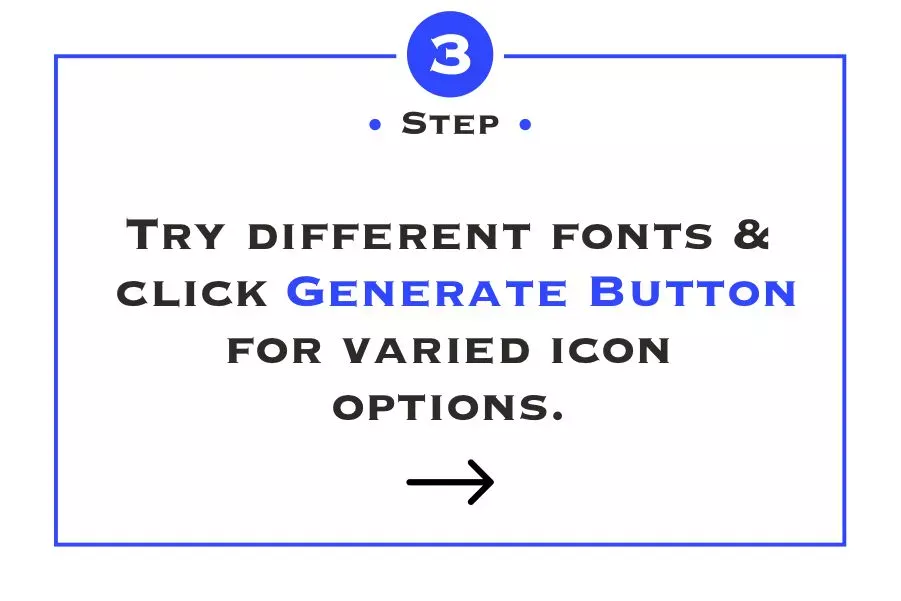Design Stunning Logos with Our Free Online Logo Maker
Create a lasting impression with a professional logo that embodies your brand's identity. Teasoft's Free Online Logo Maker simplifies the logo design process, enabling you to craft unique and memorable logos effortlessly. Elevate your brand identity with Teasoft's Free Online Logo Maker. Design stunning, professional logos without any design experience. Explore customizable templates and create a logo that captures your brand's essence today!
In the competitive world of business, having a striking logo is crucial for establishing your brand identity. Your logo is often the first impression customers have of your business, and it plays a significant role in how they perceive your brand. A well-designed logo conveys professionalism and creativity, making it easier for your audience to remember you. Fortunately, with advancements in technology, designing a stunning logo has become more accessible than ever. Teasoft's Free Online Logo Maker is the perfect tool for anyone looking to create a unique and memorable logo without any design experience. In this article, we’ll explore the importance of a logo, the benefits of using an online logo maker, and how you can leverage Teasoft’s tool to design the perfect logo for your brand.
Why a Good Logo Matters
A logo is more than just an image; it is the visual representation of your brand. It encapsulates your business's values, services, and identity in a single graphic element. When done correctly, a logo can build trust and credibility with your audience. A good logo should be simple, memorable, versatile, and appropriate for your business. It should also be timeless, able to withstand the test of changing design trends.
Logos also serve as a focal point for your marketing efforts. Whether it’s on your website, business cards, social media, or promotional materials, your logo is a crucial element of your branding strategy. Consistency in branding helps your audience recognize and connect with your business easily. Moreover, a compelling logo can differentiate you from competitors, making your business stand out in a crowded market. In short, investing time and effort into designing a strong logo is essential for establishing your brand's identity and achieving long-term success.
Benefits of Using an Online Logo Maker
Using an online logo maker like Teasoft offers numerous advantages over traditional methods of logo design. One of the most significant benefits is accessibility. With just a few clicks, you can access powerful design tools from anywhere, whether you’re in the office or on the go. You don’t need to be a design expert to create a professional-looking logo, as online logo makers provide intuitive interfaces that guide you through the design process.
Another key benefit is cost-effectiveness. Hiring a professional designer can be expensive, especially for startups and small businesses operating on tight budgets. Teasoft’s logo maker allows you to create stunning logos for free, enabling you to allocate your resources elsewhere while still achieving high-quality design results. Additionally, online logo makers often offer a wide range of customizable templates, icons, and fonts, giving you the freedom to create a unique logo that reflects your brand's identity without starting from scratch.
Lastly, speed is a crucial factor in today’s fast-paced business environment. Online logo makers streamline the design process, allowing you to generate a logo in just minutes. This is especially beneficial for entrepreneurs who need to establish their brand quickly. With Teasoft’s tool, you can experiment with different styles, colors, and layouts until you find the perfect fit for your business, ensuring you leave a lasting impression on your audience.
How to Use Teasoft’s Free Online Logo Maker
Teasoft's Free Online Logo Maker is designed to be user-friendly, making the logo creation process enjoyable and straightforward. To get started, simply visit the Teasoft Logo Maker website. You will be greeted with an intuitive interface that invites you to begin designing.
The first step in the design process is selecting a template that aligns with your vision. Teasoft offers a wide variety of templates to choose from, catering to different industries and styles. Once you select a template, you can customize it to your liking. You can modify elements such as colors, fonts, icons, and layouts to create a logo that resonates with your brand identity.
As you customize your logo, keep in mind the principles of good logo design. Aim for simplicity and clarity, ensuring that your logo is easily recognizable at any size. Experiment with different combinations of text and imagery to see what works best. Teasoft’s logo maker allows you to preview your logo in various formats, giving you a clear idea of how it will look on different platforms.
Once you’re satisfied with your design, you can download the high-resolution file of your logo. Teasoft provides various file formats suitable for both digital and print use, ensuring your logo looks great wherever it appears. Whether you're creating business cards, social media posts, or website graphics, you’ll have everything you need to present your brand effectively.
Tips for Designing a Stunning Logo
While using an online logo maker simplifies the design process, there are still some essential tips to keep in mind to ensure your logo stands out. First, consider your target audience. Think about what appeals to them and how your logo can convey your brand message effectively. Research your competitors to understand what works well in your industry and identify ways to differentiate your brand.
Next, focus on color psychology. Colors evoke emotions and convey meanings, so choose a color palette that aligns with your brand's personality. For instance, blue often represents trust and professionalism, while green is associated with growth and sustainability. Ensure that the colors you choose complement each other and work well in both color and monochrome formats.
Typography is another crucial aspect of logo design. The font you choose should reflect your brand's character while being legible and scalable. Avoid overly decorative fonts that may be difficult to read, especially at smaller sizes. Instead, opt for clean and modern typefaces that resonate with your audience.
Finally, seek feedback from peers or potential customers. Getting a fresh perspective can help you identify areas for improvement and ensure that your logo effectively communicates your brand message. Take their feedback into account and make any necessary adjustments to create a logo that you can be proud of.
Conclusion
In conclusion, designing a stunning logo is a crucial step in establishing your brand identity. With Teasoft’s Free Online Logo Maker, you can create a unique and professional logo that captures the essence of your business without any design experience. The ease of use, coupled with the powerful features offered by the tool, allows anyone to become a logo designer. By following the tips outlined in this article, you can ensure that your logo stands out in a crowded marketplace and leaves a lasting impression on your audience. Start your logo design journey today and elevate your brand identity with a stunning logo from Teasoft!

Website Builder
Discover our HTML Website Builder for dynamic, customizable layouts with interactive elements and precise content control.
website builder
Paragraph Generator
Boost writing productivity with our Paragraph Generator, offering customized, algorithm-driven text for diverse needs.
paragraph generator
Convert Case
Transform your text instantly with Convert Case for seamless, high-quality format changes.
convert case
PDF Converter
Convert JPG, PNG, and WebP to PDF effortlessly with our tool, ensuring high-quality results in an instant.
pdf converter
Image Tool
Use our Image Tool to convert your images now, enjoying seamless, high-quality format transformations.
image tool
Code Formatter
Enhance code clarity with our Formatter tool, ensuring instant, high-quality format changes seamlessly.
code formatter
Logo Maker
Create professional logos for your business and website with Logo Maker: 131+ fonts, unique designs, and free PNG downloads.
logo maker
Photo Editor
Free Online Photo Editor: Upload images (.png, .jpg, .webp, .avif) to resize, crop, flip, apply filters, reset edits, and download—ideal for all users.
photo editor
Name Generator
Create the perfect name for your business, brand, domain, or project instantly with our Name Generator.
name generator
Random Generator
Instantly generate passwords, numbers, keys, tokens, and more with our Random Generator.
random generator
Word Counting Tool
Instantly generate passwords, numbers, keys, tokens, and more with our Random Generator.
word counting tool
QR Code Generator
Instantly generate passwords, numbers, keys, tokens, and more with our Random Generator.
qr code generator
Text Editor
Instantly generate passwords, numbers, keys, tokens, and more with our Random Generator.
text editor
Bar Code Generator
Instantly generate passwords, numbers, keys, tokens, and more with our Random Generator.
bar code generator
Seo Tool
Leverage our SEO Tool to analyze, optimize, and improve your website’s visibility.
seo tool
Text Formatter
Use Text Formatter tool to bold, italicize, and underline text for social media. Copy, paste, and post!
text formatter
Calculators
Simplify life with our Age Calculator, Loan Repayment Calculator, Tax Refund Estimator, and BMI Calculator—your go-to tools for quick results!
calculators