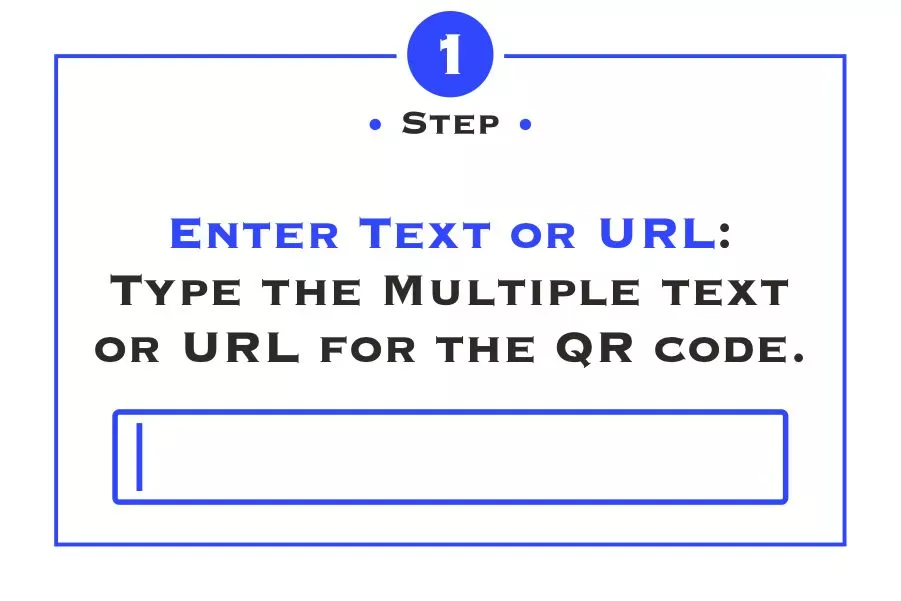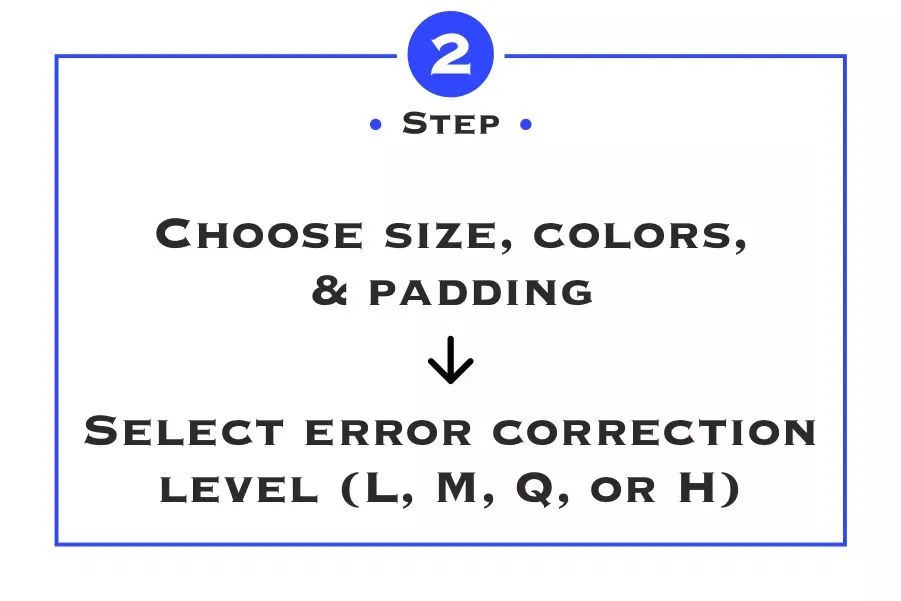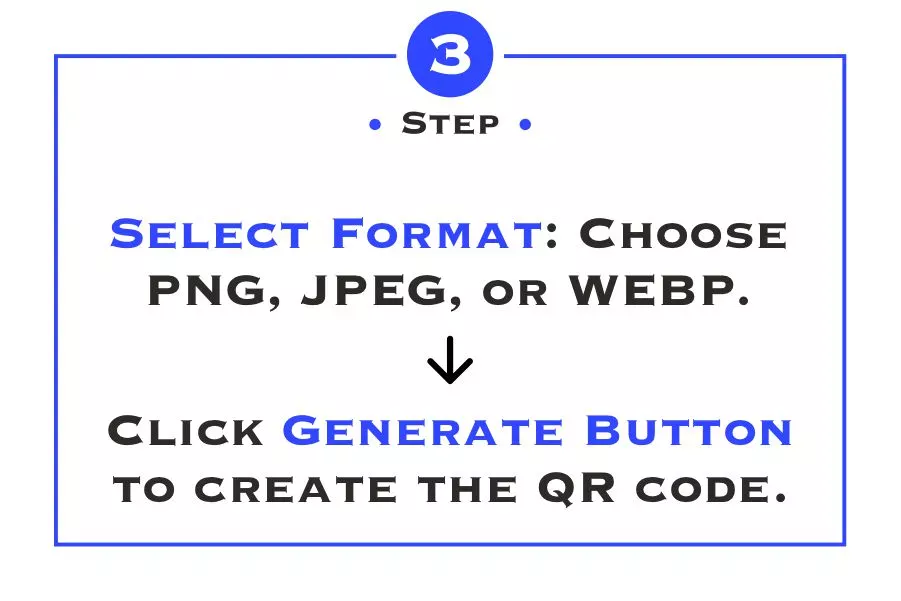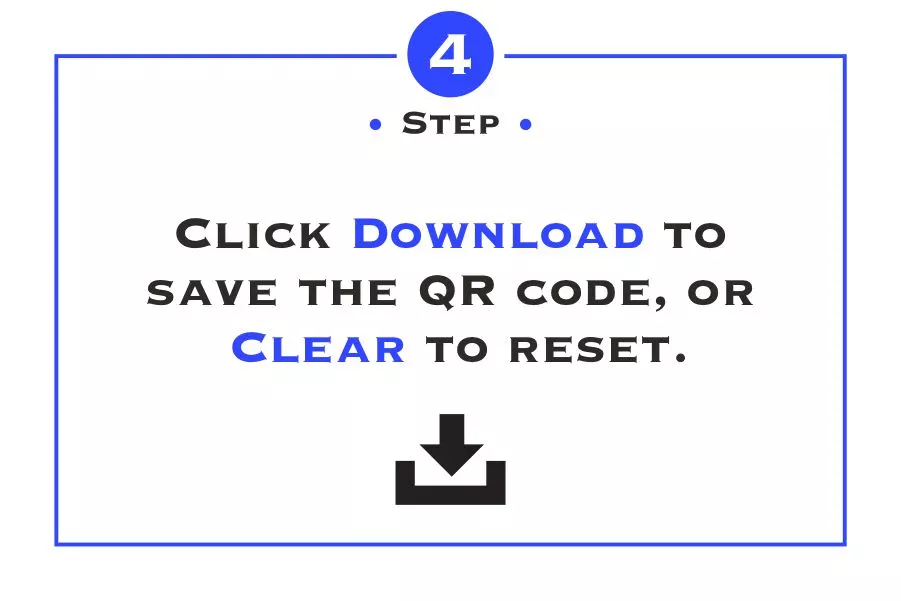Create Custom QR Codes with Logo for Free
Elevate your branding with Teasoft's Free QR Code Generator. Easily create unique QR codes integrated with your logo, making it simple to connect your audience to your content while enhancing brand visibility. Discover how to create custom QR codes with your logo using Teasoft’s Free Online QR Code Generator. Enhance your marketing strategy and branding efforts by generating unique QR codes that seamlessly link to your content. Start today and transform how you engage with your audience!
In today’s digital age, Quick Response (QR) codes have emerged as a powerful tool for connecting the physical and digital worlds. Whether you are a business owner looking to promote your brand or an individual wanting to share contact information or social media profiles, QR codes offer an efficient way to direct people to your content. At the forefront of this technology is Teasoft’s QR Code Generator, which allows users to create custom QR codes for free, complete with logos. In this article, we will explore the importance of QR codes, how to create customized versions, and the advantages of incorporating your logo into the design.
The Importance of QR Codes
QR codes are becoming increasingly popular for their ability to store and convey information quickly. Unlike traditional barcodes, QR codes can hold much more data and can be scanned easily using a smartphone camera. They can link to websites, social media profiles, contact details, and much more, providing a seamless user experience. As contactless solutions gain traction, particularly in retail, hospitality, and marketing, QR codes are essential for businesses looking to engage customers. The ability to provide instant access to information makes QR codes invaluable in marketing campaigns, product packaging, and even business cards. By simply scanning a QR code, users can access a wealth of information in seconds, making it an efficient way to promote services, products, or events.
Creating Custom QR Codes with Teasoft
Creating custom QR codes using Teasoft’s QR Code Generator is a straightforward process that can be completed in just a few steps. First, you will need to visit the Teasoft QR Code Generator page. Once there, you will be prompted to enter the information you want your QR code to link to, such as a URL, text, email address, or phone number. This flexibility allows you to tailor the QR code to your specific needs. After inputting the desired information, you can customize your QR code’s appearance. This includes adjusting the colors and patterns of the QR code to align with your brand's aesthetic. The ability to customize colors not only makes the QR code visually appealing but also ensures that it fits seamlessly within your marketing materials.
One of the standout features of Teasoft’s QR Code Generator is the option to add your logo to the QR code. Adding a logo enhances brand recognition and gives the QR code a professional touch. To do this, you simply upload your logo image, and the tool will integrate it into the QR code design. This feature is particularly beneficial for businesses looking to maintain brand consistency across all platforms. The logo placement can be adjusted to ensure optimal visibility without compromising the code's scannability. Once you are satisfied with your design, you can generate and download the QR code in high resolution, ready for use in print or digital formats.
Benefits of Custom QR Codes with Logos
Incorporating a logo into your QR code design offers several advantages that can enhance your branding efforts. First and foremost, a custom QR code with a logo helps differentiate your brand from competitors. In a world saturated with generic QR codes, a uniquely designed code can attract attention and encourage more scans. This visual branding not only makes your QR code more recognizable but also builds trust with potential customers, as it reflects professionalism and attention to detail.
Furthermore, custom QR codes can improve engagement rates. When users see a QR code that includes a logo, they are more likely to interact with it because it stands out from the crowd. This is particularly important in marketing materials where capturing the audience’s attention is crucial. By combining functionality with aesthetics, businesses can create a powerful marketing tool that not only directs customers to information but also reinforces brand identity. Moreover, the ability to track the performance of QR codes, such as scan rates and user demographics, provides valuable insights that can inform future marketing strategies.
Use Cases for Custom QR Codes
Custom QR codes with logos can be used in a variety of applications, making them versatile tools for businesses and individuals alike. For businesses, these codes can be printed on product packaging, flyers, brochures, and business cards, directing customers to product information, promotional offers, or the company’s website. In retail environments, QR codes can be used to provide customers with quick access to discounts, loyalty programs, and additional product details.
In the hospitality industry, hotels and restaurants can utilize QR codes on menus or promotional materials to allow guests to view offerings and make reservations easily. For events, organizers can include QR codes on tickets or promotional banners that link to schedules, speaker bios, or interactive content. Additionally, individuals can use custom QR codes on personal items, such as resumes or portfolios, allowing potential employers or collaborators to access digital versions of their work. The versatility of custom QR codes ensures that they can be tailored to fit a wide range of needs, enhancing both user experience and brand engagement.
Conclusion
In summary, QR codes have become an integral part of modern marketing and communication strategies, and creating custom QR codes with logos for free is easier than ever with Teasoft’s QR Code Generator. By leveraging this tool, businesses and individuals can enhance their branding efforts, improve customer engagement, and simplify information sharing. With the ability to customize colors and add logos, these QR codes not only serve their functional purpose but also reflect the essence of your brand. Start creating your custom QR codes today and unlock the full potential of this powerful tool in your marketing strategy!

Website Builder
Discover our HTML Website Builder for dynamic, customizable layouts with interactive elements and precise content control.
website builder
Paragraph Generator
Boost writing productivity with our Paragraph Generator, offering customized, algorithm-driven text for diverse needs.
paragraph generator
Convert Case
Transform your text instantly with Convert Case for seamless, high-quality format changes.
convert case
PDF Converter
Convert JPG, PNG, and WebP to PDF effortlessly with our tool, ensuring high-quality results in an instant.
pdf converter
Image Tool
Use our Image Tool to convert your images now, enjoying seamless, high-quality format transformations.
image tool
Code Formatter
Enhance code clarity with our Formatter tool, ensuring instant, high-quality format changes seamlessly.
code formatter
Logo Maker
Create professional logos for your business and website with Logo Maker: 131+ fonts, unique designs, and free PNG downloads.
logo maker
Photo Editor
Free Online Photo Editor: Upload images (.png, .jpg, .webp, .avif) to resize, crop, flip, apply filters, reset edits, and download—ideal for all users.
photo editor
Name Generator
Create the perfect name for your business, brand, domain, or project instantly with our Name Generator.
name generator
Random Generator
Instantly generate passwords, numbers, keys, tokens, and more with our Random Generator.
random generator
Word Counting Tool
Instantly generate passwords, numbers, keys, tokens, and more with our Random Generator.
word counting tool
QR Code Generator
Instantly generate passwords, numbers, keys, tokens, and more with our Random Generator.
qr code generator
Text Editor
Instantly generate passwords, numbers, keys, tokens, and more with our Random Generator.
text editor
Bar Code Generator
Instantly generate passwords, numbers, keys, tokens, and more with our Random Generator.
bar code generator
Seo Tool
Leverage our SEO Tool to analyze, optimize, and improve your website’s visibility.
seo tool
Text Formatter
Use Text Formatter tool to bold, italicize, and underline text for social media. Copy, paste, and post!
text formatter
Calculators
Simplify life with our Age Calculator, Loan Repayment Calculator, Tax Refund Estimator, and BMI Calculator—your go-to tools for quick results!
calculators