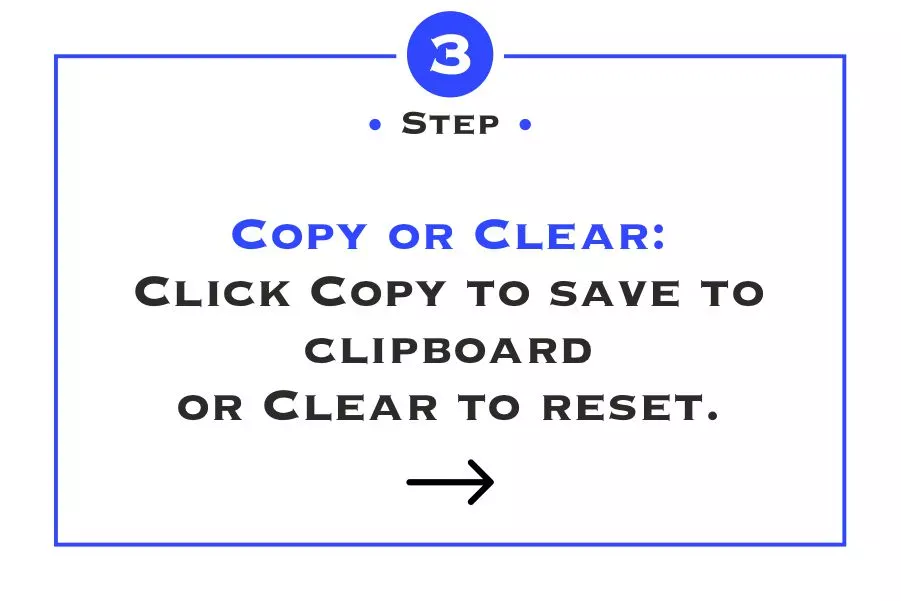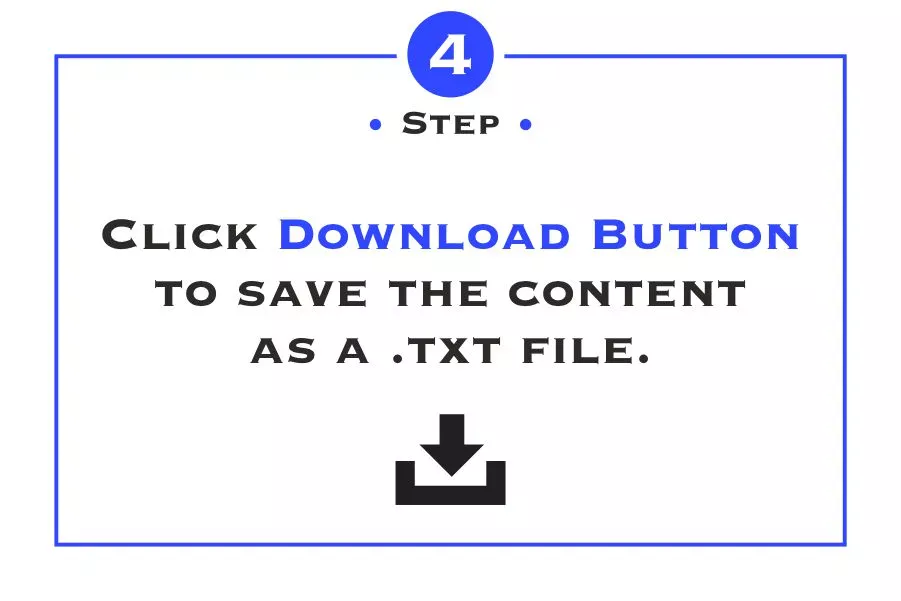Convert Text to Sentence Case Online
Transform your text into proper sentence case with Teasoft's free online tool. Perfect for writers and editors, this service ensures your content is clear, professional, and easy to read. Effortlessly convert your text to sentence case with Teasoft’s Free Online Text to Sentence Case Converter. This user-friendly tool helps maintain clarity and professionalism in your writing by automatically formatting your text. Ideal for students, professionals, and anyone looking to enhance their documents. Start using it today!
In today's digital world, clarity and professionalism in writing are essential for effective communication. Whether you are drafting an email, creating a report, or writing an article, the way your text is formatted can significantly influence its readability and overall impact. One common formatting style is sentence case, which entails capitalizing only the first letter of the first word in a sentence and any proper nouns. This formatting approach allows for a smoother reading experience, making it particularly valuable in various contexts such as academic writing, business communications, and digital content creation. To help streamline this process, Teasoft provides an efficient tool that enables users to convert text to sentence case online with ease.
Understanding Sentence Case
Sentence case is a widely accepted writing style that enhances the clarity of text, making it easier for readers to digest information. Unlike title case, where the first letter of every major word is capitalized, sentence case maintains a more natural reading flow by only capitalizing the first word of a sentence and any proper nouns. This format is particularly useful in long paragraphs, as it reduces visual clutter and allows the content to speak for itself. For instance, in a professional report or an academic paper, using sentence case can help highlight the information without overwhelming the reader with unnecessary capitalization.
To illustrate, consider the difference between these two examples: In title case, you might see “The Quick Brown Fox Jumps Over the Lazy Dog,” while in sentence case, it would read “The quick brown fox jumps over the lazy dog.” The latter is not only easier to read but also aligns with conventional grammar rules. The use of sentence case is prevalent in various forms of writing, including emails, articles, and websites, where clarity and conciseness are crucial. As more individuals recognize the importance of proper formatting, tools that facilitate this process have become increasingly popular among writers, editors, and content creators.
Why Use a Text to Sentence Case Converter?
Converting text to sentence case manually can be a tedious task, especially when dealing with lengthy documents filled with numerous sentences and proper nouns. A dedicated text to sentence case converter not only saves time but also ensures accuracy in formatting. Teasoft’s free online tool stands out for its efficiency and ease of use, allowing users to quickly transform their text without the hassle of manual editing. With just a few clicks, you can ensure that your text is correctly formatted, which is essential for maintaining professionalism in your writing.
Using Teasoft’s Sentence Case Converter allows for consistency throughout your document. When you manually edit text, there is a higher likelihood of overlooking certain words, leading to inconsistencies that can detract from the overall quality of your writing. By using a reliable tool, you can rest assured that your formatting will be uniform across the entire document. Additionally, automated conversion helps reduce the chances of making errors, such as forgetting to change certain words to lowercase or mistakenly capitalizing words that should remain in lower case. With Teasoft's tool, these potential pitfalls are eliminated, making the writing process smoother and more efficient.
How to Use Teasoft’s Free Online Sentence Case Converter
Using Teasoft's free online text to sentence case converter is incredibly straightforward and user-friendly. To get started, visit the Teasoft Sentence Case Converter page. The interface is designed to be intuitive, allowing even those with limited technical skills to navigate easily. Upon arrival, you will find a text box where you can paste or type your text that needs formatting. Whether it's a single sentence or a lengthy paragraph, the converter can handle various text lengths with ease. After inputting your text, simply click the 'Convert' button, and within moments, your text will be transformed into sentence case. This instantaneous feedback means you can quickly assess the formatting and make any necessary adjustments.
Once the conversion is complete, the tool will display your text formatted correctly in sentence case. You can then review the results to ensure that the formatting meets your expectations. If you’re satisfied, the next step is to copy the converted text to your clipboard, ready for use in your documents. If you have additional text that needs converting, you can repeat the process as often as needed. Teasoft’s tool is designed for efficiency, enabling you to manage multiple conversions seamlessly.
Benefits of Using Teasoft’s Sentence Case Converter
The benefits of using Teasoft's Sentence Case Converter extend beyond mere convenience. One of the most significant advantages is the tool's accessibility; it is available online and can be used from any device with internet connectivity. This means you can convert text on the go, whether you're at your desk, in a meeting, or even traveling. The flexibility this offers is invaluable for busy professionals and students alike who need to format text quickly and efficiently.
Moreover, the tool is entirely free to use, which is a significant draw for individuals and businesses looking to manage costs while maintaining high-quality outputs. Unlike other software that may charge subscription fees or require purchases for full features, Teasoft provides an excellent resource without any financial commitment. This makes it an attractive option for students, freelancers, and small businesses that may not have the budget for premium software solutions.
In addition, Teasoft’s Sentence Case Converter promotes productivity. By automating the formatting process, users can dedicate more time to crafting content rather than worrying about how to format it correctly. This efficiency is particularly beneficial for writers who are on tight deadlines and need to ensure their documents are polished without spending excessive time on formatting adjustments.
Real-World Applications of Sentence Case Conversion
The application of sentence case is widespread across various sectors and types of writing. In academia, students and researchers often rely on proper formatting to meet assignment criteria or publication standards. By using a sentence case converter, they can ensure that their submissions adhere to these expectations without having to double-check each sentence manually.
In corporate environments, professionals frequently create reports, presentations, and emails that necessitate clear and concise formatting. A sentence case converter enhances the readability of these documents, making it easier for colleagues and clients to grasp the main points without getting distracted by inconsistent capitalization.
Content creators and bloggers also find value in using sentence case. Maintaining a consistent tone and style is essential for engaging readers, and sentence case helps create a friendly and approachable voice. As the digital landscape evolves, tools that assist in formatting text properly are increasingly in demand, allowing writers to focus on delivering quality content.
Conclusion
In conclusion, converting text to sentence case is an important aspect of the writing and editing process that ensures clarity and professionalism in your content. Teasoft’s Free Online Text to Sentence Case Converter provides a simple, efficient, and user-friendly solution for anyone looking to format their text correctly. With its easy-to-navigate interface and fast conversion capabilities, this tool stands out as a top choice for writers, editors, and professionals alike.
Take advantage of Teasoft's Sentence Case Converter today to enhance your writing process and ensure that your content is polished and easy to read. Whether you're preparing academic papers, business documents, or personal notes, this tool is an essential addition to your writing toolkit!

Website Builder
Discover our HTML Website Builder for dynamic, customizable layouts with interactive elements and precise content control.
website builder
Paragraph Generator
Boost writing productivity with our Paragraph Generator, offering customized, algorithm-driven text for diverse needs.
paragraph generator
Convert Case
Transform your text instantly with Convert Case for seamless, high-quality format changes.
convert case
PDF Converter
Convert JPG, PNG, and WebP to PDF effortlessly with our tool, ensuring high-quality results in an instant.
pdf converter
Image Tool
Use our Image Tool to convert your images now, enjoying seamless, high-quality format transformations.
image tool
Code Formatter
Enhance code clarity with our Formatter tool, ensuring instant, high-quality format changes seamlessly.
code formatter
Logo Maker
Create professional logos for your business and website with Logo Maker: 131+ fonts, unique designs, and free PNG downloads.
logo maker
Photo Editor
Free Online Photo Editor: Upload images (.png, .jpg, .webp, .avif) to resize, crop, flip, apply filters, reset edits, and download—ideal for all users.
photo editor
Name Generator
Create the perfect name for your business, brand, domain, or project instantly with our Name Generator.
name generator
Random Generator
Instantly generate passwords, numbers, keys, tokens, and more with our Random Generator.
random generator
Word Counting Tool
Instantly generate passwords, numbers, keys, tokens, and more with our Random Generator.
word counting tool
QR Code Generator
Instantly generate passwords, numbers, keys, tokens, and more with our Random Generator.
qr code generator
Text Editor
Instantly generate passwords, numbers, keys, tokens, and more with our Random Generator.
text editor
Bar Code Generator
Instantly generate passwords, numbers, keys, tokens, and more with our Random Generator.
bar code generator
Seo Tool
Leverage our SEO Tool to analyze, optimize, and improve your website’s visibility.
seo tool
Text Formatter
Use Text Formatter tool to bold, italicize, and underline text for social media. Copy, paste, and post!
text formatter
Calculators
Simplify life with our Age Calculator, Loan Repayment Calculator, Tax Refund Estimator, and BMI Calculator—your go-to tools for quick results!
calculators