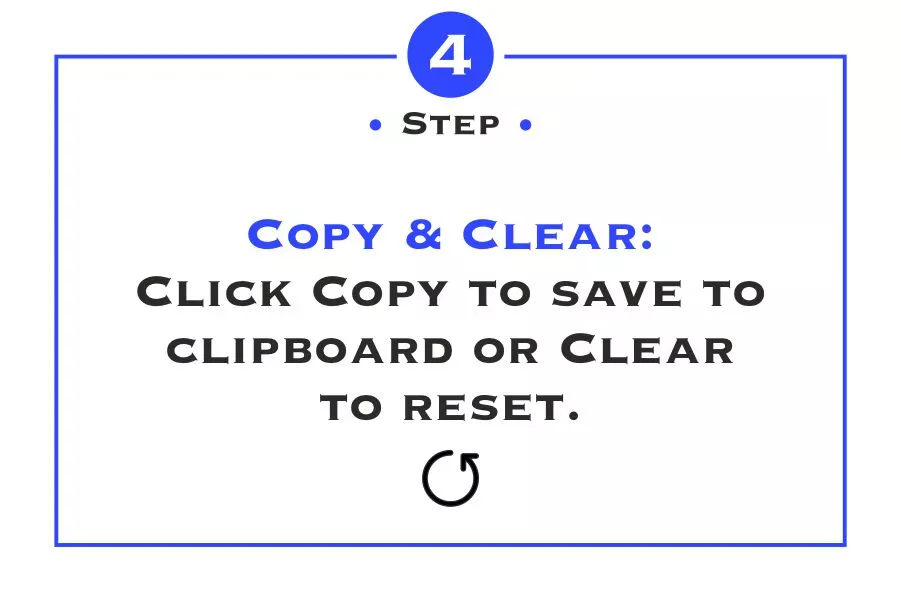Best Free XML Formatter Online
Enhance your XML coding experience with the best free online XML formatter. Teasoft’s user-friendly tool allows you to beautify your XML code effortlessly, ensuring readability and compliance with syntax rules. Discover the best free XML formatter online with Teasoft. Learn how to format your XML data for better readability and usability, ensuring your code is well-structured and error-free. Utilize this powerful tool for efficient coding and collaboration.
In today's digital landscape, XML (eXtensible Markup Language) is widely used for data representation and exchange. It serves as a standard format for various applications, including web services, configuration files, and data storage. However, working with raw XML data can often be cumbersome due to its complex structure, particularly when it lacks proper formatting. A well-formatted XML file not only enhances readability but also makes it easier to debug and maintain. This is where a reliable XML formatter comes in. Teasoft offers an exceptional free online XML formatter that simplifies the process of beautifying your XML code, making it accessible to everyone, from beginners to experienced developers.
Why Formatting XML is Essential
XML is designed to be both human-readable and machine-readable. However, when you have a large amount of XML data, it can quickly become difficult to interpret. Unformatted XML can appear as a single long line, making it nearly impossible to distinguish between different elements and attributes. This can lead to mistakes when editing the XML or errors when trying to parse the data programmatically. Proper formatting is crucial for several reasons:
Firstly, well-structured XML improves readability. By organizing the data into a hierarchical format with proper indentation and line breaks, you can easily navigate through complex structures. This readability is especially beneficial for teams collaborating on XML-based projects, as it reduces the likelihood of misinterpretation.
Secondly, formatted XML makes debugging easier. When errors arise in your XML data, being able to quickly locate the problematic elements or attributes is vital. Proper indentation and line breaks allow developers to identify issues swiftly and resolve them without confusion.
Lastly, many applications and libraries that process XML require the data to be well-formed. If your XML does not conform to the required structure, it can lead to parsing errors or unexpected behavior in applications. Therefore, using an XML formatter is not just about aesthetics; it is essential for maintaining the integrity and functionality of your XML data.
Teasoft’s Free XML Formatter: A Comprehensive Tool
Teasoft’s free online XML formatter is a powerful tool that allows you to transform your raw XML into a neatly formatted version quickly. The tool is designed to be user-friendly, ensuring that even those with little technical knowledge can utilize it effectively. To get started, all you need to do is visit the Teasoft XML Formatter Tool and follow a few simple steps.
Upon accessing the tool, you will find a large text area where you can paste your unformatted XML code. If you have your XML stored in a file, you can easily copy the content from your editor and paste it into this area. After entering your XML data, you simply click on the “Format” button. In just a few seconds, Teasoft’s XML formatter will process your input and produce a well-structured output.
One of the standout features of Teasoft’s XML formatter is its ability to handle large XML files efficiently. The tool is optimized for speed, allowing users to format extensive datasets without experiencing delays. Additionally, the formatter adheres to standard XML formatting practices, ensuring that the output is compliant with XML syntax rules.
How to Use Teasoft’s XML Formatter
Using Teasoft’s XML formatter is incredibly straightforward. Here’s a step-by-step guide to help you get started:
First, navigate to the Teasoft XML Formatter Tool. You will be presented with a simple and intuitive interface, featuring a text area where you can input your XML code. If your XML is saved in a file, open it in a text editor, copy the entire content, and paste it into the provided text area.
After pasting your XML code, look for the “Format” button located on the page. Clicking this button will initiate the formatting process. The tool will automatically indent and structure your XML data, making it more readable and organized. Within moments, the formatted XML will be displayed in a new text area below your input, showcasing the clean and structured version of your original data.
Once you are satisfied with the formatted output, you can easily copy it back to your clipboard for use in your applications, projects, or wherever you need structured XML. This efficiency and simplicity make Teasoft’s XML formatter an invaluable tool for anyone who regularly works with XML data.
Advantages of Using Teasoft’s XML Formatter
Utilizing Teasoft’s XML formatter comes with numerous benefits. One of the primary advantages is the time saved in formatting XML data. Manually formatting XML can be tedious and prone to errors, especially for large datasets. By using Teasoft’s tool, you can achieve perfectly structured XML in a matter of seconds, allowing you to focus more on development and less on formatting.
Another significant advantage is the consistency it brings to your XML files. Whether you are working individually or as part of a team, using the same formatting tool ensures that your XML files maintain a uniform structure. This uniformity is essential for collaborative projects, as it helps avoid confusion and misinterpretation of the data.
Moreover, Teasoft’s XML formatter is completely free to use, with no hidden fees or requirements for registration. This accessibility makes it an excellent choice for developers, students, and anyone who needs to work with XML regularly. The user-friendly design allows anyone to integrate the tool into their workflow without any hassle, enhancing productivity and code quality.
Conclusion
In conclusion, formatting XML is an essential part of working with this versatile markup language. A well-formatted XML file enhances readability, simplifies debugging, and ensures compatibility with various applications. Teasoft’s Free Online XML Formatter Tool offers a quick and efficient solution for beautifying your XML data, allowing you to maintain the integrity and functionality of your code. Start using Teasoft’s XML formatter today and experience the benefits of clean, structured XML!

Website Builder
Discover our HTML Website Builder for dynamic, customizable layouts with interactive elements and precise content control.
website builder
Paragraph Generator
Boost writing productivity with our Paragraph Generator, offering customized, algorithm-driven text for diverse needs.
paragraph generator
Convert Case
Transform your text instantly with Convert Case for seamless, high-quality format changes.
convert case
PDF Converter
Convert JPG, PNG, and WebP to PDF effortlessly with our tool, ensuring high-quality results in an instant.
pdf converter
Image Tool
Use our Image Tool to convert your images now, enjoying seamless, high-quality format transformations.
image tool
Code Formatter
Enhance code clarity with our Formatter tool, ensuring instant, high-quality format changes seamlessly.
code formatter
Logo Maker
Create professional logos for your business and website with Logo Maker: 131+ fonts, unique designs, and free PNG downloads.
logo maker
Photo Editor
Free Online Photo Editor: Upload images (.png, .jpg, .webp, .avif) to resize, crop, flip, apply filters, reset edits, and download—ideal for all users.
photo editor
Name Generator
Create the perfect name for your business, brand, domain, or project instantly with our Name Generator.
name generator
Random Generator
Instantly generate passwords, numbers, keys, tokens, and more with our Random Generator.
random generator
Word Counting Tool
Instantly generate passwords, numbers, keys, tokens, and more with our Random Generator.
word counting tool
QR Code Generator
Instantly generate passwords, numbers, keys, tokens, and more with our Random Generator.
qr code generator
Text Editor
Instantly generate passwords, numbers, keys, tokens, and more with our Random Generator.
text editor
Bar Code Generator
Instantly generate passwords, numbers, keys, tokens, and more with our Random Generator.
bar code generator
Seo Tool
Leverage our SEO Tool to analyze, optimize, and improve your website’s visibility.
seo tool
Text Formatter
Use Text Formatter tool to bold, italicize, and underline text for social media. Copy, paste, and post!
text formatter
Calculators
Simplify life with our Age Calculator, Loan Repayment Calculator, Tax Refund Estimator, and BMI Calculator—your go-to tools for quick results!
calculators