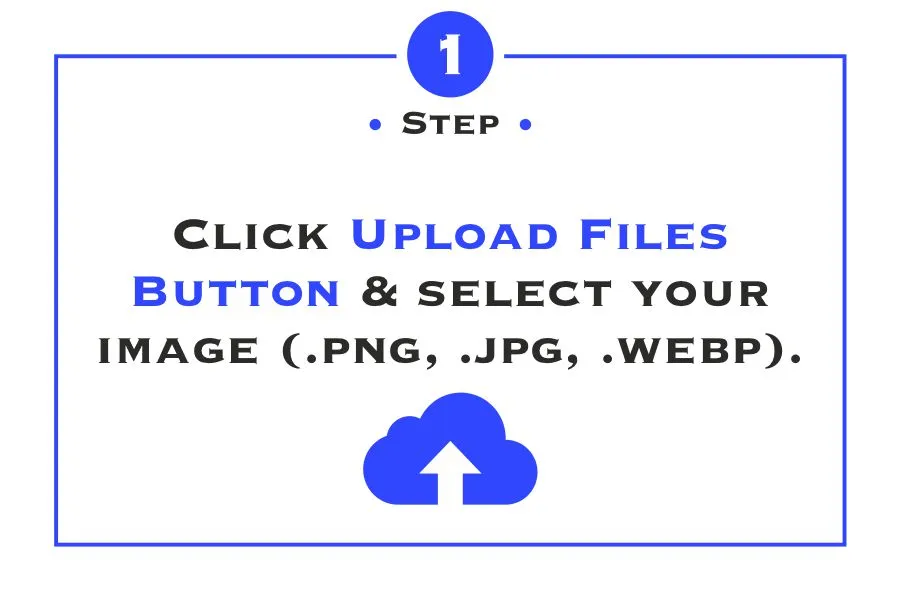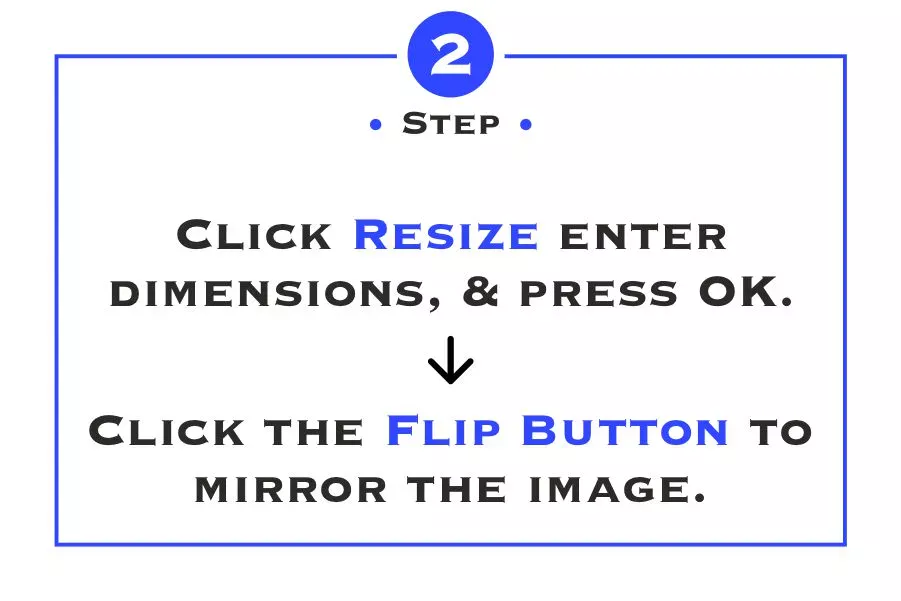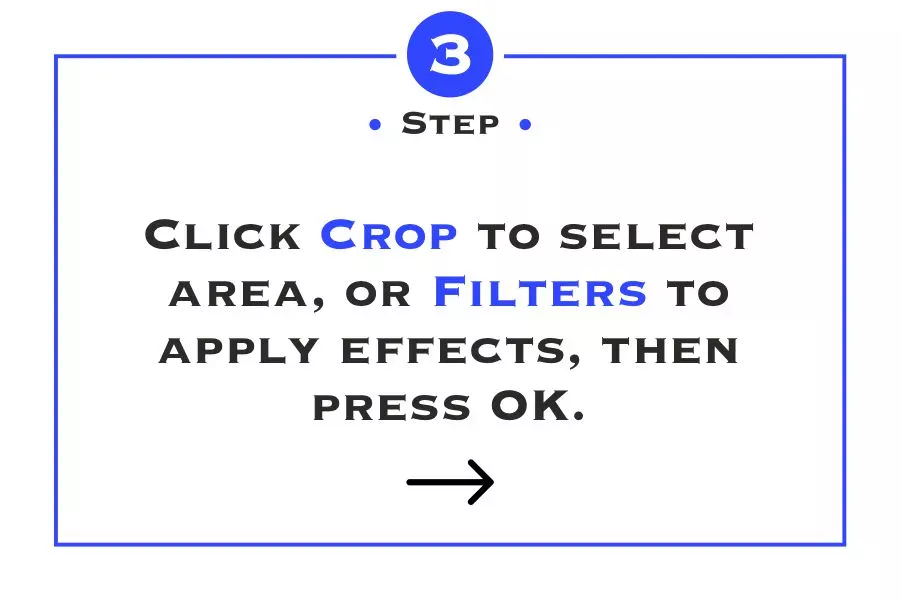Best Free Online Photo Editor Tools Without Watermark
Elevate your photo editing game with our selection of the best free online photo editor tools that don’t leave watermarks. Discover how Teasoft’s intuitive editor can enhance your images without compromising on quality. Unlock your creativity with the best free online photo editor tools without watermarks. Teasoft’s powerful photo editor allows you to edit images seamlessly, providing a range of features to enhance your photos professionally. Start editing today!
In today's digital age, photography has become an integral part of our lives. Whether you're a professional photographer, a social media influencer, or just someone who loves capturing moments, having the right tools to enhance your photos is essential. Photo editing can transform ordinary images into stunning visual masterpieces, and with the rise of online photo editors, it's easier than ever to enhance your images without spending a dime. However, many free photo editing tools come with watermarks, which can detract from the quality of your work. Fortunately, Teasoft offers a powerful Free Online Photo Editor that provides a watermark-free experience, allowing you to edit and enhance your photos to perfection. In this article, we’ll explore the importance of photo editing, the benefits of using online tools, and highlight some of the best free online photo editor tools available without watermarks.
Why Photo Editing is Important
Photo editing is a crucial step in the photography process. It allows you to enhance your images, correct any imperfections, and create a polished final product. Here are several reasons why photo editing is important:
1. Enhance Image Quality: Editing tools can significantly improve the quality of your photos. You can adjust brightness, contrast, saturation, and sharpness to make your images more vibrant and visually appealing.
2. Correct Imperfections: No photo is perfect. With photo editing software, you can remove blemishes, spots, or any distractions that take away from the overall quality of your image.
3. Creative Expression: Photo editing allows you to express your creativity. You can experiment with various effects, filters, and styles to create a unique look that reflects your personality or brand.
4. Prepare for Sharing: Whether you’re sharing on social media or creating a professional portfolio, edited photos tend to stand out more and attract attention. High-quality images can significantly increase engagement and interest.
5. Branding Consistency: For businesses and influencers, maintaining a consistent visual style is vital for branding. Editing tools help ensure that your images align with your overall brand aesthetic, which is important for recognition and trust.
Benefits of Using Online Photo Editors
Online photo editors have gained immense popularity due to their convenience and ease of use. Here are some key benefits of using online photo editing tools:
1. Accessibility: Online photo editors can be accessed from any device with an internet connection. Whether you’re at home, in a coffee shop, or on the go, you can easily edit your photos without needing to install software.
2. No Watermarks: One of the main drawbacks of many free photo editing tools is the presence of watermarks. Teasoft’s photo editor allows you to edit your images without any watermarks, ensuring your work remains professional and clean.
3. User-Friendly Interface: Most online editors are designed with the user in mind. They feature intuitive interfaces that make it easy for anyone to navigate and utilize various editing tools, regardless of their experience level.
4. Variety of Tools: Online photo editors offer a wide range of editing tools and features, from basic adjustments like cropping and resizing to advanced features like filters, effects, and retouching tools. This variety allows users to achieve their desired results effectively.
5. Cost-Effective: Many online photo editors are free to use, making them a cost-effective solution for individuals and businesses alike. You can access powerful editing tools without having to invest in expensive software.
Teasoft’s Free Online Photo Editor
Teasoft’s Free Online Photo Editor is a fantastic option for anyone looking to enhance their images without the hassle of watermarks. Here are some of the features that set Teasoft apart:
1. No Watermarks
One of the standout features of Teasoft's photo editor is that it is completely free of watermarks. You can edit your images without worrying about any branding or logos, allowing you to present your work in a professional manner.
2. Comprehensive Editing Tools
Teasoft offers a wide array of editing tools that cater to all your photo editing needs. You can adjust brightness, contrast, saturation, and sharpness, apply filters, add text, and much more. The platform provides everything you need to transform your photos into stunning visuals.
3. User-Friendly Interface
The platform is designed with ease of use in mind. The straightforward interface makes it simple for users of all skill levels to navigate the editing process. You don’t need to be a professional photographer to achieve great results.
4. Cloud-Based Storage
Teasoft's online photo editor allows you to save your work in the cloud, making it easy to access your images from any device. This feature is particularly useful for those who work across multiple platforms and need quick access to their edited photos.
5. Fast Processing
Teasoft ensures that the photo editing process is quick and efficient. You can upload your images, apply edits, and download your final product in no time, making it ideal for those who need to work under tight deadlines.
Other Top Free Online Photo Editors Without Watermark
In addition to Teasoft, several other online photo editors provide watermark-free experiences. Here are a few worth considering:
1. Pixlr: Pixlr is a powerful online photo editor that offers a range of editing tools without watermarks. It features a user-friendly interface and allows for both basic and advanced editing.
2. Fotor: Fotor is another great option that provides a variety of editing tools and templates. It’s suitable for both beginners and professionals looking to enhance their images.
3. Canva: While primarily known for graphic design, Canva also has robust photo editing capabilities. You can edit photos and create stunning designs, all without any watermarks.
4. Photopea: Photopea is a free online photo editor that mimics the functionalities of Adobe Photoshop. It offers extensive editing options without watermarks and is perfect for those familiar with more advanced editing tools.
5. BeFunky: BeFunky is a versatile online editor that offers both photo editing and graphic design features. It allows users to edit photos without watermarks and is easy to use for all skill levels.
Conclusion
In conclusion, having access to high-quality photo editing tools is essential for anyone looking to enhance their images. Teasoft’s Free Online Photo Editor provides a watermark-free experience, allowing you to edit and perfect your photos with ease. The variety of features, user-friendly interface, and fast processing make it a top choice for both casual users and professionals. Additionally, with other free online photo editors available, you have a range of options to choose from, ensuring you find the perfect tool for your editing needs. Start editing your photos today and unleash your creativity without the worry of watermarks!

Website Builder
Discover our HTML Website Builder for dynamic, customizable layouts with interactive elements and precise content control.
website builder
Paragraph Generator
Boost writing productivity with our Paragraph Generator, offering customized, algorithm-driven text for diverse needs.
paragraph generator
Convert Case
Transform your text instantly with Convert Case for seamless, high-quality format changes.
convert case
PDF Converter
Convert JPG, PNG, and WebP to PDF effortlessly with our tool, ensuring high-quality results in an instant.
pdf converter
Image Tool
Use our Image Tool to convert your images now, enjoying seamless, high-quality format transformations.
image tool
Code Formatter
Enhance code clarity with our Formatter tool, ensuring instant, high-quality format changes seamlessly.
code formatter
Logo Maker
Create professional logos for your business and website with Logo Maker: 131+ fonts, unique designs, and free PNG downloads.
logo maker
Photo Editor
Free Online Photo Editor: Upload images (.png, .jpg, .webp, .avif) to resize, crop, flip, apply filters, reset edits, and download—ideal for all users.
photo editor
Name Generator
Create the perfect name for your business, brand, domain, or project instantly with our Name Generator.
name generator
Random Generator
Instantly generate passwords, numbers, keys, tokens, and more with our Random Generator.
random generator
Word Counting Tool
Instantly generate passwords, numbers, keys, tokens, and more with our Random Generator.
word counting tool
QR Code Generator
Instantly generate passwords, numbers, keys, tokens, and more with our Random Generator.
qr code generator
Text Editor
Instantly generate passwords, numbers, keys, tokens, and more with our Random Generator.
text editor
Bar Code Generator
Instantly generate passwords, numbers, keys, tokens, and more with our Random Generator.
bar code generator
Seo Tool
Leverage our SEO Tool to analyze, optimize, and improve your website’s visibility.
seo tool
Text Formatter
Use Text Formatter tool to bold, italicize, and underline text for social media. Copy, paste, and post!
text formatter
Calculators
Simplify life with our Age Calculator, Loan Repayment Calculator, Tax Refund Estimator, and BMI Calculator—your go-to tools for quick results!
calculators